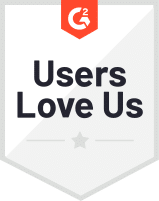Your customer has just finished adding items to their cart, and they are happy with the purchase they are about to make. You take their credit card and insert it into your payment processor machine, but suddenly the screen displays a credit card declined code. Your customer’s credit card is declined, and the payment doesn’t go through.
Not knowing what to do next, you cancel the purchase. Your customer is frustrated, leaves your retail store, and you’ve just lost what could have been a much-needed sale. If you’ve been through this before, you certainly don’t want to get caught up in such an embarrassing situation again. That’s why it’s essential to know the most common decline codes your customers may encounter and, instead of losing a sale, help them complete their payment.
In this article, we’ll show you how to handle credit card declined codes. Below are six essential tips that every retail business should know to better handle credit card decline codes.
Ask the customer to try the payment again
Just because the first payment attempt didn’t succeed doesn’t mean you should stop the transaction and let the customer leave your store. Customers are often willing to retry a payment that has been declined.
Advising customers to try again can motivate them to make the payment. The problem may not be with your customer’s card but with your payment processor’s machines. However, after an outright decline, it is not advisable to retry the payment.
For subscription or other scheduled payments, it is also advisable to set up a recurring payment system with your customers. For example, you can set up reminder management systems that automatically retry failed transactions after a few days.
Advise your customer to call their bank or card issuer
In case of a hard decline, this is the safest way to solve the problem. Moreover, if you don’t know how credit card declined codes work, this is the only way to secure the transaction and know what is going on. Asking the customer to call their bank takes some of the onus off of you. This is especially valuable during instances in which a customer is frustrated.[
Suggest alternative methods of payment other than credit cards
Credit card payments should not be the only payment method offered. Offer other payment methods such as mobile payment, bank transfer, electronic check, or cash. This will reduce the risk of customers giving up on a purchase, but more importantly, it will improve the consumer experience, leading to higher rates of retention. It is also a good idea from a customer retention point of view.
Narrow your fraud filter
Fraud controls are configured to reject an extensive range of transactions to ensure maximum security for the merchant. But this also raises the chances of valid transactions being rejected. It is advisable to refine your fraud filters by checking the fraud controls of your payment gateway. Gateways allow you to customize the rules that detect fraudulent transactions. It’s important to bring your shoppers robust security, but make sure it’s not at the expense of valid transactions.
Send reminder emails to your customers
All cards have an expiration date, and a customer may forget it and attempt to complete a transaction well after the date. To prevent this from happening, send reminder emails to your customers.
This method is more beneficial in a recurring payment scenario, where funds are automatically withdrawn from the customer’s account. An elite POS software system that can collect your customer’s email address and personalize the emails as an additional value.
Sending reminder emails to your customers to renew their credit cards as the expiration date gets closer helps you avoid the risk of card declines and show your customers that you care about them.
Print and display the complete list of credit card declined codes in your store
It is essential to know some credit card declined codes to help your customers finalize their purchases. However, you may come across declined codes that are not at all familiar to you.
That’s why we provide you with a complete list of credit card declined codes, followed by what you should do when facing the scenario of each code. You can print and display it for your cashiers near the POS area. It can also be very beneficial for your customers. It will save them from calling the bank or the card issuer directly in case the problem can be solved in another way.
KORONA POS is very user-friendly. You can customize the interface to conform to your business needs. Customer Service is in the United States, always accessible, and always awesome. We love that we can fit it into our scale of business and grow with it.
-Darlene P.
Try KORONA POS to Prevent Fraudulent Transactions
Credit card fraud is much more common than you might think. The number of identity theft reports went up 113%, and the number of credit card identity theft reports went up 44.6%. In 2020, there were 393,207 instances of credit card fraud. Clearly, it’s quite a problem.
You need to use POS software with features that can protect your business as well as the identity of your customers. KORONA POS is a tool specifically designed to facilitate your transactions with complete security.
The software offers password protection for critical functions, duplicate card verification, and an account verification system. Moreover, in case there’s any problem, our team of developers is there to assist you and is available 24/7. Try KORONA POS for free now to reinforce your security and offer a better experience to your customers.