Providing your shoppers with the option of Google Pay is a convenient way to increase sales and improve the customer experience. Not only do millions of people around the world use Google Pay, but it’s also a contactless payment method that has surged in popularity over the past few years. TechCrunch predicts that Google Pay will add 10.2 million customers between 2020 and 2025.
Offering Google Pay processing is an easy way for brick-and-mortar and eCommerce store owners to drive more sales with minimal investment. In this blog, we’ll explain Google Pay, how it works, its alternatives, fees, and the importance of POS software supporting this payment method.
Key Takeaways:
- Merchant Costs Apply: Merchants pay standard card processing fees (1.5%–3.5%) to their payment processor, not Google Pay, for transactions.
- Robust Security: Uses tokenization, encryption, and biometric authentication to protect card details and prevent fraud.
- Wide Compatibility: Works with most Android/iOS devices, major banks, and NFC terminals, but acceptance varies by region.
- Versatile Features: Supports P2P transfers, bill payments, subscriptions, and loyalty programs, with detailed transaction tracking.
What Is Google Pay?
Google Pay is a mobile payment service developed by Google to enable contactless in-app, online, and in-person purchases on mobile devices. Users can make payments with phones, tablets, or watches.
Google Pay uses Android as its operating system and works with almost all Android devices, including phones, watches, and tablets. However, users of iOS (Apple’s operating system) can also benefit from Google Pay, although in a more limited capacity via their mobile devices.
In addition to its primary function as a payment gateway, Google Pay also acts as a wallet. Users can store various digital “passes” that can be accessed with a click, such as airline tickets, loyalty cards, coupons, and even electronic bills.
Google Pay is steadily gaining ground, with more than 150 million active users in 30 countries each month. And with a significant increase in contactless and remote payments, the future looks bright for Google’s payment product.
By accepting Google Pay in-store as a payment method, you’ll make things easier for your Android-based customers and, in turn, improve the customer experience.
How Does Google Pay Work?
Google Pay’s payment processing is designed to be flexible, secure, and seamless across multiple contexts. Here’s an in-depth breakdown organized by category:
1. In-App Purchases
How It Works: Google Pay enables users to make purchases within mobile apps on Android and iOS devices, streamlining in-app transactions. When a user selects Google Pay as the payment method in a supported app (e.g., food delivery or ride-sharing apps), the app integrates with Google Pay’s API. The user authenticates the transaction using biometrics (fingerprint or face ID) or a PIN, and Google Pay processes the payment without sharing actual card details with the app. Instead, it uses a tokenized card number, ensuring security.
Details:
- Setup: Users must add a credit/debit card or bank account to Google Pay beforehand, either through the app or Google account settings.
- Process: Upon checkout, the app displays Google Pay as an option. After selection, Google Pay prompts the user to confirm the payment method and authenticate. The transaction is completed instantly, and the app receives a confirmation.
- Examples: Common use cases include buying in-game items, subscribing to services like YouTube Premium, or ordering through apps like Uber or DoorDash.
- Benefits: Speeds up checkout by autofilling payment details. Tokenization protects card information, and users can manage multiple cards for flexibility.
- Limitations: Not all apps support Google Pay, and compatibility depends on the app’s integration with Google’s payment APIs.
2. Online Payments
How It Works: Google Pay simplifies online shopping by allowing users to pay on websites or within Google’s ecosystem (e.g., Google Play, YouTube) without manually entering card details. Websites that support Google Pay integrate its payment button via Google’s API.
When users select Google Pay at checkout, they’re prompted to sign into their Google account, choose a saved payment method, and authenticate the transaction. The payment is processed securely using tokenization.
Details:
- Setup: Users link cards or bank accounts to Google Pay, which syncs with their Google account for use across Chrome or other browsers.
- Process: On a supported website, users click the Google Pay button. The browser autofills payment details from the user’s Google account, and after authentication (via PIN or biometrics), the transaction completes. For Chrome users, saved payment methods are accessible across devices if signed in.
- Examples: Purchasing from eCommerce sites like Target or booking services on platforms like Airbnb.
- Benefits: Eliminates repetitive form-filling, supports multiple cards, and ensures security through tokenization. It’s especially fast for Google account holders shopping on Chrome.
- Limitations: It is limited to websites that have integrated Google Pay. Some regions or smaller retailers may not support it.
3. Google Payment Billing
How It Works: Google Pay is a centralized platform for managing recurring payments, subscriptions, and other billing activities tied to a Google account. Users can set Google Pay as the default payment method for these services, and charges are automatically processed using the stored payment method.
Details:
- Setup: Users add a payment method (credit/debit card, bank account, or PayPal in some regions) to their Google Pay account, which syncs with their Google account for billing purposes.
- Process: For subscriptions, Google Pay automatically charges the linked payment method at the start of the billing cycle. Users receive notifications and can view transaction history in the Google Pay app or Google account settings. For one-time purchases (e.g., Google Play apps), the process mirrors in-app purchases.
- Examples: Monthly charges for Google One storage, YouTube Premium, or in-app subscriptions like Spotify (if linked via Google Play).
- Benefits: Centralized management of subscriptions, with easy access to billing history and the ability to update or cancel payment methods. Notifications help track recurring charges.
- Limitations: Limited to Google ecosystem services or apps using Google Play billing. Users must ensure sufficient funds to avoid declined payments.
4. POS (Point of Sale) Systems
How It Works: Google Pay enables contactless payments at physical retail locations using NFC technology. Users tap their NFC-enabled Android or iOS device (or smartwatch) on a compatible POS terminal to pay. The transaction is processed securely without sharing actual card details, using a tokenized virtual card number.
Details:
- Setup: Users add a card to Google Pay and ensure their device has NFC enabled. The phone must be unlocked for transactions (unless set for small amounts under certain limits, e.g., $50 in some regions).
- Process: At checkout, users unlock their device, hold it near the NFC-enabled POS terminal, and authenticate if required (via biometrics or PIN). Google Pay communicates with the terminal, sending a tokenized payment code. The transaction completes in seconds, and a confirmation appears on the device.
- Examples: Paying at grocery stores, coffee shops, or transit terminals (e.g., adding transit cards like Suica in Japan).
- Benefits: Faster than swiping cards or handling cash, with enhanced security via tokenization. Supports loyalty card integration for automatic rewards.
- Limitations: Requires NFC-enabled devices and terminals. Not all merchants support contactless payments, especially in smaller or rural stores.
? WE CAN HELP YOU OUT
- Verify that your POS system supports contactless Google Pay transactions. Upgrade hardware if needed. Our retail POS system, KORONA POS, easily integrates with Google Pay and helps you choose the right payment processing for your business.
5. Peer-to-Peer (P2P) Payments
How It Works: Google Pay allows users to send and receive money directly to/from others using email addresses, phone numbers, or bank accounts. In some regions, it integrates with local payment systems like UPI (Unified Payments Interface) in India for instant bank-to-bank transfers.
Details:
- Setup: Users link a bank account or card to Google Pay. In regions like India, they can set up a UPI ID for direct bank transfers.
- Process: In the Google Pay app, users select “Send Money,” enter the recipient’s email, phone number, or UPI ID, and specify the amount. After authentication, the transfer is processed instantly (for UPI or Google Pay accounts) or within a few days for bank accounts in some regions. Users can add notes or request money for shared expenses.
- Examples: Splitting restaurant bills, paying rent to a roommate, or sending money to family.
- Benefits: Free transfers, instant processing in supported regions, and integration with Gmail for sending money via email. It also simplifies group payments with request features.
- Limitations: P2P availability varies by country (e.g., UPI is India-specific). In some cases, both sender and recipient need compatible accounts or apps.
6. Bill Payments and Recharges
How It Works: In certain regions (notably India), Google Pay supports direct bill payments and mobile recharges. Users can pay utility bills (electricity, water, internet) or top up mobile phone plans through partnerships with service providers.
Details:
- Setup: Users link a bank account or card and sometimes enter biller details or scan QR codes for specific providers.
- Process: In the Google Pay app, users select “Pay Bills” or “Mobile Recharge,” choose the provider, enter details (e.g., account number or phone number), and confirm the payment. Transactions are processed instantly, with confirmation sent via the app or email.
- Examples: Paying electricity bills in India or recharging prepaid mobile plans.
- Benefits: It consolidates multiple payment types into one app, saving time. In some regions, it offers reminders for recurring bills.
- Limitations: Region-specific (strongest in India). Not all providers or countries support this feature.
7. Security and Tokenization
How It Works: Google Pay prioritizes security across all transaction types through tokenization and encryption. Instead of sharing actual card numbers, Google Pay generates a unique virtual token for each transaction, which is useless if intercepted. Transactions require device authentication (biometrics or PIN); data is encrypted during transmission.
Details:
- Tokenization: When a card is added, Google Pay creates a device-specific token that is stored securely on the device. This token is used for transactions, ensuring merchants or apps never access real card details.
- Authentication: In-store payments require an unlocked device or authentication for larger amounts. Online and in-app payments use Google account credentials or biometrics.
- Lost Device Protection: If a device is lost, users can lock or erase it remotely via Google’s “Find My Device” feature, protecting payment data.
- Benefits: Biometric authentication reduces fraud risk, as tokens are useless outside the specific device and transaction. It also adds an extra layer of security.
- Limitations: Users must keep devices updated to avoid vulnerabilities. Some older devices may not support advanced security features.
8. Business Integration and APIs
How It Works: Businesses can integrate Google Pay into their apps, websites, or POS systems using Google Pay’s APIs. This allows merchants to accept Google Pay for in-store, online, or in-app transactions, streamlining payment processing and attracting customers who prefer mobile payments.
Details:
- Setup: Businesses implement Google Pay’s API or SDK (Software Development Kit) for apps or websites, or enable NFC on POS terminals. Google provides documentation for seamless integration.
- Process: Customers select Google Pay at checkout, and the API handles authentication and payment processing. Businesses receive funds directly to their linked bank account, often instantly, in regions like India.
- Examples: eCommerce platforms, donation forms, or retail stores like Target or Walgreens accepting Google Pay.
- Benefits: No transaction fees for businesses, broad customer reach, and faster checkout times. Supports loyalty programs and recurring payments.
- Limitations: Requires technical integration, which may be complex for small businesses. Acceptance depends on regional support and NFC infrastructure.
Technical Underpinnings
Google Pay’s payment processing relies on:
- NFC Technology: For in-store payments, NFC enables short-range communication between devices and POS terminals.
- Tokenization: Provided by card networks (Visa, Mastercard), this ensures secure transactions by replacing card details with one-time tokens.
- Google’s Infrastructure: Payments are processed through Google’s secure servers, integrated with banks and payment networks for real-time authorization.
- UPI (Region-Specific): In India, Google Pay leverages NPCI’s UPI for instant bank-to-bank transfers, bypassing traditional card networks.
Google Pay’s versatility across in-app, online, POS, P2P, and bill payments, combined with robust security and no-fee transactions, makes it a powerful payment tool. Its integration with Google’s ecosystem and regional systems like UPI ensures broad applicability, though users and businesses must verify compatibility for their specific needs.
Benefits of Using Google Pay
Google payment processing continues to grow in popularity, especially among Millennials and Generation Z consumers. Here are the key benefits of using Google payment processing.
1. Enhanced Security
Google Pay uses tokenization to protect your sensitive card information. Instead of transmitting your actual card number to merchants, Google Pay transmits a unique, encrypted token.
2. Convenience and Speed
Clients can pay in stores, online, and on apps with just their phone or smartwatch—no need to carry physical cards or cash. At physical stores, payments are contactless and can be completed in seconds by tapping your phone on the terminal. Online, saved payment details mean you don’t have to enter your card and shipping information repeatedly.
3. Wide Compatibility
Google Payment processing is supported on most Android and iOS devices, making it accessible to a broad user base. It’s compatible with major U.S. banks like Chase, Wells Fargo, Citibank, and Bank of America and card networks like Visa, Mastercard, American Express, and Discover.
Retailers with NFC terminals widely accept Google Pay, and its integration with platforms like Google Chrome, Gmail, and Google Play enhances its usability across online and in-app purchases. For businesses, offering Google Pay attracts tech-savvy customers who prefer mobile payments, potentially increasing sales.
PRO TIP:
- Place Google Pay logos at checkout to inform customers you accept it, boosting usage.
4. Detailed Transaction Tracking
Google Pay provides transaction records, making managing finances easier for users and businesses. Each transaction is archived with details like merchant name, date, and amount, and is accessible anytime in the app.
For businesses, this simplifies bookkeeping by offering clear insights into earnings over specific periods. Users receive receipts as Android notifications, which include merchant contact information and transaction specifics, aiding in budgeting or dispute resolution.
Fees and Costs Involved
Google payment processing is largely fee-free for most standard payment activities, both for consumers and merchants, but some exceptions exist that are important to understand.
For consumers, Google Pay does not charge users fees to make contactless payments in stores, pay online, or transfer money domestically utilizing bank accounts or linked debit cards. You only pay the transaction amount and any taxes the merchant applies when purchasing.
However, if you use a credit card through Google Pay, any fees associated with your actual card—such as late payment fees or interest—still apply, and your card issuer may assess foreign transaction fees if you pay in a different currency or country.
Recently, certain transactions—specifically bill payments made using a debit or credit card—may involve a “convenience fee.” The exact fee is shown to users at checkout, promoting transparency.
For businesses and merchants, Google Pay generally does not charge fees to accept payments, including POS, in-app, and online payments. This is a significant advantage for merchants, especially small businesses looking to minimize costs.
However, when payments are processed through third-party payment processors or gateways, the standard card processing fees set by those providers still apply—these are typically similar to regular credit/debit card processing fees.
WE CAN HELP YOU
- Choose a Compatible Payment Processor: Select a processor that seamlessly integrates with Google Pay. If you don’t know how to go about it, KORONA POS can help. We’re not a payment processor. We’re a point of sale system that can integrate with any payment processor, and we can help you choose what suits your store.
Merchants should review their payment processor’s terms for specifics, as Google Pay acts primarily as a digital wallet/interface layer rather than a payment processor itself.
Payment processors giving you trouble?
We won’t. KORONA POS is not a payment processor. That means we’ll always find the best payment provider for your business’s needs.
Security Features of Google
Here is a list of Google Pay’s key security features with concise explanations for each:
Tokenization
It replaces your actual card number with a unique, encrypted virtual account number (token) for each transaction, guarding your real card details from exposure during payments.
Two-Factor Authentication (2FA) & Biometric Security
Requires users to authenticate transactions using PIN, pattern, fingerprint, or facial recognition, ensuring only authorized users can make payments.
Near Field Communication (NFC) Security
Contactless payments use NFC, which operates within a few centimeters, reducing the risk of interception. Data transferred via NFC is encrypted for confidentiality.
Secure Element (Hardware Security)
Many devices utilize a tamper-resistant chip that securely stores payment credentials isolated from the central operating system to prevent unauthorized access.
Data Encryption (End-to-End)
All payment and personal data transmitted through Google Pay is encrypted during transfer and securely stored in Google’s data centers. Google Pay uses industry-standard encryption (e.g., TLS for data in transit, AES for stored data) to protect card details, transaction information, and user credentials.
Data is encrypted on the device, during communication with Google’s servers, and when interacting with merchants or banks. For example, NFC transactions encrypt the tokenized data sent to POS terminals.
Google Account Security Integration
Google Account protections like 2FA and suspicious activity detection guard access to payment instruments. Users are prompted to sign in or verify their identity for sensitive actions (e.g., adding a new card or making large online purchases). Google’s security alerts notify users of unusual activity, such as unrecognized logins.
Fraud Detection & Machine Learning
Real-time transaction monitoring using advanced algorithms identifies and flags suspicious or fraudulent activities before they affect users.
Virtual Account Numbers for Contactless Payments
Different virtual numbers for each transaction keep actual card numbers hidden from merchants.
Remote Device Management
If their phone is lost or stolen, users can remotely lock, log out, or erase their device and Google Pay data via Google’s Find My Device. If suspicious activity is detected, users may be prompted for additional authentication or receive alerts.
For example, a sudden significant transaction in a different country could trigger a verification request. Google collaborates with banks and card networks to flag potential fraud in real time.
Privacy Controls & Data Usage Transparency
Users control what data is shared. Google does not sell transaction history or share it for advertising without explicit consent.
Chargeback Protection
It safeguards against unauthorized transactions and helps users recover funds if fraud occurs (in coordination with card issuers).
These features work together to provide a robust, multi-layered security architecture for Google Pay, significantly minimizing risk and ensuring data privacy and transaction integrity.
Alternatives to Google’s Payment System
Several alternatives to Google Pay offer robust digital payment solutions, each with unique features.
Apple Pay
Apple Pay is a strong option for iOS users. It uses NFC for contactless payments, tokenization for security, and integration with Apple Wallet for in-store, online, and in-app purchases. It’s widely accepted but limited to Apple devices.
Samsung Pay
Samsung Pay works on Samsung devices, supporting both NFC and MST (on older models), allowing payments at non-NFC terminals, and offers rewards programs.
PayPal
PayPal provides versatile online and P2P payments, with in-store NFC support in some regions. It is known for buyer protection, but it may charge fees for certain transactions.
Venmo
Venmo excels in P2P payments with a social interface, though it’s U.S.-centric and less focused on in-store use.
Zelle
Zelle offers instant bank-to-bank transfers in the U.S. and is integrated with many banking apps, but it lacks in-store payment options.
UPI-based apps
UPI-based apps like PhonePe and Paytm dominate in India. They support instant bank transfers and bill payments with no fees for most transactions. Each alternative varies in device compatibility, regional availability, and transaction costs, so users should choose based on their needs.
Google Pay vs. Apple Pay
Google Pay and Apple Pay are two fairly similar payment options. Both Google Pay and Apple Pay allow users to upload credit, debit, prepaid, and loyalty cards. They also work seamlessly with near-field communication (NFC) readers to complete a secure, contactless transaction.
However, the first apparent difference between Apple Pay and Google Pay lies with the devices capable of accepting each payment method. Google Pay works on most NFC-enabled Android smartphones and watches, but it also offers an app for the iPhone. On the other hand, Apple Pay limits its services only to users of Apple products.
Also, with Google Pay, customers don’t have to use the Google Pay app to transact. Hold the device near the contactless payment reader, and it’s done. With Apple Pay, the customer must use some authentication – fingerprint, facial identification, or passcode – to verify the purchase.
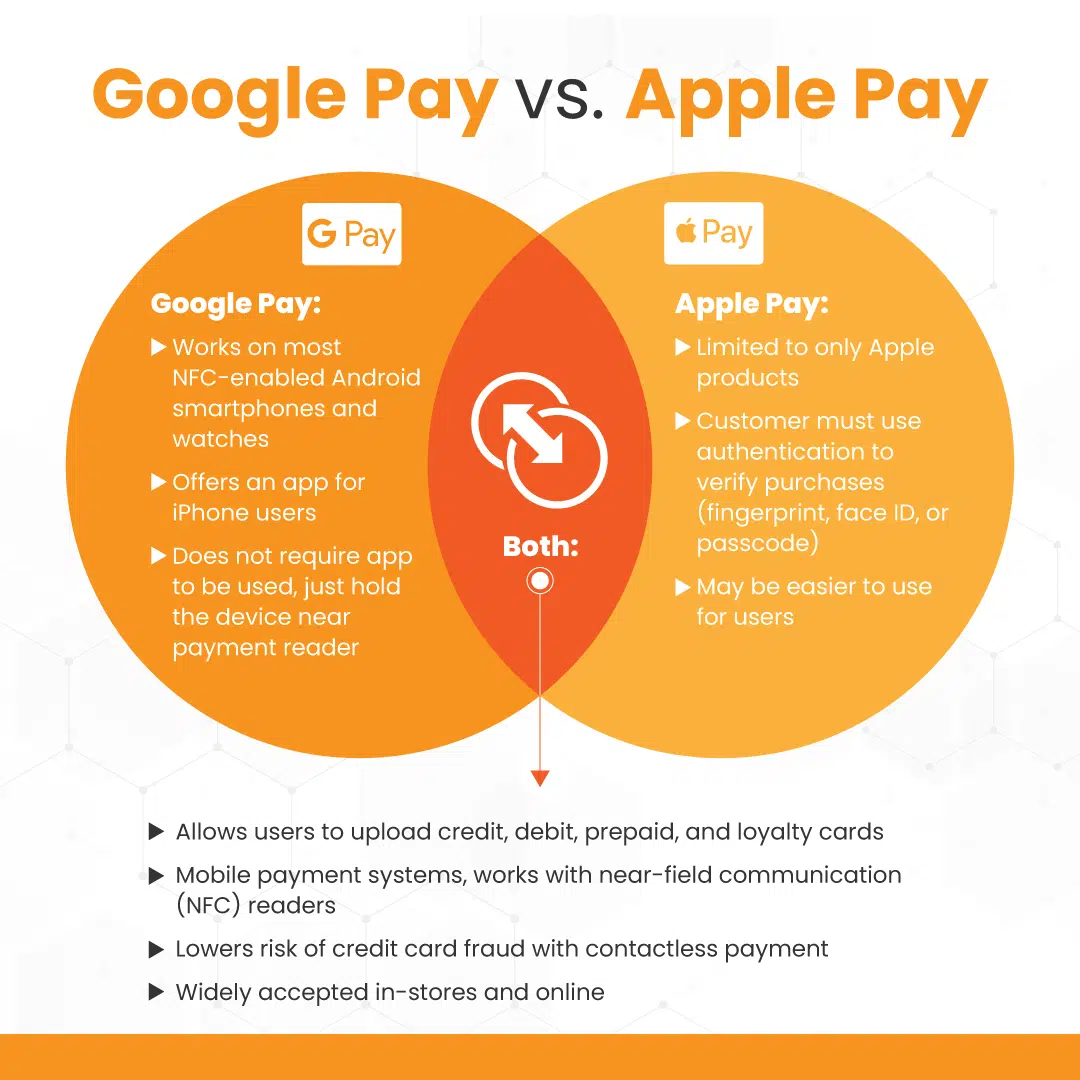
How To Set Up Google Pay at My Business?
Creating a Google Pay for Business account is the first step to accepting Google Pay at your retail location. Please note that you will need a Unified Payments Interface ID (UPI ID) before you begin this process. If you do not have a UPI ID, contact your bank to obtain one.
Next, sign in using a Gmail account, either an existing personal account or a new account for your business. Through several steps, Google will prompt you to enter your business information, UPI ID, phone number, and virtual payment address.
Google will then verify the virtual payment address and send a small transaction to your bank account. Check your account to find the amount, and enter it into the UPI verification screen of your Google Pay account. Once you do this, the verification process will be complete.
Accepting Google Pay With Your POS System
Upon completing the verification step, Google Pay will review your request and email you to inform you that you are authorized to accept payments.
The easiest way to start accepting payments is to use an NFC terminal. You’ll need to look for a point of sale (POS) system that advertises “tap-to-pay” or “tap-and-go,” as this system uses NFC technology to make a connection with each customer’s card or mobile device. With KORONA POS, you can serve customers anywhere in your store with this technology, significantly reducing checkout queues.
Use any smartphone or tablet to process returns and exchanges, accept payments, and pay customers wherever they are. Not only can you accept all modern payment methods, such as mobile near-field communication (NFC) with Apple and Android Pay, but KORONA POS integrates with any merchant service provider you choose.
How Does Google Pay Work On The Web?
Accepting Google Pay is slightly different and more complicated for eCommerce owners. First, your website must be able to add Google’s API (Shopify and BigCommerce each have guides to help you get started) and use a Google Pay-enabled payment gateway.
The Google Pay wallet is a server-side wallet. In other words, all customer data is stored on Google’s system, not on the customer’s device. Financial transactions are performed between Google’s servers and the merchant’s existing payment gateway.
In addition, Google Pay does not transmit customers’ actual card numbers to merchants when they pay online; instead, it simplifies the payment process for eCommerce businesses by using tokenization, in which a token represents the customer’s actual credit and debit card numbers.
The basic steps of how online payments work with Google Pay are as follows:
- A customer adds a credit or debit card to their Google Pay app. Then Google Pay requests a token representing the customer’s credit from the bank issuing that card.
- As soon as the token is issued, the card is “tokenized,” meaning that a unique identification number is associated with it. Google Pay encodes the newly tokenized card, and it is ready to be used for financial transactions.
- The card network validates the encryption and correlates the token with the customer’s real card number.
- Your acquiring bank and your customer’s issuing bank use the existing customer data and decoded customer billing information to finalize the financial transaction.
Simplify Payments and Save on Processing Fees with KORONA POS
Accepting Google Pay in your business depends on the type of business you run. If you run a brick-and-mortar retail store, you must use a POS terminal with NFC technology to connect with each customer’s card or mobile device.
If, on the other hand, you have an online store, first make sure that your website can add the Google API. Shopify and BigCommerce each have a guide to get you started. So, follow the step-by-step instructions to allow your customers to pay through Google once on your website.
Speak with a product specialist and learn how KORONA POS can power your business.
FAQs
1. How to use Google Pay for POS?
First, to use Google Pay at the point of sale, ensure your payment provider and point of sale terminal support Google Pay and contactless payments. Then, train your staff to accept Google Pay and resolve common issues.
2. How much does Google Pay cost?
Merchants are not charged a fee for accepting Google Pay. The fees to pay attention to are related to your PSP (Payment Service Providers). However, Google distinguishes between in-store and online purchases and refers to them as “card present” for in-store or point of sale payments or “card not present” for online purchases. For in-store payments, card networks consider Google Pay card-present transactions and may charge the merchant a fee of up to 4%. “Card, not present” transactions also typically incur higher costs.
3. How long does it take to receive money on Google Pay?
According to Google Pay Help, the time required to receive the money depends on the payment method used by the sender. Payments are usually instant or completed within a few hours unless the sender paid through their bank account. If payment was made through a bank account, it could take up to 3 to 5 business days.
4. Can I use Google Pay for my business?
Anyone with a Universal Payment Identifier (UPIC) can use Google Pay to pay for goods and services. If you have a business, you can use Google Pay to get customer payments faster, easier, and more securely in your physical or online store. This will help improve customer service.











