Clover and Shopify POS are two powerhouse POS solutions that reshape how businesses handle sales and operations. Clover shines with its dedicated hardware and versatility for physical stores. Shopify POS leverages its eCommerce roots to deliver seamless online and in-store integration.
This article compares Clover and Shopify POS. We’ll analyze their pricing, features, and suitability for various business models, from physical retail stores to eCommerce-driven enterprises.
Whether you prioritize seamless online integration or robust in-store hardware, this guide will help you decide which POS system aligns with your goals. Let’s dive into the details and find the best fit for your business!
Clover vs. Shopify: Product Roundup Table
Before discussing features, pricing, and functionality in more detail, here’s a quick overview of how Clover and Shopify compare in key areas.
Monthly fees |
|
|
Payment processing |
|
|
Transaction fees |
|
|
Overall Rating | ||
Contracts | Monthly or long-term contracts; cancellation fees may apply | No long-term contracts; cancel anytime |
Pros |
|
|
Cons |
|
|
Best For (verticals) |
|
|
Clover vs. Shopify POS: Quick Facts
Clover is a traditional POS system with complete checkout stations for brick-and-mortar operations. It offers specialized features for restaurants, retail, and service industries.
Shopify POS, meanwhile, emerged from the eCommerce space and excels at providing online only retailers or a seamless integration between online and in-person sales.
Both systems offer essential POS features like payment processing, inventory management, and sales reporting, but their approaches differ significantly. The choice between these platforms typically depends on your business model.
Traditional retail and restaurant operations often lean toward Clover, which is considered one of the best POS systems for restaurants. Businesses requiring a strong online presence and multichannel sales capabilities are more likely to choose Shopify POS.
Clover vs. Shopify: A Detailed Comparison
When evaluating Clover vs. Shopify POS, it’s important to assess their features, pricing, and suitability for various business types. Below, we compare these two popular POS systems to help you identify the best fit for your specific business needs.
Shopify POS: Our Assessment
eCommerce integration: Shopify allows an unmatched synchronization between online and in-store operations, with real-time inventory updates across all channels.
User interface: The software is a clean, modern interface that’s intuitive for staff and managers and requires minimal training.
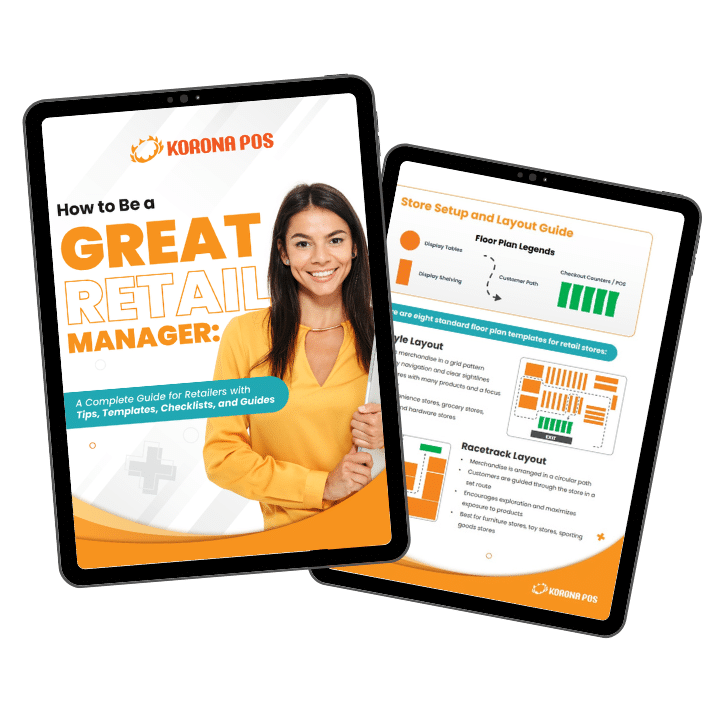
Free printable templates, and checklists to help you manage retail operations with ease.
Scalability: Shopify provides excellent growth potential with tiered pricing plans and the ability to add unlimited registers.
App ecosystem: Shopify POS offers a vast marketplace of third-party integrations with extensive customization options.
Hardware flexibility: It works with various payment terminals and tablets, though options are more limited than Clover’s.
Multi-location support: Shopify provides strong features for managing multiple stores with unified inventory and reporting.
You can also check some of the best Shopify alternatives here.
Clover POS: Our Assessment
Hardware design: Clover POS offers POS hardware designed for simple retail operations. Clover stations typically include a simple point of sale terminal with a cash drawer, receipt printer, and credit card machine.
Industry specialization: Clover focuses on restaurant and retail-specific features like table management and customer loyalty programs.
Offline capabilities: The software has superior offline functionality, ensuring continued business operations during internet outages.
Employee management: Users can benefit from its robust time tracking and role-based permissions system.
Local business focus: Clover has excellent features for single-location businesses needing basic on-premise solutions.
Payment processing: Clover’s payment processing is built-in with merchant services offering competitive rates and quick settlement times.
For businesses looking to understand the exact costs, a Clover Fee Calculator can help estimate transaction and service fees quickly and accurately.
Find out how much you’re spending
Clover vs. Shopify: Features Comparison
Below is a detailed feature comparison to help you assess which system better meets your business needs.
Inventory management |
|
|
Hardware |
|
|
Payment Processing |
|
|
eCommerce Integration | Limited integration with third-party platforms | Seamlessly integrates with Shopify’s eCommerce platform |
Customer Management |
|
|
Ease of Use |
|
|
Offline Mode |
|
|
Important Features |
|
|
Clover vs. Shopify: Pricing Information Comparison Table
Pricing plays a crucial role in choosing a POS system. This table compares the costs and fees associated with Clover and Shopify, ensuring transparency in your decision-making process.
 | 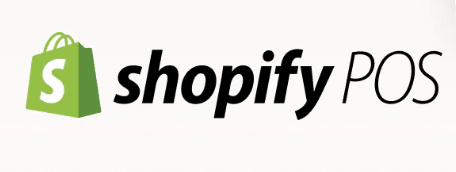 | |
Monthly Software Fees |
|
|
Transaction Fees |
|
|
Hardware Costs |
|
|
Customer Management |
|
|
Key Takeaways:
Monthly Fees: Shopify provides more transparent and standardized pricing, but its POS Pro tier adds significant costs for physical stores. Other than the standardized software subscription fees, Clover’s fees vary widely depending on the reseller.
You can also check our Shopify POS pricing guide or learn more about Clover’s rates and how they compare to Square.
Transaction Fees: Shopify Payments offers competitive rates with no additional fees, whereas Clover fees depend on resellers and may include markups.
Hardware Costs: Shopify offers straightforward hardware pricing but is limited to brick-and-mortar needs, while Clover provides more variety but often ties hardware to leasing agreements.
Contracts: Shopify stands out for its flexibility, whereas Clover may involve restrictive, long-term contracts, especially for hardware leases.
Pricing Transparency & Hidden Fees to Be Aware of
Clover POS payment processing agreements can include hidden fees, which vary depending on the reseller. Merchants may encounter additional costs for payment processing, hardware leasing, and contract termination fees. Leasing hardware may also lock you into lengthy contracts with costly buyout clauses.
Shopify POS includes upfront subscription pricing, but transaction fees can stack up, especially for merchants not using Shopify Payments. You can use a helpful tool like a shopify fee calculator to estimate how these costs may affect your bottom line. Additionally, add-ons like advanced reporting or custom apps may increase monthly costs beyond the standard subscription.
By contrast, KORONA POS stands out for its full pricing transparency. There are no hidden fees, and merchants benefit from an unlimited free trial with no credit card required. KORONA POS is processing-agnostic, meaning merchants can choose their preferred payment processor without being tied to exclusive agreements. Businesses can negotiate competitive rates and avoid unnecessary expenses.
Find out how much you’re spending
Clover vs. Shopify: Strengths and Weaknesses
Both Clover and Shopify POS have unique pros and cons. This section provides an unbiased breakdown of their strengths and limitations.
Pros of Shopify POS
Omnichannel integration: Seamlessly synchronizes online and offline sales
User-friendly interface: Intuitive design makes it accessible for both new and experienced business owners
Robust features: Offers comprehensive tools, including inventory management, payment processing, and customer profiles
Built-in payment processing: Includes Shopify Payments with flat-rate fees, eliminating the need for third-party processors
Scalability: Designed to grow with your business, accommodating multiple locations and large inventories
Cons of Shopify POS
Pricing: Monthly fees can be relatively high for businesses with lower sales volumes, especially for advanced features.
Dependency on the internet: Requires a stable Internet connection, and limited offline capabilities can be problematic in areas with unstable connectivity.
Limited customization: This may not offer the level of customization some specialized POS systems provide.
Pros of Clover POS
Versatile hardware options: Offers a range of devices, from mobile card readers to full countertop systems, catering to various business needs.
User-friendly interface: Designed for ease of use, allowing quick staff training and efficient transaction processing.
App market: Access to a variety of apps enables businesses to customize and expand system functionalities.
Integrated payment processing: Streamlines transactions with built-in payment processing, supporting various payment methods.
Cons of Clover POS
Pricing transparency: Some users report unclear pricing structures, with potential hidden fees, especially when obtained through third-party resellers.
Contractual obligations: Certain agreements may involve long-term contracts, making it challenging for businesses seeking flexibility.
Limited integrations: While the app market is robust, integration with specific third-party services may be limited compared to other POS systems.
Clover vs. Shopify: Customer Support Comparison
Reliable customer support can make or break your experience with a POS system. Here’s how Clover and Shopify stack up in assisting their merchants:
Clover POS Customer Support:
- Pros:
- Clover provides 24/7 customer support via phone, email, and live chat
- Extensive knowledge base with tutorials, FAQs, and troubleshooting guides for clover POS
- Support through third-party resellers offers localized assistance for hardware and setup
- Cons:
- Quality of support can vary significantly depending on the reseller, with some users reporting delayed responses
- Issues with transparency in resolving billing or contract-related inquiries
- Limited consistency in follow-ups for complex issues
- Not ideal for all types of retail businesses, like multi-store locations, liquor stores, vape shops, and smoke shops
Shopify POS Customer Support:
- Pros:
- Offers 24/7 support via phone, email, and live chat for all users
- Comprehensive help center with guides, webinars, and community forums for troubleshooting and tips
- Shopify Experts are available for hire to assist with custom development and setup
- Cons:
- Some users report slower response times during high-traffic periods
- Complex technical issues may require multiple follow-ups or escalation
- Live support prioritizes higher-tier subscription plans, potentially delaying assistance for lower-tier users
For a deeper look at how Shopify handles customer issues and support quality, check out this detailed overview of Shopify POS customer service.
Alternative to Clover POS and Shopify POS: KORONA POS
KORONA POS stands out as a reliable alternative to Clover and Shopify. It’s processing-agnostic, meaning businesses can choose their preferred credit card processor. KORONA POS offers custom features tailored to specific industries, catering to the unique needs of nice industries like liquor stores, vape and smoke shops, pet stores, thrift and dollar stores, and multi-location merchants.
Payment processors
giving you trouble?
We won’t. KORONA POS is not a payment processor. That means we’ll always find the best payment provider for your business’s needs.
Unlike Clover or Shopify, KORONA POS provides an unlimited free trial and a 60-day money-back guarantee, allowing business owners to test the system without financial risks. The pricing is straightforward, with a flat rate and no contracts. Each business also benefits from a personalized product demo to ensure the system fits its operations perfectly.
Unlike outsourced services from competitors, KORONA POS also offers 24/7 in-house support, so businesses can count on real-time assistance whenever needed.
FAQs: Clover vs Shopify POS Frequently Asked Questions
1. What is the difference between Shopify and Clover?
Shopify is primarily an eCommerce platform. It excels at building and managing online stores and offers a wide range of tools for creating a professional online presence, including website design templates, marketing features, and order fulfillment options. Clover, on the other hand, is primarily a POS system. It focuses on providing businesses with tools for in-person transactions, such as accepting payments, managing inventory, and processing sales. Clover also offers basic eCommerce features, but they are less comprehensive or robust than Shopify’s.
2. Can Clover be used with Shopify?
Yes, Clover can be integrated with Shopify. This allows businesses to accept payments in-store using Clover’s hardware and software while managing their online store through the Shopify platform. However, it’s important to note that Shopify also offers its own built-in POS system. Integrating with Shopify’s native POS system is generally considered more seamless and efficient.
3. What is the downside of Shopify?
One of Shopify’s downsides is its transaction fees. In addition to payment processing fees, Shopify charges its own transaction fees on top of each sale, which can increase costs for businesses, especially those with high sales volumes. Another potential downside is the level of customization. Finally, many essential features in Shopify require additional apps. These apps often come with monthly or per-use fees, which can significantly increase the platform’s overall cost.
4. Does Clover work for eCommerce?
Yes, Clover offers basic eCommerce features like online ordering and payment processing. However, it is less comprehensive or feature-rich than a dedicated eCommerce platform like Shopify. Clover is better suited for businesses with a strong in-store presence and limited online sales.
Conclusion
Both Clover and Shopify POS offer impressive features, but the right choice depends on your business model. Clover excels in offering affordable hardware options and is perfect for small brick-and-mortar businesses, while Shopify POS stands out for its seamless omnichannel capabilities.
However, if you’re looking for a POS solution that combines flexibility, transparency, and affordability, KORONA POS is a great alternative. With no hidden fees, no contracts, and processing-agnostic functionality, KORONA POS adapts to your unique needs.
Ready to simplify your operations and grow your business? Sign up for a personalized demo with KORONA POS today and discover why it’s the trusted choice for countless retail and quick-service businesses.












