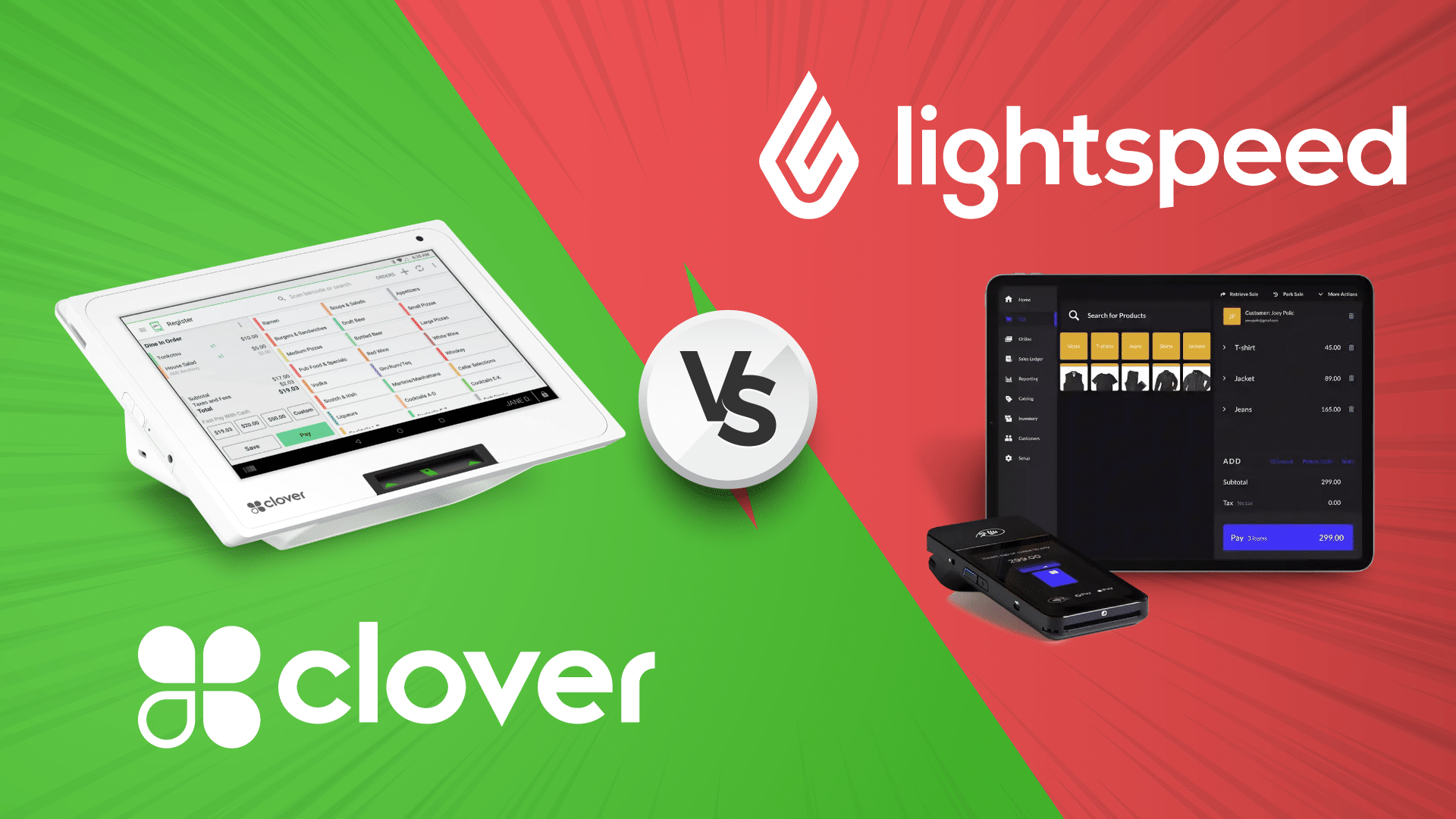In this comparison blog, we’ll delve into the intricacies of Lightspeed and Clover POS, evaluating their strengths, weaknesses, and suitability for different business types.
From pricing structures and hardware offerings to software features and ease of use, we’ll provide an in-depth analysis to help you make an informed decision.
Whether you’re a retailer seeking robust inventory management tools, a restaurant owner looking for streamlined order management, or a service-based business in need of a flexible POS solution, this guide will illuminate the key factors that should influence your choice between Lightspeed and Clover.
By the end, you’ll clearly understand which POS system aligns best with your specific requirements, allowing you to maximize efficiency, enhance customer experiences, and drive business growth
Lightspeed vs. Clover: Product Roundup Comparison Table
Monthly subscription | Retail: $89 to $269 Restaurant: $69 to $399 | Restaurant: $165/mo to $325/mo; Retail: $60/mo to $190/mo |
Free trial duration | 30 days | 14-days |
Ease of use | Very easy and intuitive | Steep learning curve |
Industry focus | Restaurant, retail, golf courses | Restaurant, retail, service businesses |
Customer support | 24/7 phone and email support & video tutorials | 24/7 phone and email support & video tutorials |
Inventory management | Product variants; assign unique serial numbers; bundling and kitting; Multi-Location Inventory; Vendor Management | Inventory, specify names, descriptions, and SKUs, bulk import data from a CSV fileAdd New |
Integrations | Lightspeed integrates with popular software like QuickBooks, Xero, WooCommerce, Kosmos eSync,
Mailchimp, NexusApps, BigCommerce, Homebase, and many more.
| The Clover App Market provides a vast selection of third-party applications that can significantly extend the functionality of the base system, including Time Clock, Pay Bills, Order Paper, etc. |
Processing fees | 2.6% + $0.10 | 2.3% to 3.5%, with an additional $0.10 fee per transaction. |
Pros | Strong inventory management, many integration capabilities | Sleek hardware, easy-to-ease, convenient app marketplace |
Cons | Learning curve, long-term contracts, higher software fees | Can be a little pricier, limited integration options
|
Speak with a product specialist and learn how KORONA POS can power your business needs.
Lightspeed vs. Clover POS: Quick Glance
Lightspeed and Clover POS are popular POS systems businesses use for transactions and inventory management.
Lightspeed offers robust features tailored for the retail and hospitality industries. The solution provides detailed sales analytics and inventory tracking, ideal for larger enterprises.
Conversely, Clover POS focuses on simplicity and flexibility, making it a favorite among small businesses. Clover is also known for its hardware-agnostic system and sleek terminals. The POS software stands out for its sleek design and ease of use and caters to service businesses.
Lightspeed vs. Clover POS: Pricing, Costs, Fees, and Contracts
In the detailed review, we’ll explore their pricing, POS hardware options, integrations, and customer support to help you choose the best fit for your business needs.
Lightspeed POS Pricing
Lightspeed offers different pricing structures depending on whether you run a retail store or a restaurant. All plans come with a processing rate of 2.6% plus a $0.10 fee per transaction, though enterprise retailers requiring a custom solution can negotiate for potentially lower rates.
Lightspeed Retail Pricing POS Plans
Lightspeed Retail is designed for apparel, jewelry, sporting goods, toys, vape, multi-store, bike, CBD, electronics, gift stores, and furniture stores. Its pricing structure accommodates businesses of various sizes through its three unique plans:
Basic
$109/mo
For small businesses or startups needing basic retail POS functionalities
Inventory management for tracking products
Basic reporting tools to monitor sales and performance
Free onboarding session to assist in the setup
Access supplier catalogs
Core
$179/mo
For growing retailers with moderate inventory and reporting needs
Advanced reporting and analytics
Mobile scanner app
Lightspeed Live app
Mobile scanner app
Advanced sales, staff, and inventory reports
Accounting, eCommerce, and marketing integrations
Plus
$339/mo
For medium to large retailers requiring advanced inventory and customer management, complex functionality, and multi-location management
Personalized onboarding and training
Integrated forecasting
Raw API access
Lightspeed Restaurant Pricing POS Plans
Lightspeed Restaurant POS caters to hospitality businesses, including cafes, quick-service restaurants, full-service restaurants, hotels, and fine dining establishments. There are four unique plans for restuarants:
Starter
$69/mo
For cafes, bakeries, and other quick-service restaurants that require basic table service
Customizable POS
Menu manager
Floor plans
Multiple order printers
Modifiers
Advanced Insights
Integrated payments
Take out and delivery
Essential
$189/mo
For small cafes and single-location restaurants that need more inventory control
Basic order and table management
Order and pay at table
Lightspeed Live app
Online ordering
Key performance report
Slow and top sellers
Lightspeed Pulse mobile app
Premium
$399/mo
For growing restaurants that need more substantial management capabilities
Multiple revenue center support for hotels
Custom processing rates available
Raw API access
Enterprise
Customized pricing
For high-volume restaurants and multi-location establishments
Multi-location management for seamless operation across sites
Advanced POS analytics and customer insights
Full suite of integrations for payroll, inventory, and customer loyalty
Personalized software and hardware package
Unlimited launch and consultation services
Clover POS Pricing
Clover POS is a popular point of sale system designed for various businesses, including retail stores, restaurants, and service-based companies. It offers flexible pricing plans tailored to different business needs and sizes.
Pricing typically includes a monthly software subscription fee, which varies depending on the selected plan and features. Additionally, upfront costs may apply for hardware, such as the Clover station or mobile devices, depending on the business’s specific requirements.
Clover POS provides transparent pricing information on its website, allowing potential customers to explore and compare the available plans to find the best fit for their operations. Across all plans, the processing rates range from 2.3% to 3.5%, with an additional $0.10 fee per transaction.
Software Plans and Pricing by Industry
Retail Pricing
Monthly Cost
$349/mo or bundled at $16/mo for 36 months with hardware. Starting at 2.6% + $0.10 for in-person transactions, 3.5% + $0.10 for keyed-in transactions; Compact terminal system with 3.6″ screen
Best For
Small retail shops with minimal inventory needs
Key Features
• Basic payment acceptance
• Sales tracking
• Limited access to App Market
Monthly Cost
$1,899 + $84.95/mo or $180/mo bundled with hardware for 36 months;
Best For
Growing restaurants that need more substantial management capabilities
Key Features
• Enhanced inventory management, Station Duo – 14″ merchant-facing POS with 8″ customer screen
• item or order-level discounts
• real-time sales tracking
Monthly Cost
$2,648 + $104.90/mo or $240/mo bundled with hardware for 36 months; Starting at 2.5% + $0.10 for in-person transactions; 3.5% + $0.10 for keyed-in transactions
Best For
Large retail with complex inventory and reporting needs
Key Features
• Advanced reporting
•Weight scale integration
• Station Duo +; 14″ and 8″ countertop displays
• Unlimited launch and consultation services
Full-Service Dining
Monthly Cost
$1,799 + $89.95 or $179/month for 36 months with hardware. Starting at 2.6% + $0.10 for in-person transactions; 3.5% + $0.10 for keyed-in transactions; Compact terminal system with 3.6″ screen
Best For
Small retail shops with minimal inventory needs
Key Features
• Online ordering
• Order management
• Limited access to App Market
Monthly Cost
$2,548 + $109.90/mo or $239/month for 36 months with hardware; Station Duo – 14″ merchant-facing POS with 8″ customer screen
Best For
Growing restaurants that need more substantial management capabilities
Key Features
• Flex – Handheld POS with an 8-hour battery life and built-in receipt printer
• Table mapping, bill splitting, pick-up, and delivery order types
• Employee management
Monthly Cost
$4,447 + $129.85/mo or $354/month for 36 months with hardware; Starting at 2.5% + $0.10 for in-person transactions; 3.5% + $0.10 for keyed-in transactions
Best For
Large or multi-location restaurants
Key Features
•multi-location support
•Advanced POS analytics
•custom integrations
Quick-Service Dining
Monthly Cost
$849+ $89.95/mo or bundled at $135/month for 36 months with hardware; Starting at 2.3% + $0.10 for in-person transactions; 3.5% + $0.10 for keyed-in transactions;
Best For
Cafes, food trucks, or bakeries
Key Features
• Quick order processing
• Online ordering
• Basic inventory
Monthly Cost
$1,899 + $89.95/mo or $185/month for 36 months with hardware; Starting at 2.3% + $0.10 for in-person transactions; 3.5% + $0.10 for keyed-in transactions
Best For
Growing quick-service businesses
Key Features
• Order modifiers
• Employee scheduling
• Customer loyalty
Monthly Cost
$2,648 + $109.90/mo or $245/month for 36 months with hardware; Starting at 2.3% + $0.10 for in-person transactions; 3.5% + $0.10 for keyed-in transactions
Best For
High-volume quick-service restaurants
Key Features
• Kitchen printer integration
• Advanced POS analytics and customer insights
•Weight scale integration
Professional Services
Monthly Cost
$0+ $29.95/mo; Starting at 2.3% + $0.10 for in-person transactions; 3.5% + $0.10 for keyed-in transactions;
Best For
Freelancers or mobile businesses with minimal hardware needs
Key Features
• Virtual terminal
• Optional Clover Go ($49) or use the existing device with the Clover app
• Basic reporting
Monthly Cost
$749+ $84.95/mo or bundled at $125/month for 36 months with hardware; Starting at 2.3% + $0.10 for in-person transactions; 3.5% + $0.10 for keyed-in transactions
Best For
Salons, gyms, or contractors needing scheduling tools
Key Features
• Appointment scheduling
• inventory tracking
• Clover Mini
Monthly Cost
$1,799 + $84.95/mo or $174/month for 36 months with hardware; 3.5% + $0.10 for keyed-in transactions;
Best For
Larger service businesses with complex operations
Key Features
• Station Duo
• Advanced client management
• Multi-device support
Home/Field Services
Monthly Cost
$0+ $29.95/mo, 3.5% + $0.10 for keyed-in transactions
Best For
Freelancers or mobile businesses with minimal hardware needs
Key Features
• Virtual terminal
• Optional Clover Go ($49) or use the existing device with the Clover app
• Basic reporting
Monthly Cost
$199+ $29.95/mo; Starting at 2.6% + $0.10 for in-person transactions; 3.5% + $0.10 for keyed-in transactions
Best For
Salons, gyms, or contractors needing scheduling tools
Key Features
• Appointment scheduling
• Go-Phone paired mobile card reader
• App Market Access
Monthly Cost
$749+ $84.95/mo or $125/month for 36 months with hardware; Starting at 2.5% + $0.10 for in-person transactions; 3.5% + $0.10 for keyed-in transactions.
Best For
Larger service businesses with complex operations
Key Features
• Advanced client management
•Flex – Handheld POS
• Multi-device support
Personal Services
Monthly Cost
$349 or $16/mo for 36 months; 2.6% + $0.10 for in-person transactions; 3.5% + $0.10 for keyed-in transactions
Best For
Freelancers or mobile businesses with minimal hardware needs
Key Features
• Virtual terminal
• Optional Clover Go ($49) or use the existing device with the Clover app
• PayPal and Venmo
Monthly Cost
$849+ $84.95/mo or bundled at $130/month for 36 months with hardware; 2.5% + $0.10 for in-person transactions; 3.5% + $0.10 for keyed-in transactions
Best For
Salons, gyms, or contractors needing scheduling tools
Key Features
• Appointment scheduling
• App Market access
• Clover Mini
Monthly Cost
$1,899 + $84.95/mo or $180/month for 36 months with hardware; 2.5% + $0.10 for in-person transactions; 3.5% + $0.10 for keyed-in transactions
Best For
Larger service businesses with complex operations
Key Features
• Station Duo
•Advanced client management
• multi-device support
Lightspeed vs. Clover POS: Hardware
Deciding on a POS system involves both software and hardware. Let’s examine how Lightspeed and Clover POS compare in terms of hardware offerings.
Lightspeed POS Hardware Pricing

Lightspeed sells a wide range of equipment, including cash drawers, receipt printers, Bluetooth scanners, a Lightspeed iPad stand, and receipt paper.
You’ll notice some overlap across their hardware offerings, so check each item’s operating system and software compatibility before purchasing. The prices of some of Lightspeed POS’s hardware options are listed below:
Lightspeed Stands
The POS hardware stand is a physical device that securely positions a POS, like a tablet or terminal, at a checkout counter. Below are a few of the stands that Lightspeed offers:
1. Lightspeed Stand for iPad
Lightspeed’s $169 hardware stand features a sleek design with a stable metal base, a magnetic swivel for customer interaction, and compatibility with iPad 10th gen, Air 5th gen, and Pro 11″ 5th/6th gen. It includes a USB-C cable.

2. Lightspeed Stand with Payments
This $199 iPad stand features a stable base and card reader enclosure, making it ideal for POS setups. It fits the 10.2″ iPad and is compatible with 7th, 8th, and 9th-generation models.

3. Universal Stand for Tablets
The Universal Tablet Stand costs $89 and features a swivel base for customer-facing displays, quick tablet removal for portability, and clear Lightspeed branding. It includes a 180º USB-C cable and supports tablets from 7 to 13 inches.

Lightspeed Terminals
The POS terminal is the hardware that lets merchants process payments. Modern POS terminals range from smartphones with plugged-in card readers to countertop terminals that print receipts, scan bar codes, and more. Here’s what Lightspeed offers:
1. Smart Terminal with Printer, Hospitality
A sleek terminal for processing transactions in hospitality settings, with an integrated printer for receipts. This smart terminal with a printer costs $399.

2. Smart Terminal, Retail
This $329.00 countertop reader connects to Lightspeed Payments via the internet. It’s built for a casual retail checkout experience.

3. Mobile Terminal
This Verifone Mobile Terminal costs $399 and pairs with Lightspeed Hospitality and Golf. It features a quick processor and a touchscreen, making it easy for customers to pay from anywhere.
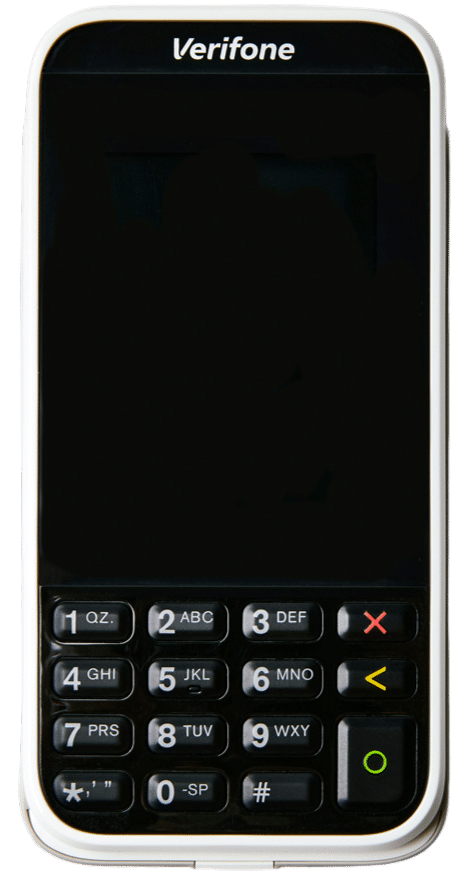
4. Smart Terminal; Hospitality (US)
The AMS1 Smart Terminal is an all-in-one payment terminal that promotes fast and mobile payments. It’s handheld and portable, making it easy for Lightspeed users to take payments on the go.

Lightspeed Barcode Scanners
A barcode scanner is a device — typically handheld — that reads barcodes and sends data to a computer. It’s used alongside a POS system for inventory management and asset tracking. Here are some of Lightspeed’s barcode scanners:
1. Lightspeed Bluetooth Barcode Scanner
The Bluetooth Barcode Scanner costs $399. It pairs seamlessly with Lightspeed Golf and Retail. The device is small, lightweight, and equipped with continuous scanning capabilities.

2. USB Barcode Scanner with Stand
The USB Barcode Scanner with Stand (Zebra DS2208) costs $149. It can scan all barcodes, gift cards, and driver’s licenses. Because of the stand, users can enjoy hands-free scanning capabilities.

Lightspeed Miscellaneous Hardware
There’s a whole array of lesser-known hardware that goes into a POS system. Learn about some of the miscellaneous hardware that Lightspeed offers:
1. Lightspeed Kitchen Bumpbar
This Lightspeed Kitchen Bumpbar costs $199. It is used to control the Lightspeed Kitchen display. The Bumpbar features keys for moving tickets to the next or previous cooking state, ticket number selection, ticket cancellation, and more.

2. Mobile Tap (v2, Hospitality)
The $49 Mobile Tap is a compact Bluetooth card reader for iPad and Lightspeed Payments, supporting swipe, EMV, and tap-to-pay transactions.

3. Lightspeed 16″ Cash Drawer (APG Minota)
This Lightspeed cash drawer costs $129. It is durable, has ample space for organizing bills and coins, and is compatible with most POS systems.

4. Lightspeed Lite Server
The Lightspeed Lite Server is featured within Lightspeed Lite’s networking hardware, coming in at $429. The Lite server maintains a local database and connectivity, continually backing up user data to Lightspeed servers. During an internet outage, users can continue essential business without disruption.

5. All-In-One Receipt Printer (TM30 Gen 3)
Lightspeed’s All-In-One Receipt Printer is a TM-M3III thermal receipt printer compatible with Lightspeed’s X-Series, R-Series, K-Series, and L-Series products. It offers a range of connectivity options: USB, Ethernet, Dual WiFi, and Bluetooth.

Clover POS Hardware Pricing
Clover’s proprietary hardware is required for in-person payments. It’s considered one You can pay upfront or opt for a payment plan (typically 36 months). Key options of Clover’s hardware include:
Clover Go: $199 (mobile card reader for swipe, dip, tap)

Clover Flex: $749 or $40/mo (handheld POS with receipt printer, scanner)
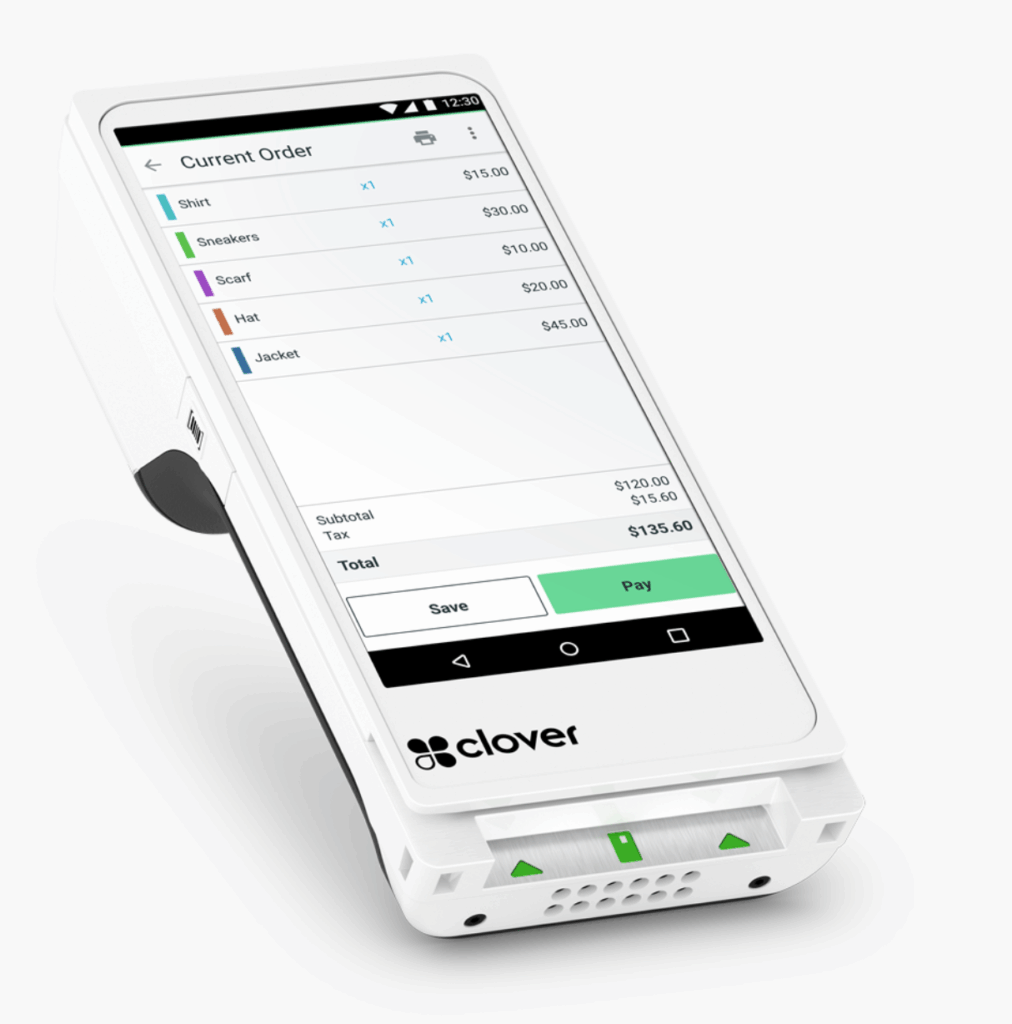
Clover Mini: $849 or $45/mo (compact countertop POS with an 8-inch touchscreen)

Clover Station Solo: $1,799 or $174/mo (14-inch touchscreen, cash drawer, printer)

Clover Station Duo: $1,899 or $180/mo (adds 8-inch customer-facing screen)
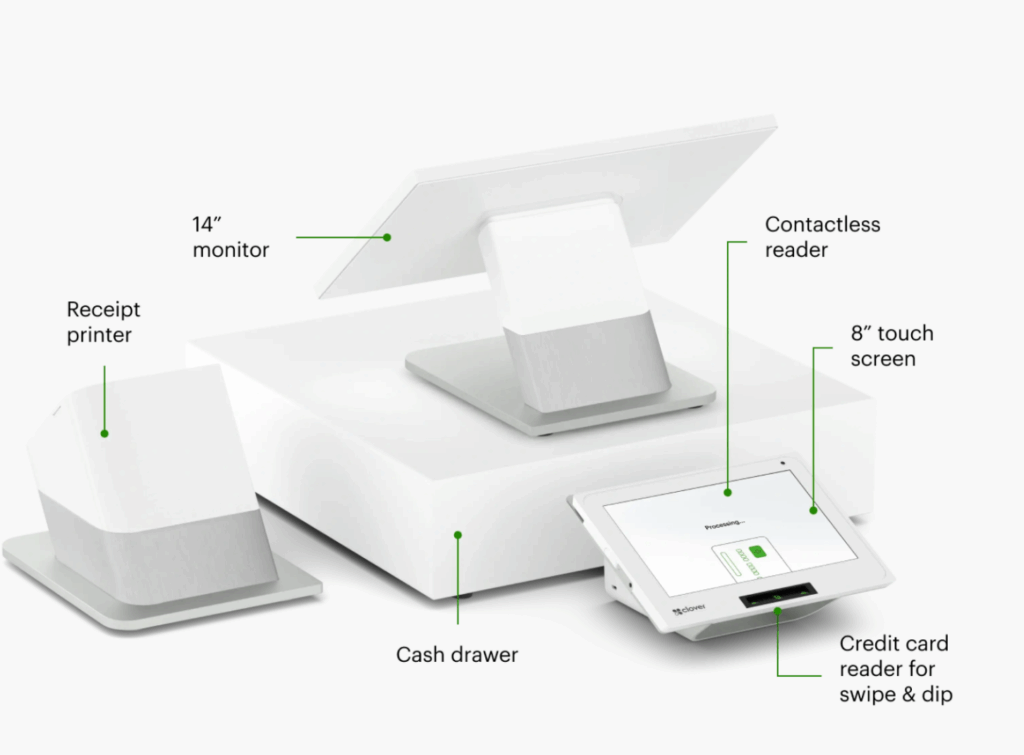
Clover Flex Pocket: $699 or $35/mo (handheld POS device made of durable plastic and a touchscreen interface)
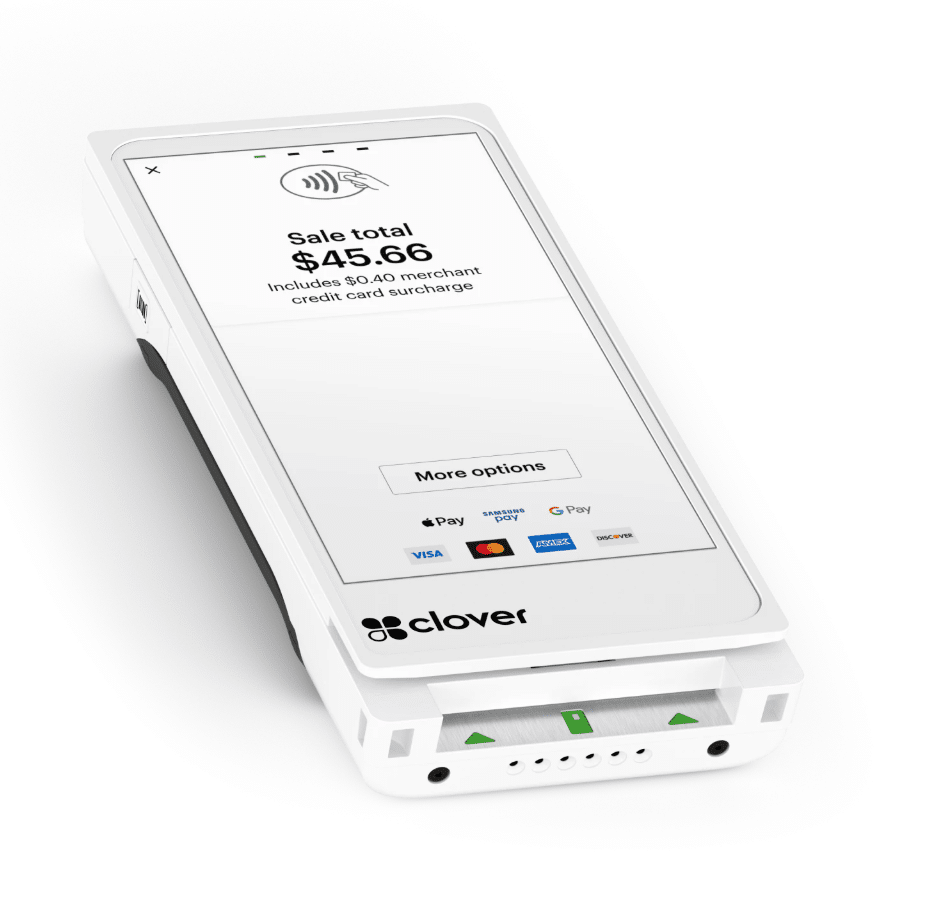
Clover Kiosk: $3,499 + $34.95/mo per device (24″ touchscreen with anti-glare glass, built-in printer)

Clover Kitchen Display System: Available in 14″ and 24.” KDS 24” is $899 + $25/mo per device; KDS 14” is $799 + $25/mo per device

Clover offers a range of hardware options to suit different business needs and budgets. The hardware pricing typically involves an upfront cost for the devices, which can vary based on the specific models and capabilities
Lightspeed vs. Clover POS: Software Features
Features are critical considerations for your business when picking a POS system. Both Lightspeed and Clover offer robust feature sets to streamline operations. Lightspeed provides advanced inventory management, eCommerce POS integration, and analytics tools.
Clover, on the other hand, excels in customer engagement features like reward programs and online ordering. Depending on your specific business needs, one system may align better than the other regarding features.
Lightspeed POS Features
Here’s a breakdown of its most outstanding features, offering a deeper understanding of its capabilities specific to different business models:
For Restaurants:
- Unified takeout & delivery: Manage takeout orders seamlessly with tools for pickup coordination and integrations with popular delivery services.
- Flexible bill splitting: Offer options for splitting bills by diner, course, or individual item.
- Unified takeout & delivery: Manage takeout orders seamlessly with tools for pickup coordination and integrations with popular delivery services.
- Kitchen management system (KMS): Clover offers a robust KMS (optional add-on) that allows you to streamline kitchen operations.
For Retailers:
- Customer engagement tools: Clover offers built-in tools to boost customer engagement. These include loyalty programs, targeted promotions based on purchase history, and digital receipts with surveys or special offers.
- Multi-variant products: Efficiently manage product variations (size, color, etc.). Track stock levels for each variant and optimize purchasing based on granular data.
- Purchase order management: Generate automated purchase orders based on pre-set reorder points and real-time inventory levels. This eliminates manual ordering tasks and reduces stockouts.
- Advanced inventory reporting: Go beyond basic stock reports. Analyze trends in demand, identify slow-moving items, and optimize pricing strategies with in-depth inventory insights.
Clover POS Features
For Restaurant
- Time tracking and payroll integration: Clover integrates with payroll services, simplifying the process by automatically capturing employee hours worked based on login and logout times.
- Order modifiers and upselling: Create modifiers that can be easily added to existing menu items.
- Table management tools: Clover allows for splitting checks easily, accommodating large groups or diners with separate bills.
- Course firing: Take control of order flow. Prioritize dishes by course (appetizers, entrees, desserts), ensuring a smooth dining experience and preventing kitchen bottlenecks.
For Retail
- CRM integration: Integrate Clover with a CRM system to gain a 360-degree view of your customers. Track purchase history, preferences, and buying habits, allowing you to tailor recommendations and improve customer retention.
- App marketplace & third-party integrations: The Clover App Market offers a vast selection of third-party apps that integrate seamlessly with the POS system. These apps cater to various needs, including accounting, marketing, delivery services, and CRM.
- Gift cards & loyalty programs: Design and manage custom gift cards and loyalty programs that incentivize repeat business. Clover offers features like points-based rewards, tiered loyalty programs, and birthday promotions to keep customers engaged.
For Service-Based Businesses
- Virtual terminal: Clover Virtual Terminal gives you the flexibility and convenience of processing payments and refunds. You only have to log into your Clover Web Dashboard from a smartphone, tablet, or computer, and you’re ready for business anytime and anywhere.
- eCommerce solutions: This feature of Clover POS helps you accept orders, take payments, create a webstore, or enable online appointment bookings. You can manage your sales channels in one dashboard accessible on the web or mobile.
Lightspeed vs. Clover POS: Ease of Use
Let’s compare Lightspeed and Clover in terms of ease of use.
Clover boasts a user-friendly interface, making it great for beginners. Lightspeed offers more features but is a bit more complex to learn.
We’ll weigh the pros and cons to help you pick the system that gets you ringing up sales in no time.
Lightspeed POS Usability
Lightspeed POS leans more towards functionality than immediate ease of use. Here’s what to expect:
- Learning curve: Lightspeed offers a wider range of features and customization options than Clover. This depth can initially make it feel more complex, especially for those new to POS systems.
- Industry-specific features: Lightspeed caters to various industries, which can be a plus if it aligns with your business. However, these specialized features might add to the initial learning curve if not directly relevant to your needs.
- Training resources: Lightspeed offers tutorials and guides to help users navigate the system. While these may be helpful, they require time investment to get entirely comfortable.
Despite the initial learning hurdle, Lightspeed users often find the system becomes intuitive after familiarization. However, if getting your staff up to speed quickly is a priority, Clover might be a better fit.
Clover POS Usability
Clover POS is designed with user-friendliness and ease of use in mind. Some key aspects of Clover POS usability include:
- Intuitive interface: The layout is designed to be simple, with clear icons and minimal clutter. This reduces training time for new employees and makes it easy for anyone to jump in and start processing sales.
- Minimal setup: Getting started with Clover is generally quick and painless. The hardware is designed to be plug-and-play, and the software walks you through the initial configuration steps.
- App marketplace: While the core functionality is user-friendly, Clover offers additional features through its App Market. These apps can add complexity, but they are typically designed to be easy to integrate and use within the Clover ecosystem.
Overall, Clover is a strong choice for businesses prioritizing user-friendliness and a smooth learning curve for their staff. However, occasional system disruptions like the Clover POS outage, highlight the importance of considering backup solutions to ensure business continuity. Clover, compared to Shopify POS, offers better offline functionality, ensuring smooth operations even during internet outages.
Lightspeed vs. Clover POS: Strengths and Weaknesses
Feature | Lightspeed POS | Clover POS |
|
|
|
|
|
|
Pros of Lightspeed and Clover POS
Pros of Lightspeed
- Inventory management: Lightspeed offers robust inventory management capabilities, including stock level tracking, purchase order creation, and automatic reordering.
- Scalability: Lightspeed is a scalable system that can grow with your business. Whether you’re a small startup or a larger company with multiple locations, Lightspeed can accommodate your needs.
- Customizable interface: The software has a highly customizable interface that can be tailored to match different businesses’ specific needs and workflows. Users can create custom menus, button layouts, and product categories, ensuring a streamlined and efficient checkout process.
See our full Lightspeed POS review.
Pros of Clover
- Variety of hardware options: Unlike some POS systems, Clover offers a variety of hardware options to suit different business needs and budgets. These include mobile POS systems like Clover Flex for on-the-go transactions, countertop stations for traditional checkout setups, and even self-service kiosks.
- App marketplace: Clover offers a robust App Market with a wide selection of third-party applications that can extend the functionality of the base system.
- Cloud-Based System: Clover POS is a cloud-based POS system, which means that data is stored and accessed remotely, eliminating the need for on-site servers or complex IT infrastructure.
Cons of Lightspeed and Clover POS
Cons of Lightspeed
- Poor customer service: Some customers experienced a nightmare with Lightspeed’s customer service. They mentioned that the support team was unhelpful, and their onboarding person was non-communicative, making it difficult to get the POS system up and running.
- Risk of chargebacks without merchandise return: A Lightspeed user mentioned that Lightspeed’s merchant services allow debit card chargebacks to proceed without requiring merchandise return. This poses a significant risk to businesses, as they may lose both the merchandise and the payment, leading to potential financial losses.
- Vendor lock-in: Clover hardware is locked to the processor from which you purchase it. If you switch providers, you’ll likely need new hardware, adding another layer of cost.
Cons of Clover POS
- Cost: Clover POS systems and software plans can be expensive, especially for small businesses with limited budgets. The hardware, software subscriptions, and payment processing fees can add up quickly.
- Contract and early termination fees: Clover typically requires merchants to sign long-term contracts, and early termination of these contracts can result in hefty fees.
- Limited integration options: While Clover offers some integrations with third-party apps and services, the selection may be more restricted than other POS platforms.
Lightspeed vs. Clover POS POS Alternatives
When comparing Lightspeed vs Clover POS and considering alternatives, KORONA POS emerges as a viable option that addresses some of the potential drawbacks of these systems. Here’s how KORONA POS excels in areas that Lightspeed and Clover POS don’t:
Payment processing flexibility
KORONA POS is processing-agnostic, which means it can integrate with various payment processors. This flexibility allows businesses to choose the payment processor that best suits their needs and avoids being locked into a specific processor, which can be a limitation with some POS systems.
Are payment processors
giving you trouble?
We won’t. KORONA POS is not a payment processor, so we’ll always find the best payment provider for your business’s needs.
Specialized for high-risk retail businesses
KORONA POS is designed to cater to the unique needs of high-risk retail businesses, such as liquor stores, vape shops, convenience stores, CBD retailers, and smoke shops. These businesses often face challenges finding suitable POS solutions due to their industry-specific requirements and compliance regulations. KORONA POS understands and accommodates these needs, providing a tailored experience for these businesses.
Scalability and customization
Unlike some retail POS systems, which may be limited in scalability or customization, KORONA POS offers businesses the flexibility to grow and adapt to their changing needs. With its customizable features and ability to integrate with various third-party applications, KORONA POS can evolve alongside your business, ensuring a seamless and efficient operation as your requirements change.
Industry-specific features
KORONA POS has been developed with a deep understanding of the high-risk retail industry, incorporating features and functionalities specific to these businesses. This includes age verification, inventory management for controlled substances, and compliance with relevant regulations, which may not be readily available in more generic POS solutions.
By addressing the limitations of payment processing flexibility, industry specialization, scalability, and customization, KORONA POS presents itself as a compelling alternative to Lightspeed and Clover POS for businesses operating in the high-risk retail sector. Its processing-agnostic nature, tailored features, and ability to adapt to changing business needs make it a viable choice for these types of businesses.
Speak with a product specialist and learn how KORONA POS can power your business.
Frequently Asked Questions: Lightspeed vs. Clover POS POS
1. Is Lightspeed compatible with Clover?
Yes, Lightspeed and Clover are somewhat compatible. Lightspeed Retail can be used with Clover Mini devices for payment processing, and some cash drawers are compatible with both systems.
2. What is Lightspeed Best For?
Lightspeed operates in two main verticals: retail and restaurants. It supports a wide range of retail businesses, from clothing and gift shops to electronics and sporting goods stores.
3. Is Lightspeed a good brand?
Lightspeed POS is a good brand with robust features. However, some users report that customer support can be lacking, which may be a consideration for potential buyers.
4. Which is better, Shopify or Lightspeed?
Choosing between Shopify and Lightspeed depends on your business needs: Shopify excels in eCommerce integration, while Lightspeed offers robust in-store features. For high-risk businesses like liquor, smoke, CBD, convenience, and vape shops, KORONA POS is a great alternative, being processing-agnostic and tailored to these industries.
Conclusion
Lightspeed shines with its robust inventory management capabilities, scalability, and extensive integration options, making it an excellent choice for growing businesses in the retail and hospitality sectors.
However, its feature-rich interface can come with a steeper learning curve. On the other hand, Clover’s user-friendly approach, sleek hardware options, and thriving app marketplace cater well to businesses prioritizing simplicity and mobility.
While Clover may have higher upfront costs and limited integration options, its ease of use appeals to those seeking a more streamlined POS experience.
Ultimately, your decision should align with your business needs, prioritizing either Lightspeed’s depth of features or Clover’s accessibility and hardware elegance. And click below to learn more about how KORONA POS can help transform your business.