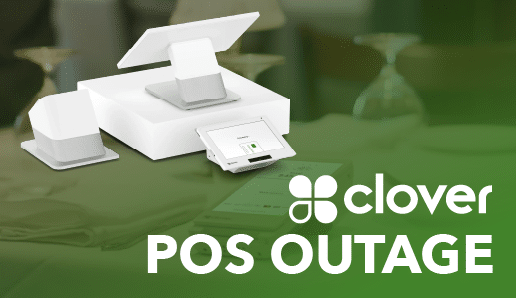Has your Clover POS system ever frozen during a rush, leaving you scrambling to process payments? If you’ve felt that pit-in-your-stomach panic, you know a Clover POS outage isn’t just an inconvenience; it’s lost revenue and a frustrated line of customers.
Understanding the causes and recovery steps for Clover’s system failures is your best defense.
This article breaks down the common culprits (from local Wi-Fi to system-wide server failures), tracks recent major incidents, and presents an overview of the best point of sale alternatives.
Key Takeaways:
- Outage Causes are Varied: Common reasons for Clover POS outages include local issues like network/internet failure (merchant server) and more critical issues like system-wide outages (Clover server), hardware malfunctions, and software update conflicts.
- System-Wide Outages Can Be Critical: Major incidents like the September 2024 failure can lead to multi-hour, widespread core payment processing failures.
- Identify Outages by Checking Local Status: When issues arise, first rule out local problems (Wi-Fi/cables), and then check for system-wide alerts using Clover’s status page or sites like StatusGator.
- Business Impact is Financial and Operational: Downtime leads to lost revenue and manual entry errors, disrupts staff productivity, and can cause inventory and sales reporting to cease syncing.
- KORONA POS is a Strong Alternative for Complex Retail: KORONA POS is presented as the most robust alternative for multi-location, complex retailers, featuring advanced inventory management and a stable cloud-hybrid system that allows continued operation when the internet is down.
What Is Clover POS?
Clover POS is a cloud-based point of sale system that helps businesses manage payments, sales, inventory, and customer data in one place. It’s designed for retailers, restaurants, and service providers who require fast and reliable checkout tools.
Clover offers sleek hardware, including terminals and handheld devices, as well as software that tracks transactions, employees, and generates reports.
It accepts all major payment types, such as chip, swipe, tap, or online, and integrates with apps for accounting, marketing, and scheduling. It also provides with payment processing services and you can calculate your clover fees, using our calculator below:
Clover POS Cost Calculator
Upfront Hardware Cost: $0.00
Monthly Subscription Cost: $0.00
Estimated Monthly Transaction Fees: $0.00
Total First-Month Cost: $0.00
Total Cost Over 36 Months: $0.00
Who Uses Clover?
Clover POS is used by small and medium-sized businesses that need a reliable system to manage sales, payments, and inventory. It is popular among restaurants, cafes, retail stores, salons, and service-based businesses.
Business owners who want quick setup, flexible payment options, and simple reporting find it useful. Many merchants appreciate its ability to track customer data and manage employees easily. Mobile vendors and pop-up shops benefit from its portable hardware. Plus, Mobile POS have gaining a lot of interests over the years.
Clover POS helps business owners stay organized and make informed decisions without requiring deep technical skills, making it a practical choice for many modern businesses.
MUST- KNOW
- P.S. Clover POS may not be the best fit for certain retail or restaurant verticals that need specialized features or tighter compliance controls. Businesses such as liquor stores, smoke shops, vape shops, and convenience stores often require advanced inventory tracking, age verification, or regulatory integrations that Clover doesn’t fully support.
Common Causes of Clover POS Outages
Clover POS outages can hit hard, especially during busy hours. Here’s a rundown of the main culprits, based on real user reports and Clover troubleshooting guides:
- Network/Internet Issues: Clover is a cloud-based system, so a weak or dropped internet connection is a frequent culprit. If your Wi-Fi is spotty or the network cable is loose, your system may not be able to process payments or sync data, resulting in “no internet connection” errors or slow transactions.
- System-Wide Outage (Clover Server): Sometimes the problem isn’t your local network, but Clover’s main servers are experiencing downtime. This is a large-scale event that affects all merchants and prevents transaction processing.
- Hardware Malfunction: This is when the physical device itself is the issue. It could be a frozen screen, a cash drawer that won’t open, a printer that won’t print, or a card reader that can’t read chips or swipes. Often, a simple hard reboot will resolve the issue, but persistent problems indicate a deeper hardware fault.
- Software Glitches & Updates: Clover pushes out software updates for new features or bug fixes, but these sometimes cause new problems. An update might suddenly remove a feature you rely on, cause the device to slow down, or lead to connectivity conflicts between devices.
- Payment Processing Errors (Bank/Card Issues): These errors happen during a transaction but are generally not a Clover issue. They are messages coming from the customer’s bank, such as “Do Not Honor,” “Declined,” or “Insufficient Funds.” Clover is just passing along the denial message.
- End-of-Life (EOL) Devices: Older Clover hardware that reaches EOL stops receiving crucial security patches and software updates. Using an EOL device can eventually cause it to lose functionality, become incompatible with new features, or expose it to security vulnerabilities.
Clover System Outage/Issue Summary Table
| Reasons for Clover Outage | Underlying Issue | Recovery Level |
| Network/Internet Failure | Local Wi-Fi or router connection dropped; loose Ethernet cable | Quick (Local Fix): Restart your router/modem or check all cables |
| Clover System-Wide Outage | Clover’s main servers are down or experiencing high traffic issues | Requires Provider Intervention: You must wait for Clover to resolve it, but you can use Offline Mode in the meantime |
| Hardware Malfunction | Frozen screen, printer failure, or unresponsiveness on a device (Station, Mini, Flex) | Quick to Medium (Local Fix): Try a simple reboot; may require a factory reset or a hardware replacement |
| Software Update Conflict | A recent update introduced a bug or broke a specific feature you need | Medium (Support Required): May require rolling back an app version or waiting for a new patch from Clover |
| Payment Gateway Error (e.g., “Do Not Honor”) | The customer’s card-issuing bank has rejected the transaction | Immediate (Customer Fix): Advise the customer to try a different card or payment method |
| End-of-Life Device (EOL) | An older piece of Clover hardware is no longer supported with security and feature updates | High (Hardware Replacement): Requires purchasing and setting up new Clover hardware |
Recent Clover POS Outages and Issues
In recent months, users have faced transaction failures, login errors, and service disruptions. Some issues lasted minutes, others stretched over an hour.
Below is a summary of notable incidents sourced directly from Clover’s official status page history:
1. API and Cloud Pay Display Incidents
A trend in recent minor outages is the impact on Clover’s Application Programming Interface (API) and its Cloud Pay Display feature. It affects merchants using third-party software or peripherals connected to their Clover terminal.
2. Regional System Disruptions (EU & APAC)
Clover has experienced several documented incidents affecting specific geographical regions, including the European Union (EU) and the Asia-Pacific (APAC) markets.
These are often described as “intermittent service disruptions” and typically mean core functions, like orders not syncing, payments failing to authorize, or dashboards not loading, are unstable for hours. These regional failures highlight the complexity of maintaining a global cloud-based system.
3. Core Payment Processing Failures
While rarer, the most impactful outages are those that prevent card payments entirely. The event in September 2024, for example, was a major, multi-hour issue. When this happens, merchants face a critical failure.
They can’t accept cards and must rely heavily on accepting cash or using Clover’s Offline Mode, which carries a risk of later declines since transactions are not authorized in real-time.
4. Reporting and Dashboard Lags
Issues with back-end functionality, specifically reporting and the merchant dashboard, are also common. When the dashboard for a region is experiencing issues, business owners cannot access real-time sales data, monitor employee activity, or view performance reports.
| Date (Approx.) | Affected Service/Region | Duration (Approx.) | Type of Incident | Merchant Impact |
| Oct 13, 2025 | Cloud Pay Display/API | 1.5 Hours | Intermittent API Issues | Merchants using payment devices connected to 3rd party apps experienced intermittent connection problems |
| Sep 27, 2025 | Clover EU Services | 5 Hours | Intermittent Service Disruption | European merchants experienced stability issues with transactions and orders not syncing correctly |
| Sep 23, 2025 | APAC Region Dashboards | 30 Minutes | Dashboard Issues | Merchants in the Asia-Pacific region could not reliably view real-time reports and sales analytics |
| Aug 15, 2025 | eCommerce Services | 4 Hours | System Outage | Online order and payment processing for Clover’s e-commerce platform was impacted |
| Mar 2025 | Core Payment Processing | 1 Hour+ | Server Errors (500/401) | Widespread transaction failures; devices were temporarily unable to process payments (based on incident reports) |
| Sep 2024 | Global Payment Gateway | 4+ Hours | Major Payment Processing Failure | Critical failure preventing businesses from accepting card payments (reported widely by third-party trackers) |
How To Identify When There’s a Clover POS Outage?
Spotting a Clover POS outage starts by ruling out the local issues. First, check that your local wifii or Ethernet connection is working perfectly.
You can spot a Clover POS outage when transactions suddenly fail, terminals freeze, or you see error messages like “Server Unavailable” or “Unable to Process Payment.” Other signs include login failures, slow syncing, or missing sales data.
If multiple devices experience issues at once, it’s likely a systemwide problem. Check Clover’s status page or sites like StatusGator for real-time updates.
You can also monitor Clover’s social media or merchant forums, where users often report outages within minutes. When in doubt, switch to offline mode (if available) and keep receipts for later syncing once the system is restored.
How Clover POS Outages Affect Your Business?
When Clover POS goes down, even briefly, it can throw a business off balance. Payments can’t be processed, lines build up, and customers get frustrated, especially during peak hours. For restaurants, this might mean missed orders or lost table data.
For retail stores, inventory updates cease syncing, resulting in stock mismatches or delayed sales reports. Over time, repeated outages can erode customer trust and hinder daily operations.
Financially, the impact is real. Each minute of downtime means potential lost revenue, chargebacks, or manual entry errors when transactions are reprocessed later. Staff productivity also takes a hit as employees are left frustrated and stressed, having to revert to pen-and-paper methods or manually log transactions. And a poor customer experience is likely to impact future customers from returning.
While no system is immune to downtime, solutions like KORONA POS help soften the blow. Its offline mode allows sales to continue even when the internet or servers are down, automatically syncing once connectivity returns. KORONA also provides 24/7 POS support to help troubleshoot any issues a merchant might be having as soon as they occur.
In short, Clover outages can ripple through every part of a business, from front-end sales to back-office reporting.
Staying prepared keeps operations running smoothly, even when the tech doesn’t.
Best Alternatives to Clover POS
Looking for a Clover POS alternative? Here are some solid picks:
Square shines for bootstrapped startups juggling low-volume sales. Toast suits restaurants that require tableside ordering and kitchen synchronization, although it locks you into their payment system. Lightspeed works for mid-tier retailers who need some restaurant functionality.. KORONA POS is a great alternative for complex retailers and multi-store operations with high levels of inventory.
1. KORONA POS
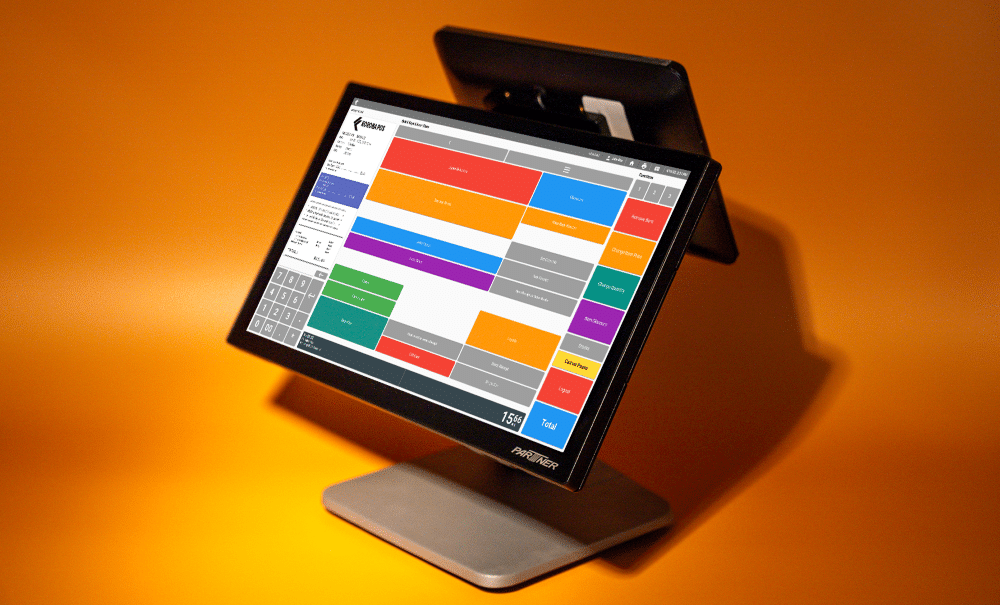
KORONA POS is a robust, cloud-hybrid solution designed for serious retailers and multi-location businesses that need stability and deep control over their products and profits. Unlike generalist systems, KORONA focuses on minimizing overhead and maximizing margins through powerful back-office features.
Key Features
KORONA POS is built around core retail functionality, offering tools that streamline daily operations from the counter to the warehouse. Its cloud architecture ensures you get reliable service and secure data access from anywhere.
Stand Out Feature #1: Advanced Retail Inventory Management. KORONA provides granular control over stock, allowing for bulk editing, product variants, and automated purchase orders based on sales history. This feature is closely tied to effective retail inventory management practices.
Inventory management a headache?
KORONA POS makes stock control easy. Automate tasks, generate custom reports, and learn how you can start improving your business.
Stand Out Feature #2: Stable Cloud-Hybrid System. The system is built on a cloud-hybrid model, meaning the core software runs on the terminal while data syncs securely to the cloud. If your internet connection drops, your terminals keep functioning, allowing you to continue selling and serving customers without disruption. This is the definition of a reliable cloud POS system.
Stand Out Feature #3: Integrated Customer Loyalty. The platform features an integrated customer relationship management (CRM) suite that allows you to run customized loyalty programs and track customer purchase histories. Retain your best customers and drive repeat business without needing expensive third-party software.
Stand Out Feature #4: Multi-Location and Franchise Scalability: The system is built to grow, offering centralized cloud-based management that allows owners to control and monitor sales, inventory, and employees across all stores from a single dashboard (KORONA Studio). It includes specific features for managing franchise royalties and ensuring consistency across chains.
Stand Out Feature #5: Comprehensive Data Reporting and Analytics: It provides in-depth, customizable reports on key performance indicators (KPIs), sales trends, employee performance, and customer behavior.
Discover Advanced Analytics and Custom Reports
Speak with a product specialist and learn how KORONA POS can work for your business.
Stand Out Feature #6: Vertical-Specific Specialization: KORONA POS offers specialized modules and features tailored for niche industries, such as complex age verification and compliance tools for liquor and smoke shops, as well as dedicated functions for quick-service restaurants (QSR) and admissions ticketing operations, like theme parks and museums.
Stand Out Feature #7: Reliable, Transparent Service: Customers consistently praise the 24/7 in-house customer support and the company’s commitment to no long-term contracts, hidden fees, or surcharges, providing a transparent and flexible business relationship.
Have trouble getting your POS customer service on the phone?
KORONA POS offers 24/7 phone, chat, and email support. Call us at 833.200.0213 to see how reliable we are.
Pricing
KORONA POS offers transparent, tier-based monthly subscriptions and does not require a long-term contract.
| Plan | Target Business | Monthly Price (Per Terminal) | Key Value |
| Core | Small Retailers / Single Store | $59 | Essential transactions, reporting |
| Retail | Complex Retailers / Multi-Store | $69 | Advanced Inventory, CRM, eCommerce |
| Adds-on | Large Chains / Custom Integrations | $10-50 | API access, dedicated hosting |
Note: Payment processing fees are separate, providing merchants with flexibility in choosing their processor.
Find out how much you’re spending.
Where KORONA POS Falls Short
It’s important to understand the investment and learning curve involved when selecting a new system:
- Initial Setup: The deep customization means the setup process is more involved than plug-and-play options, requiring a serious commitment to learning the system’s backend.
- Cost for Micro-Businesses: The monthly subscription structure may be too high for very low-volume, hobbyist, or brand-new micro-businesses that might prefer free software.
- Learning Curve: While powerful, the advanced features, such as custom reporting and complex inventory logic, require more staff training compared to simpler POS apps.
Customer Reviews
KORONA POS is highly regarded on third-party review sites for its strong customer support and in-depth functionality, particularly in inventory management.
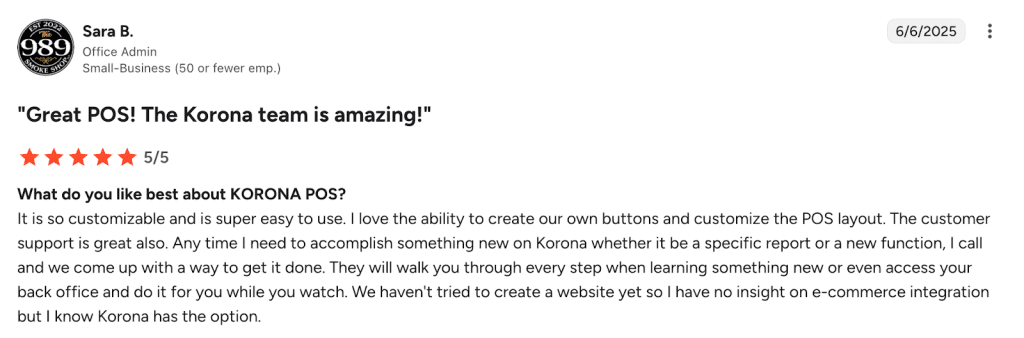
“Any time I need to accomplish something new on Korona, whether it be a specific report or a new function, I call and we come up with a way to get it done. They will walk you through every step when learning something new or even access your back office and do it for you while you watch.“ – G2 Reviewer.
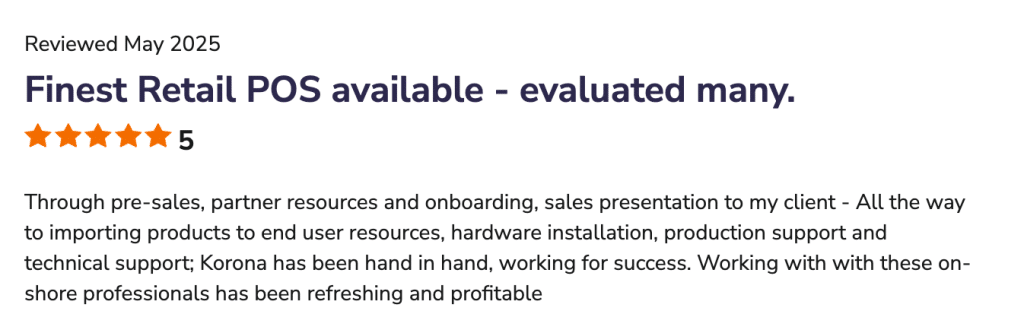
“ All the way to importing products to end user resources, hardware installation, production support, and technical support; KORONA has been hand in hand, working for success. “ – Software Advice Reviewer
Who KORONA POS Is Best For
KORONA POS is an ideal solution for a diverse range of businesses, particularly those operating in specialized retail, quick-service food, and ticketing verticals, seeking a scalable and feature-rich cloud-based system.
The software is specifically designed with vertical-specific features to cater to the unique operational needs of businesses such as liquor stores, smoke and CBD shops, coffee shops, bakeries, gift stores, wineries, theme parks, and museums.
Its customizable nature makes it well-suited for both small businesses and large enterprises or franchises that require advanced management tools. The cloud-based architecture enables owners and managers to access data and reports from anywhere, a significant benefit for multi-location or high-volume operations where remote oversight and data security are essential.
Where KORONA POS Shines
KORONA POS’s most significant single advantage compared to Clover is that it’s payment processor-agnostic. Unlike many POS systems (such as Clover, Lightspeed, Square, and most others), which force merchants into a single, proprietary payment processing service, locking them into long-term, non-negotiable rates, KORONA POS gives businesses the freedom to choose their own credit card processor.
Square POS

Square POS is a strong alternative to Clover, particularly for small businesses, mobile sellers, and those prioritizing ease of use and affordability.
Unlike Clover, which often requires proprietary hardware and is sold through various resellers, leading to varied pricing, Square offers a free basic POS software and a straightforward, accessible hardware lineup, including simple card readers.
While Clover boasts highly professional, dedicated hardware and a more extensive app marketplace for specialized business needs, Square shines with transparent pricing and superior support.
Its native eCommerce integration, Square Online, creates a more seamless omnichannel experience compared to Clover’s reliance on third-party apps for online selling, positioning Square as a robust, less complex alternative.
Toast
Toast is a highly specialized alternative to Clover, focusing mainly on the restaurant industry. Where Clover provides a flexible POS for a variety of business types (retail, services, and restaurants), Toast is purpose-built with features like tableside ordering, advanced menu management, and integrated kitchen display systems (KDS) essential for full-service operations.
Clover offers its own restaurant features, but Toast’s comprehensive, integrated platform is generally deeper for complex food and beverage needs.
Toast typically utilizes its own proprietary hardware and offers a free starter plan, though its pricing can become less transparent with custom quotes and add-ons. Its strength is its unified, industry-specific functionality.
Lightspeed

Lightspeed is a retail-focused alternative to Clover, particularly for businesses with complex inventory management or those with a large product catalog.
While Clover offers robust inventory tools and a large app market, Lightspeed Retail excels with advanced features like multi-location inventory tracking, serialized inventory, and vendor management.
Lightspeed offers both hardware flexibility and a robust eCommerce platform integration, appealing to high-growth retailers seeking a unified commerce solution.
The trade-off is often a higher monthly subscription cost than Clover’s entry-level plans; however, this investment unlocks deeper retail-specific functionality.
Shopify POS

Shopify POS is an alternative to Clover for businesses that started online or prioritize an omnichannel experience.
Clover excels in traditional brick-and-mortar transactions with its dedicated, user-friendly hardware. In contrast, Shopify’s core strength is unifying in-store and online sales, offering centralized inventory, synchronized customer data, and sales reports across both channels directly within the platform. Shopify also experience POS outage just as Clover sometimes.
This seamless eCommerce-to-POS connection is a significant advantage over Clover’s reliance on third-party integrations for online stores. While Shopify’s advanced in-store features may require its POS Pro plan, making it more expensive, its superior platform for synchronized online and physical retail operations makes it the go-to alternative for modern, multichannel brands.
Avoid Clover POS Outages and Get 24/7 Troubleshooting Support
Move beyond the frustration of unpredictable Clover POS outages and inconsistent support by choosing a reliable alternative like KORONA POS.
Unlike Clover, where the quality of support can vary significantly depending on the reseller or bank, KORONA POS provides dedicated, in-house customer service that includes 24/7 troubleshooting support for emergencies.
KORONA POS is specifically engineered for high-volume environments. Ready to experience a dependable POS system with superior support? Sign up for a free, personalized demo with one of our product specialists today.