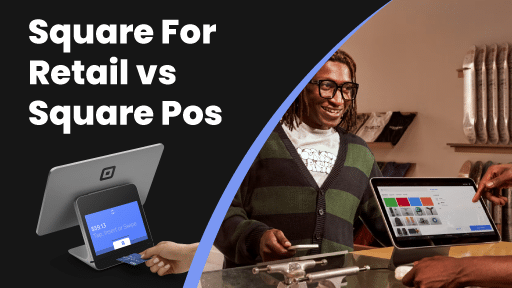Square for Retail vs. Square POS—which should you choose? Both are user-friendly POS systems designed by Square but serve different business types and sizes.
This post will explain the precise differences and similarities between Square for Retail and Square POS, helping you choose the solution that best meets your business needs.
? Key Takeaways:
- Square POS is a general POS app with limited features. The software is suited for small businesses, startups, and mobile businesses like food trucks and pop-ups.
- Square for Retail is designed for small to midsized retailers that need robust inventory management, analytics, and multi-location capabilities.
- Square POS offers low upfront costs, while Square for Retail is more expensive.
Square For Retail vs. Square POS: A Detailed Comparison
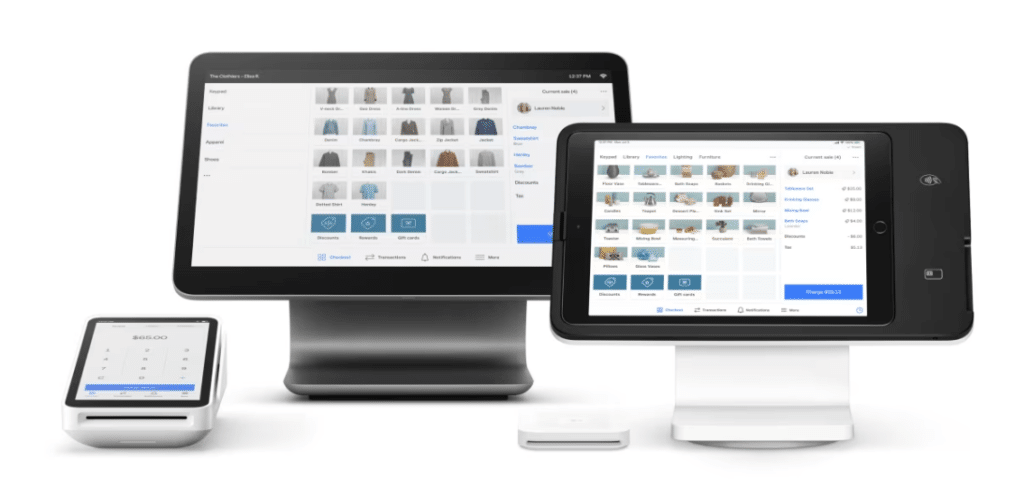
What’s the difference between Square for Retail and Square POS, anyway? Take a look at our comparison chart to review discrepancies in pricing, features, device compatibility, and more. Then, read on for an in-depth comparison of the two.
Square POS | Square for Retail | |
Best For |
|
|
Pricing |
|
|
Hardware Compatibility |
|
|
Key Features |
|
|
Square For Retail vs. Square POS: Features Comparison
While Square for Retail and Square POS are both software offered by the same company – Square – their features are quite different.
You can use our comparison chart below to understand exactly what sets them apart from each other:
Square POS | Square for Retail | |
Industry-Specific Application | ||
Offline Capabilities | ||
Advanced Analytics & Reporting | ||
Receipts | ||
Third-Party Payment Gateways | ||
Credit Card Readers | ||
Free E-commerce Website | ||
Omnichannel Sales Features | ||
Shipping & Discount Features | ||
Advanced Multilocation Management | ||
Advanced Inventory Management | ||
Advanced Integrations | ||
Customer Support | Weekdays 6 AM – 6 PM PST | Weekdays 6 AM – 6 PM PST |
Square for Retail vs. Square POS: The Prices, Fees, and More
Pricing and fees are critical considerations for your business when picking a POS system. Let’s break down the pricing models for both Square POS and Square for Retail to help you make an informed decision:
Square POS | Square for Retail | |
Point of Sale |
|
|
eCommerce Features |
|
|
Hardware Compatibility |
|
|
Credit Card Reader |
|
|
In-Person Transactions |
|
|
Chargeback Fee |
|
|
Refund Fee |
|
|
Square POS Pricing
- Free Plan: Includes basic payment processing and customer relationship management tools with no monthly subscription fee.
- Square POS Plus: $12/mo per user, adding features like employee management, advanced reporting, and payroll support.
- Square POS Premium: $72/mo per user for larger businesses needing robust reporting and customer insights
Additional Fees: 2.6% + 10¢ per transaction for swiped cards. Higher fees for online or invoiced payments.
Square for Retail Pricing
- Free Plan: Offers basic retail-specific features but lacks advanced inventory management, reporting, and employee tools
- Square for Retail Plus: $60/mo per location. This plan includes advanced inventory management, multi-location support, and advanced reporting tools.
- Square for Retail Premium: Custom pricing for larger businesses requiring full features, including in-depth analytics and support.
Additional Fees: Transaction fees of 2.6% + $0.10 per swipe (card-present) and higher costs for card-not-present transactions.
Note: There are no setup costs, but fees apply based on payment volume.
Payment processors
giving you trouble?
We won’t. KORONA POS is not a payment processor. That means we’ll always find the best payment provider for your business’s needs.
Pricing Transparency & Hidden Fees to Look For
While Square POS and Square for Retail have transparent pricing structures, transaction fees can add up based on your business’s sales volume.
Square POS offers a free basic plan but charges for premium features and services. Square for Retail also offers a retail-specific free plan with very basic features. Still, its subscription fee for more advanced features starts at $60/month, with higher costs for additional locations or advanced features.
Square for Retail vs. Square POS: Strengths and Weaknesses
Both Square for Retail and Square POS serve their purpose and have strengths and weaknesses. Our pros and cons comparison charts help you understand how each system succeeds and how it might be improved.
Square for Retail: Pros and Cons
Pros | Cons |
|
|
|
|
|
|
|
|
|
|
Square POS: Pros and Cons
Pros | Cons |
|
|
|
|
|
|
|
|
|
|
Get started with KORONA POS today!
Explore all the features that KORONA POS has to offer with an unlimited trial. And there’s no commitment or credit card required.
Square for Retail & Square POS User Reviews
Square for Retail and Square POS reviews are very similar, with the majority praising the software for how easy and affordable the company has made it for small businesses to start taking payments. Let’s take a look at how users review the two systems:
Square for Retail User Reviews
On software review sites, Square for Retail earns very high reviews on G2 (4.4/5 based on 65 reviews) and GetApp (4.7/5 based on 479 reviews).
- Customers mostly praise Square for Retail for: Flexibility and ease of use, intuitive inventory management features, in-store and mobile payment options, and brand recognition for sellers and consumers
- The most common complaints include: WiFi connectivity issues, high processing fees, and compatibility issues with certain apps.
Square for Retail was easy to register for and get up and running. It provides an easy method of inventory management, along with a robust POS check-out system all-in-one.
-Verified Small Business Owner
Square POS User Reviews
Square POS also earns high reviews on G2 (4.7/5 based on 792 reviews) and GetApp (4.6/5 based on 2,947 reviews).
- Customers love Square POS because of its: Simplicity and ease of use, mobile payment features (e.g., card reader or tap-to-pay on phone), brand recognition for sellers and consumers, and invoicing and virtual terminal functions for online payments.
- Top complaints about Square POS include: Limited built-in reports, WiFi connectivity issues, Square’s customer service, occasional square pos outage problems, and its high processing fees..
The best thing about Square POS is its accessibility to speedy transactions. I can charge my client immediately and look professional while doing so.
-Destiny E.
Square for Retail vs. Square POS: Our Assessment
At KORONA POS, we’ve worked with thousands of businesses of all sizes and learned that no two POS solutions are the same. When comparing Square for Retail and Square POS, it’s clear that both are solid POS solutions that cater to very different needs.
- Square for Retail is better suited to businesses ready to grow or with extensive inventories and multiple locations. If your business faces inventory management challenges and requires in-depth insights and an organized approach, Square for Retail is a worthy choice.
- Square POS is a great fit for small businesses or those just starting out. Mobile vendors, service-based companies, or small shops that don’t require advanced reporting might find it an easy and affordable way to begin taking payments.
While Square POS and Square for Retail are both solid choices, KORONA POS offers the flexibility, scalability, and transparency that can grow with your business without the complexities and extra costs of Square’s higher-tier plans.
An Alternative to Square For Retail & Square POS: KORONA POS

Speak with a product specialist and learn what KORONA POS can do for your business.
If you’re looking for a POS system that blends the best of both worlds—advanced features with simple usability—KORONA POS might be your ideal solution.
With flexible pricing, an intuitive user interface, and robust features like advanced inventory management, multi-location support, and real-time reporting, KORONA steps up where Square POS and Square for Retail falter. Additionally, KORONA’s pricing is completely transparent, with no hidden fees, and we provide 24/7 customer support for businesses of all sizes.