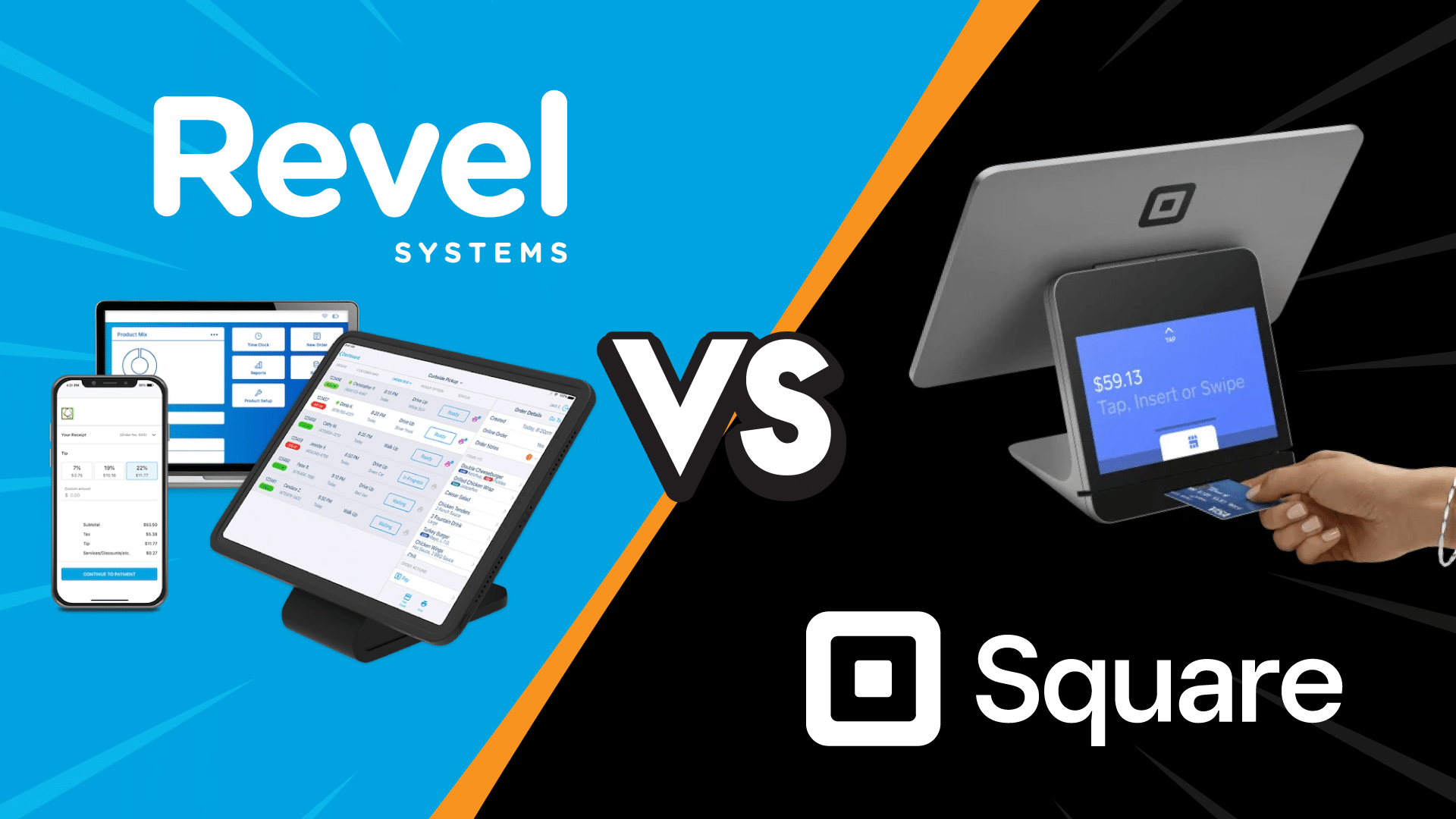The are many options available to retailers when it comes to their POS system. In this blog, we’ll cover two of the most commonly used systems: Revel System and Square POS.
This post will dissect the strengths and weaknesses of each of them, unpacking their ideal applications for various businesses.
We’ll dive deep into everything from pricing plans and POS hardware options to feature sets and user-friendliness, giving you a comprehensive analysis to empower your decision-making.
Are you a retailer seeking powerful inventory control, a restaurateur prioritizing smooth order management, or a service-based business requiring a versatile retail POS solution? This guide will illuminate the crucial factors to consider when choosing between Revel and Square.
By the end, you’ll have a clear understanding of which retail POS system best aligns with your specific needs, allowing you to optimize operations, elevate customer experiences, and fuel your business growth.
Revel vs. Square POS: Quick Glance
Revel POS | Square POS | |
Industries | Café, Pizza, Restaurant, and some specialty retail | Quick service, Full service, coffee shop, liquor stores, appointment |
Key Features | Table side ordering, kitchen display systems, robust inventory management | Payment processing, inventory tracking, sales reporting |
Pros | Advanced functionality, customization option | User-friendly interface, affordability, easy-to set-up |
Cons | Higher cost, steeper learning curve | Limited customization, less advanced features |
Software Advice Score | 3.7 | 4.7 |
Free trial | ||
Looking for an alternative to Revel System or Square POS? Try KORONA POS, a powerful solution for your business needs.
Speak with a product specialist and learn how KORONA POS can power your business needs.
Revel Vs. Square: A Detailed Look
Revel and Square POS systems cater to different business needs. Square POS covers three main verticals: restaurant, retail businesses, and appointments-based businesses. Revel, on the other hand, caters mainly to restaurants and certain types of retail businesses.
In this section, we’ll dive deep into each of their pricing structure, features, hardware, and more.
Revel Vs. Square: Pricing
When choosing a POS system, pricing is a critical factor that can significantly influence a business’s decision. Both Revel and Square offer different pricing structures and value propositions, catering to various business sizes and needs.
Understanding the costs involved, including hardware, software, transaction fees, and any additional features, is essential for making an informed decision.
Below, we look into the detailed pricing models of Revel and Square, highlighting their key differences and what businesses can expect in terms of financial commitment.
Revel Pricing
Here’s a breakdown of Revel POS pricing:
- Base price: This starts at $99 per month per terminal. It includes inventory management, employee management, customer relationship management integration, and reporting analytics.
- Contract requirement: The base price has a catch — it requires a three-year contract and a minimum purchase of two terminals, which can significantly increase the overall cost.
- Processing fees: These are not included in the base price. You’ll pay separate fees for credit card processing, likely with a per-transaction swipe fee and a monthly statement fee. Calculate your fees here.
- Hardware costs: Revel POS uses iPads as terminals, so you’ll need to factor in the iPad purchase cost in addition to the software subscription.
- Implementation fees: Optional onboarding and training services start at $674 and can include hardware installation, software setup, and consultations.
- Other things to consider: Revel POS isn’t the most budget-friendly option, especially for smaller businesses. The three-year contract can lock you in for a long time. While the advertised price is $99/month, the effective cost becomes much higher with the requirement of two terminals and a three-year contract.
Square POS Pricing
Square POS provides three different pricing structures: Square Restaurant, Square Retail, and Square Appointments. Here’s a breakdown of each one:
Square Restaurant
Square Restaurant offers three different pricing. Square Restaurant can also be considered one of the best POS systems for quick-service restaurants as it supports businesses like bakeries, coffee shops, food trucks, etc.
Free Plan:
- Monthly Fee: $0
- Processing Fees: 2.6% + $0.10 for in-person transactions; 2.9% + $0.30 for online transactions; 3.5% + $0.15 for manually entered transactions
- Features: Basic POS features, including menu management, tipping support, basic reporting tools, and the ability to show servers if an item is out of stock
Plus Plan:
- Monthly Fee: $60 per location
- Processing Fees: Same as the Free plan
- Features: Advanced POS functionalities such as floor plan creation, table management, live sales reports, and kitchen display system (KDS) integration at no extra cost
Square Restaurant Essentials Bundle:
- Monthly Fee: Custom pricing generally starts at $153 and up, depending on the features and volume required
- Processing Fees: The same as the Free and Plus Plans, but 2.6% + 30 cents for online transactions
- Features: Includes all Plus Plan features with additional capabilities tailored for larger operations or those needing more advanced tools
Square POS Retail
Square for Retail offers a pricing structure that includes both free and paid plans, catering to businesses of various sizes. Here’s a detailed breakdown:
Free Plan:
- Monthly Fee: $0
- Transaction Fees: 2.6% + $0.10 per in-person transaction, 3.5% + $0.15 for manually keyed-in transactions, and 2.9% + $0.30 for online transactions
- Features: Basic inventory management, point of sale functionalities, and the ability to create a simple eCommerce site
Plus Plan:
- Monthly Fee: $89 per location
- Transaction Fees: 2.5% + $0.10 per in-person transaction, 3.5% + $0.15 for manually keyed-in transactions, and 2.9% + $0.30 for online transactions
- Features: Advanced inventory management, purchase order management, barcode printing, employee management (with Team Plus included), and reorder forecasting
Premium Plan:
- Monthly Fee: Custom pricing (for businesses processing over $250,000 annually)
- Transaction Fees: Typically 2.5% + $0.10 per in-person transaction, but may vary based on negotiated terms
- Features: Includes all Plus Plan features with additional personalized support and custom solutions
Square POS Appointment
Square Appointments offers a tiered pricing structure with three plans: Free, Plus, and Premium, each tailored to different business needs. Square Appointments is one of the best salon POS system for salon businesses, nail shops, and other similar businesses. Below is an overview of its pricing:
Free Plan:
- Cost: $0 per month
- Features: Basic scheduling, online booking site, unlimited appointments, automatic reminders, and basic reporting
- Suitable for: Single-location businesses that need essential scheduling and booking functionalities
Plus Plan:
- Cost: $29 per month per location
- Additional Features: Advanced reporting, no-show protection, multiple staff scheduling, and integration with Square Marketing for automated campaigns
- Suitable for: growing businesses that need more advanced tools to manage multiple staff and improve operational efficiency
Premium Plan:
- Cost: $69 per month per location
- Additional Features: All Plus features, resource management, custom staff commissions, advanced access permissions, and Square Shifts for comprehensive time tracking and payroll integration
- Suitable for: Larger businesses or those with multiple locations that require extensive team management and resource allocation capabilities
Square POS Hardware Costs
- Square Reader: $49 and up for contactless and chip card readers
- Square Stand: $149 or $14/mo over 12 months
- Square Terminal: $299 or $27/mo over 12 months
- Square Register: $799 or $39 per month over 24 months
You can learn more about Square hardware information here.
Revel vs. Square: POS Features
Revel Systems | Square POS | |||
Target Audience | Larger, established restaurants and retailers | Small to medium restaurants and retailers | ||
Hardware Cost | Quote-based | $49 to $799 | ||
Software Cost | $99 per month per terminal | $0 per month starting | ||
In-Person Transactions | Quote-based | 2.6% + $0.10 | ||
Online Transactions | Quote-based | 2.9% + $0.30 | ||
Customer Support | 24/7 year-round support | 6 AM to 6 PM PST, 24/7 for premium users | ||
Online Store | Not provided | Free online store with website builder | ||
Contract Requirement | Three-year minimum | No contract | ||
Mobile App | ||||
Restaurant Features | ||||
Menu Management | Create and edit menus with modifiers and course categories • Images & descriptions for items | Create & edit menus with modifiers • Limited course management | ||
Order Management | Split checks, combine orders, course firing • Tableside ordering & kitchen display system (KDS) integration | Basic order management | ||
Inventory Management | Real-time inventory tracking with alerts for low stock • Ingredient tracking & recipe costing | Basic inventory tracking | ||
Retail Features | ||||
Invoices | Limited invoices capacities | Custom layouts and templates, Milestone-based payments, Auto-convert estimates to contract | ||
Order Management | Organize products into categories; Send automatic stock alerts and generate purchase orders; | Get granular and display items by size and color in your inventory system. | ||
CBD Retail features | Not available | Available | ||
Integrations | Limited integrations
| Integrates with accounting, marketing, & delivery platforms | ||
CBD Retail | ||||
Revel vs. Square: Hardware
Both systems provide a comprehensive range of hardware to support different types of businesses. Revel emphasizes flexibility and integration with iPads, while Square offers a mix of integrated and modular hardware solutions.
Revel Systems Hardware
Revel Systems provides a range of hardware designed to work seamlessly with their POS software. Here are the primary hardware components:
iPad POS Terminal
- iPad: The core device for running the POS system, Revel supports various iPad models
- iPad Stand: A secure stand to hold the iPad with options that include stationary and swiveling stands
Printers
- Receipt Printers: Thermal printers for customer receipts, Revel supports brands like Epson and Star Micronics
- Kitchen Printers: Impact printers for kitchen order tickets, also from brands like Epson and Star Micronics
Cash Drawers
- Standard and heavy-duty cash drawers are available, compatible with the supported receipt printers
Payment Devices
- Revel Ethernet Swivel Stand with Built-In EMV: A stand that includes an integrated EMV chip card reader
- Mobile Payment Devices: Devices like the Revel RAIL and other handheld options for tableside ordering and payment
Barcode Scanners
- Handheld and stationary barcode scanners for scanning product codes and inventory management
Scales
- Integrated scales for businesses that sell products by weight, such as grocery stores
Customer Display Systems
- Customer-Facing Displays: Secondary screens that show order details to customers, enhancing transparency and engagement
Networking and Accessories
- Routers and Modems: Essential for establishing a reliable network
- Battery Backup: Ensures the system remains operational during power outages
Square POS Hardware
Square offers a variety of hardware options to complement its POS software. Here’s an overview of their offerings:
- Square Register: This is an all-in-one POS terminal with a built-in touchscreen display for the seller and a separate customer display. It also includes an integrated card reader for magstripe, chip, and contactless payments.
- Square Stand: This is designed to turn an iPad into a complete POS system. It includes an integrated magstripe reader and optional hardware accessories.
- Square Terminal: A portable, all-in-one device that can process payments, print receipts, and run the Square POS software. It’s ideal for businesses needing mobility.
- Square Reader for Magstripe: The reader is a small, portable card reader that connects to a smartphone or tablet via the headphone jack or Lightning port for Magstripe payments.
- Square Reader for Contactless and Chip: The compact device connects wirelessly via Bluetooth to accept chip card and contactless payments, including Apple Pay and Google Pay.
Printers
- Receipt Printers: Square supports various thermal receipt printers from brands like Star Micronics and Epson
- Kitchen Printers: Impact printers suitable for kitchen environments, also from Star Micronics and Epson
Accessories
- Dock for Square Reader: A dock to keep the contactless and chip reader charged and in place
- iPad Cases and Mounts: Protective cases and mounts for iPads used with the Square Stand
Summary
- Revel Systems focuses on using iPads as the main POS terminal, with various accessories, including printers, cash drawers, payment devices, barcode scanners, scales, and customer displays.
- Square offers more integrated hardware options like the Square Register and Square Terminal, in addition to using iPads with their Square Stand. Their hardware suite includes various card readers, printers, cash drawers, barcode scanners, scales, and accessories to complement their POS system.
Revel vs. Square: Usability
When it comes to usability, Square tends to get the edge over Revel Systems.
- Revel Systems is best for restaurant businesses that need a highly customizable and feature-rich POS system. It requires more setup and training, but it offers robust functionalities that can handle complex business operations. It is ideal for larger enterprises or those with specific needs like advanced inventory management and CRM capabilities.
- Square POS is known for its ease of use, quick setup, and user-friendly interface. It offers essential features needed for most small to medium-sized businesses and integrates well with third-party applications. Setting up Square is generally quicker than Revel. Square’s app-based system can be up and running in minutes. The software is ideal for businesses looking for a straightforward, easy-to-deploy POS system with reliable customer support.
Both systems have their strengths, and the best choice depends on the specific needs and scale of the business. Square generally has higher user satisfaction ratings regarding ease of use while Revel is suited for those requiring extensive features and customization.
Revel Vs. Square: Customer Support
Customer support is another key area where Revel and Square differ. Here’s a breakdown:
Square POS support
Positive Feedback:
Some users report positive interactions with support staff, who are often well-versed in the product and able to provide helpful assistance for technical or workflow issues.
Square provides a robust online knowledge base and an active community forum, which many users find helpful for troubleshooting common issues and sharing tips. They offer live chat support, which is useful for quick questions and immediate assistance.
Negative Feedback:
- Response Times: Many users express frustration with the response times for email and social media support. It can often take several days to get a reply, which can be problematic for urgent issues. And on top of that, Square does not provide phone support.
- Account Termination Issues: Some customers report difficulties in resolving issues related to account terminations, with limited options to speak directly to a representative to address these problems.
Overall, while Square POS is praised for its user-friendly design and comprehensive self-help resources, its customer support can sometimes fall short, especially in terms of availability and response times. For businesses considering Square, it’s important to weigh these factors and possibly explore the higher-tier plans that offer better support options.
Revel support
Positive Feedback:
On the positive side, Revel offers a comprehensive support system that includes 24/7 phone support, email support, live chat, remote troubleshooting, and a variety of online resources such as tutorials and a knowledge base. This wide range of support options ensures that customers can get assistance through various channels whenever needed.
Negative Feedback:
However, several common complaints about Revel’s customer support exist.
Some users have reported long wait times for assistance and a lack of effective solutions from first-level support representatives. There are also mentions of unhelpful responses and a perceived indifference from the support team.
A specific frustration noted by customers is the difficulty in reaching higher management for more complex issues, leading to a sense of unresolved problems and dissatisfaction.
Moreover, customers have expressed concerns about Revel’s system updates, which sometimes cause disruptions in service and require manual updates on the iPad, leading to downtime and operational challenges. This issue is compounded by what some users describe as poor communication and support during these critical times.
Revel vs. Square: Which POS is Best? Our Assessment
When it comes to choosing between Revel and Square POS systems, the decision ultimately boils down to your business’s specific needs and preferences.
Revel POS is well-suited for larger businesses with complex operations, offering advanced features like tableside ordering, kitchen display systems, and robust inventory management software. It caters to various industries, such as restaurants, bars, and retail stores, providing customizable solutions to streamline operations and enhance customer experience.
On the other hand, Square POS is a popular choice for small to medium-sized businesses due to its user-friendly interface, affordable pricing, and easy setup. It offers a range of essential features like payment processing, inventory tracking, and sales reporting, making it ideal for startups and businesses with simpler needs.
While Revel may offer more advanced functionality and customization options, Square excels in accessibility and simplicity, making it a preferred choice for many smaller businesses.
When making your decision, consider factors such as your business size, industry-specific requirements, budget constraints, and scalability. Ultimately, both Revel and Square POS systems have strengths and weaknesses, so it’s essential to evaluate your business needs carefully to determine which solution best aligns with your goals and objectives.
Alternatives to Revel and Square: KORONA POS
In the market for a POS system but Revel and Square POS aren’t quite the right fit? KORONA POS offers a powerful alternative for many types of businesses. KORONA POS can streamline your operations with features built for specific retail, quick-service, and ticketing industries.
Plus, KORONA POS is a flexible POS for merchant services, offers comprehensive customer support, and comes with no long-term contracts, hidden fees, or cancellation penalties. Click below to get a personalized demo of KORONA POS.