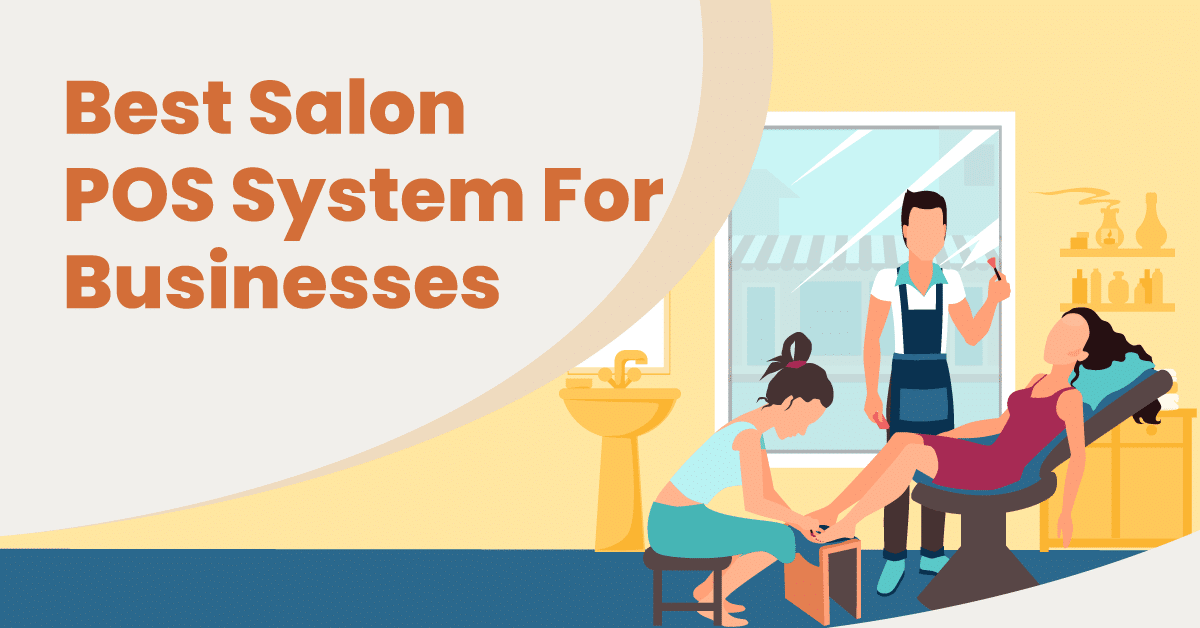Running a successful salon requires meticulously managing a wide range of operations, from scheduling appointments and tracking inventory to processing payments and nurturing customer relationships.
To streamline these critical tasks, salon owners must carefully evaluate the market’s top POS systems.
This comprehensive guide explores the leading salon POS solutions, detailing their key features, advantages, drawbacks, and pricing structures to help you make an informed decision that propels your business forward.
Best Salon POS System-Quick LOOK
- Salonist: Best overall salon-specific POS system
- Square POS: Best for multiservice salons
- Mangomint: Best specifically for the beauty industry
- Lightspeed: Best for integration capacities
1. Salonist: Best Hair Salon Specific POS System

Salonist overview
Salonist is a strong contender for the title of best salon POS system. It is an all-in-one salon management software designed specifically for the beauty and wellness industry.
Founded with the goal of streamlining daily operations and boosting customer experience, Salonist offers a user-friendly POS system for managing transactions, appointments, inventory, and even customer data.
They cater to salons, spas, medical spas, and massage centers globally, making them a trusted solution for businesses of various sizes in this field.

Pros
- Free trial
- User-friendly interface
- Cost-friendly
Cons
- Integration limitations
- Not too great for very large businesses
Pricing
$25 per month
- Customer feedback system
- Staff reports
- Sales reports
- Inventory reports
- Appointment reports
Key Features
- Streamlined appointment scheduling: Salonist allows you to manage appointments efficiently. You can easily schedule, reschedule, and cancel appointments online or through the mobile app. The system also offers features like online booking, automated appointment confirmations and reminders, and multiple calendar views to help you visualize your schedule.
- Client management: Salonist allows you to create detailed client profiles that store appointment history, purchase history, and preferences.
- Inventory management: Salonist offers robust inventory management capabilities, including automatic purchase order generation for low-quantity products, seamless receiving and stock updates, and centralized warehouse management for multi-location businesses. The software also provides real-time inventory tracking.
Pros
- Mobile app: The app allows clients to book appointments, manage their profiles, and receive appointment reminders.
- Customer service: Salonist’s customer service has had some excellent reviews. Some users report positive experiences, saying the Salonist team has guided them efficiently and honestly.
- Reporting & analytics: Salonist provides detailed reports on everything from sales and appointments to inventory levels. This data can be invaluable for tracking performance, identifying trends, and making informed business decisions.
Cons
- Integration limitations: While Salonist offers some integrations with other business tools like accounting software, the options might be limited compared to competitors.
- Cost: Salonist’s pricing can be higher than some competitors, especially for smaller salons. It might not be the most budget-friendly option for startups.
Pricing
Salonist offers a simple and straightforward pricing plan in addition to their free trial for prospective users:
Free Trial Period
Salonist offers a free trial for users to try out the software or app and understand how it works.
Base Cost
After the trial period, the base cost for the Salonist software/app is $25 per month. The subscription includes features like appointment management, sales tracking, customer records, website booking integration, daily phone support backups, advanced security, gift cards, cash register room calendar, and more
For each staff member added to the account, there is an extra charge of $10 per month. This additional charge applies to up to 14 staff members.
For specific pricing details and to customize a plan for your salon, you can check the Salonist website or contact their support team.
Important to Note
Salonist’s invoicing feature allows you to accept multiple payment methods from your clients. Salonist integrates with popular payment gateways like Stripe, PayPal, and others, providing secure and convenient transaction processing within the platform.
Furthermore, Salonist enables you to accept payments using the Stripe Card Reader. By integrating the Stripe Reader with Salonist, you can facilitate secure, streamlined payments during bookings or events.
Salonist also offers an integration with Clover, allowing you to enable easy, seamless payments for your clients.
Inventory management headache?
KORONA POS makes stock control easy. Automate tasks and get a clear picture of your entire inventory.
2. Square POS: Best for Multiservice Salons

Square POS overview
Square, founded in 2009, empowers businesses with financial tools. Their POS system, particularly popular with small and medium-sized businesses, goes beyond payments.
It offers features like appointment scheduling and inventory management, streamlining workflows for salons and various industries.
While affordable, salons will have to consider higher transaction fees and potentially limited features for highly specialized salons. POS hardware options range from free mobile readers to all-in-one POS systems to suit various needs and budgets.

Pros
- Great customer support
- Easy to use
- Device agnostic
Cons
- Not great reporting features
- No phone app
- No refund without a card present or offer partial refunds
Pricing
Free Plan
$0/mo
- Unlimited calendars
- Time zone–friendly booking
- Booking integrations for websites
Plus Plan
$29/mo
- Manage multiple locations
- Class booking
- Processing time
Premium Plan
$69/mo
- Square Team Plus
- Square Shifts Plus
- Time tracking
- Labor vs. Sales reporting
Key Features
- Integrated appointment scheduling: Square Appointments seamlessly integrates with the POS system. Clients can book online 24/7, manage appointments, and receive automated confirmations and reminders.
- Staff management: Manage staff schedules, track work hours, and assign permissions within the system. Square facilitates commission structures for stylists based on services rendered or products sold, keeping track of individual performance.
- Marketing and loyalty tools: Build customer loyalty with Square. Implement targeted email marketing campaigns to promote special offers and new services or remind clients of upcoming appointments. You can also integrate different types of loyalty programs to reward repeat customers.
- Multiple device accessibility: Square POS is accessible through a web browser or mobile app, allowing you to view appointments, track sales, and manage staff schedules from any device.
- App marketplace integration: Extend the functionalities of Square POS with a vast app marketplace. Integrate third-party apps for tasks like payroll processing, customer engagement tools, or marketing automation, creating a customized ecosystem for your salon.
Pros
- App marketplace: Merchants can use Square’s app marketplace to integrate other tools (payroll, marketing automation, customer engagement, etc.) for business operations to their Square POS system. This is invaluable for creating a smoother operations experience.
- Mobile accessibility: The mobile app allows you to manage your salon anywhere. You can view appointments, process payments, or update client details on the go, offering greater flexibility and control.
- Easy to use and set up: Square prides itself on user-friendliness. The intuitive interface makes it easy for staff of all tech skill levels to learn the system quickly. Setting up and managing appointments, services, and inventory requires minimal technical expertise.
Cons
- Limited features for complex salons: While feature-rich, Square POS might not cater to all the needs of highly specialized or large salons. Features like advanced commission structures, detailed product variations (like color mixing for hair salons), or extensive marketing automation might be lacking.
- Transaction fees: While transparent, Square’s processing fees can eat into profits. While this won’t add significant costs for smaller salons, those with higher transaction volumes will see a more noteworthy price hike. Consider the fee structure against your average transaction value to determine cost-effectiveness.
Pricing
Square POS offers a tiered pricing structure with a free plan and two paid options – Plus and Premium. Here’s a breakdown of each plan’s pricing and features:
Free Plan
It’s ideal for very small salons with basic needs.
- Cost: $0 per month, per location.
- Features:
- POS functionality: Process in-person payments with various options (credit cards, contactless payments, gift cards)
- Basic appointment scheduling: Manage appointments through the Square Appointments app
- Client management: Store basic client details
- Item library: Create an essential list of services and products
- Reporting: Access basic sales reports
- Transaction fees: 2.6% + 10 cents per swipe, dip, or tap
Plus Plan
This plan is ideal for growing salons seeking advanced features.
- Cost: $29 per month per location
- Features (in addition to Free Plan features):
- Advanced appointment scheduling: Online booking, appointment reminders, two-way texting with clients
- Client management: Store detailed client profiles, purchase history, and preferences
- Inventory management: Track inventory levels, set low-stock alerts, and generate reports
- Team management: Manage staff schedules, permissions, and track commission structures (basic)
- Advanced reporting: Generate more comprehensive sales and staff performance reports
- Marketing tools: Send targeted email marketing campaigns
Premium Plan
This plan is ideal for complex salons with intricate scheduling and staff management needs.
- Cost: $69 per month per location
- Features (in addition to Plus Plan features):
- Advanced team management: Complex commission structures, manage breaks and time off, advanced permissions
- Advanced inventory management: Track product variations (size, color, etc.) and manage inventory across multiple locations
- Automated marketing: Set up automated email campaigns based on client behavior
- Loyalty programs: Create and manage customer loyalty programs
Additional Considerations
- Square also charges processing fees on top of the monthly plan fees:
- In-person transactions (Free and Plus Plan): 2.6% + 10 cents per swipe, dip, or tap
- Online transactions and invoices: 2.9% + 30 cents
- Manually keyed transactions: 3.5% + 15 cents
- Hardware costs are separate and can vary depending on your needs. Square offers a variety of options like Square Terminal (mobile processing device), Square Register (all-in-one POS system), and accessories like receipt printers and cash drawers.
- Custom processing rates are available for businesses processing over $250,000 annually. Contact Square directly for details on custom plans.
Hardware Pricing
Square offers a variety of hardware options to complement its POS software, accommodating different budgets and functionalities. Here’s a closer look at their hardware plans:
Mobile Processing
- Square Reader: This magnetic stripe reader, which costs $59 and 2.6% + 10 cents (per in-person payment), is attached to your smartphone or tablet and transforms it into a basic credit card processing device. It’s ideal for very basic needs or pop-up salons.
- Square Stand: This stand ($149) securely holds your smartphone or tablet, creating a more permanent POS setup. It is suitable for salons with limited counter space.
- Square Terminal: This standalone credit card processing device ($299) offers a sleek, portable solution. It accepts contactless payments, chip cards, and magstripe cards, perfect for busy salons that need mobility.
All-in-One POS Systems
- Square Register: This all-in-one POS system ($799) integrates a single unit’s touchscreen display, receipt printer, and credit card reader. It is suitable for salons that require a dedicated point-of-sale station.
Important Note
It’s important to carefully evaluate your salon’s needs and transaction volume to determine the most cost-effective plan. Consider the features you require, the number of transactions you process monthly, and the additional hardware costs before deciding. Square offers
3. Mangomint: Best Specifically for the Beauty Industry
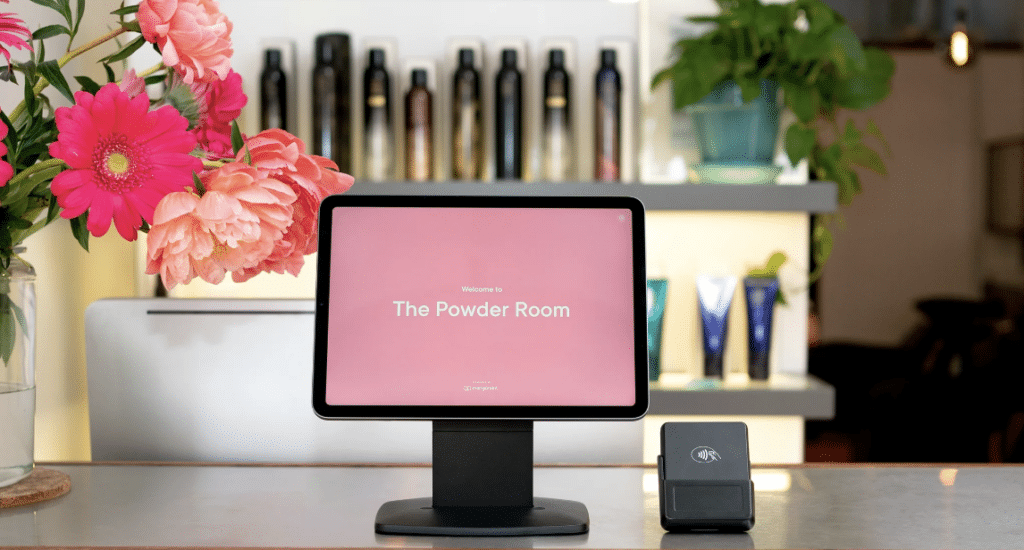
MANGOMINT overview
Mangomint is a well-regarded salon and spa management software praised for its user-friendly interface, exceptional customer support, and mobile functionality.
It streamlines tasks with automation and offers marketing tools, but some reviewers mention limitations in reporting, add-on costs, and a few missing features.

Pros
- Strong customer support
- Easy to use
- Mobile functionality
- Smart automation
Cons
- Not great reporting features
- Cost of add-on features
- Occasional glitches
Pricing
Essentials
$165/mo
- Unlimited SMS & email notifications
- Add-on integrations available
Standard
$245/mo
- Up to 20 service providers
- Advanced features: Express booking™, waiting room, memberships
- Standard integrations included
Unlimited
$375/mo
- Unlimited service providers
- All the essentials, plus advanced features
- Shopify and other integrations included
- Custom APIs available
Key Features
- Membership programs and targeted marketing: Mangomint allows for creating customizable membership programs with tiered benefits. This can encourage client loyalty and repeat business. They integrate this with their marketing tools, allowing you to send targeted email campaigns based on a client’s membership level, purchase history, or preferred services.
- Smart automation for appointments and sales: Mangomint goes beyond basic appointment scheduling. Their system can automatically send text or email confirmations with a built-in booking link for easy rescheduling. They can also set up automated retail promotions based on a client’s purchase history, encouraging them to explore new products.
- Two-way client texting for streamlined communication: Mangomint allows for secure two-way texting with clients directly through their platform. This can be used for appointment confirmations, marketing campaigns, or even for clients to text stylists directly with questions about their hair care routine between appointments.
Pros
- Strong customer support: Reviewers consistently highlight Mangomint’s exceptional customer service. Their support team is responsive, helpful, and genuinely cares about resolving issues.
- Ease of use: Many reviewers praise Mangomint’s user-friendly interface and intuitive design. Even new staff members can learn it quickly.
- Mobile functionality: The mobile app is a major plus for stylists and clients alike. Staff can manage appointments and client profiles on the go, while clients can book appointments and make payments from their phones.
Cons
- Cost of add-on features: While the core features are generally praised, some reviewers find add-on integrations expensive for smaller businesses.
- Occasional glitches: A few reviewers mention occasional hiccups with online booking and technical issues like freezing or scanning problems.
Pricing
Mangomint offers three-tiered pricing plans – Essentials, Standard, and Unlimited. Here’s a breakdown of each plan with some details beyond the base price:
Tiered Pricing Plans
1. Essentials ($165/month):
- Designed for small teams (2-10 service providers)
- Core features include online booking, appointment scheduling, client and staff management, point of sale functionality, and basic reporting
- Unlimited SMS and email notifications for booking reminders and confirmations/cancelations
2. Standard ($245/month):
- Suitable for busy salons and spas with up to 20 service providers
- Includes everything in Essentials, plus some valuable additions like a waiting room and memberships
3. Unlimited ($375/month):
- Caters to large businesses with an unlimited number of service providers
- This plan offers all the features of Essentials and Standard
- Advanced integrations with Shopify and other third-party platforms, as well as custom APIs.
- Develop custom integrations through APIs
Processing Rates
- In-person transactions: 2.45% + 15¢
- Virtual transactions: 2.90% + 20¢
- Custom rates: Businesses with over $50k/mo in volume may qualify for custom rates
Additional Considerations
- All Mangomint plans have a free trial, so you can test the software before committing.
- There are no contracts required, offering flexibility.
- While the pricing seems straightforward, be sure to factor in any potential setup fees, transaction fees (if applicable), and additional costs for custom integrations or API development with the Unlimited plan.
- Mangomint may offer discounts for annual subscriptions. It’s worth checking with their sales team for the latest pricing details.
4. Lightspeed: Best for Integrations Capacities

Lightspeed overview
Founded in 2005, Lightspeed Retail is a cloud-based POS solution from Lightspeed Commerce, a Montreal-based company serving the retail and restaurant industries.
Their feature-rich system caters to businesses of all sizes, offering functionalities specifically designed to streamline salon operations and boost sales.
While scalable and cloud-based, its higher cost and potential learning curve compared to competitors might be a deciding factor, especially for smaller salons.

Pros
- Feature-rich for salons
- Scalable solution
- Solid Integration capacities
Cons
- Poor customer support
- Not much flexibility in payment processing
Pricing
Basic
$109/mo
- Dedicated account manager
- 24/7 customer support
- Free onboarding resources
Core
$179/mo
- Omnichannel loyalty
- Lightspeed B2B
Plus
$289/mo
- Advanced reporting
- Accounting
Key Features
- Omni-channel sales: Lightspeed facilitates selling both online and offline, allowing salons to reach customers through various channels seamlessly. Integration with platforms like Wix and WordPress enables easy setup of an eCommerce site, while social media monetization options expand the reach further.
- Personalized customer experiences: Lightspeed enables salons to create detailed customer profiles to track purchase history. This allows salons to deliver personalized experiences and recommendations for each client. The intuitive sell screen works across devices like iPads, Macs, and PCs, providing a fast and easy checkout process.
- Streamlined business operations: Lightspeed integrates with tools for appointment booking, accounting, and employee management. Salons can centrally manage sales, products, and customers across multiple locations and channels. Detailed reporting and insights help salons make data-driven decisions to optimize their business.
- Inventory management for beauty products: Lightspeed provides real-time visibility into inventory across all sales channels. It supports variants and composites to easily manage product attributes like size, color, and scent. Salons can generate customized inventory reports to ensure they have the right products in stock and track and manage wholesale stock and sales.
Pros
- Cloud-based system: Accessibility from any device with an internet connection and automatic data backups are advantages of a cloud-based system.
- Integrations: Lightspeed integrates with various salon-specific apps and software.
- Scalable solution: Lightspeed offers different plans catering to various business sizes. You can choose a plan that fits your salon’s needs and potentially scale up as your business grows.
Cons
- Chargeback concern: Some viewers express concern that Lightspeed POS allows credit card transactions to be charged back without the merchant returning the merchandise. They view this as a scary and dangerous policy for any business.
- Learning curve: While Lightspeed offers user-friendly features, some users find it less intuitive compared to simpler POS systems, especially for those with limited tech experience.
Pricing
Subscription Plans:
- Basic ($109/month or $89 if billed annually): Ideal for startups or small salon businesses with one register. It includes basic inventory management, free training, and onboarding resources.
- Core ($179/month or $149 if billed annually): Suitable for growing businesses with one register. It includes all Basic features, plus accounting and eCommerce capabilities.
- Plus ($289/month or $239 if billed annually): Ideal for omnichannel businesses with one register. It includes all Stardard features, built-in loyalty program management, marketing tools like email campaigns, advanced reporting, and analytics.
Payment Processing
- Lightspeed Payments rates:
- 2.6% plus $0.10 per transaction for credit cards accepted in person using a card reader.
- 2.6% plus $0.30 per transaction for manually keyed-in cards and online transactions.
- Funds deposited through Lightspeed Payments are available in your account within two business days after the initial transaction.
- Retailers can also use Lightspeed’s payment processing partners like Cayan, Worldpay, Vantiv Express, or Mercury Payment Services, providing more payment processing flexibility.
- Lightspeed has its own payment processing service called Lightspeed Payments.
- Lightspeed Payments offers flat-rate pricing with no additional POS charges or fees.
Hardware
Lightspeed offers a variety of hardware options through their website or recommended resellers. However, Lightspeed’s website doesn’t disclose third-party POS hardware pricing, so getting an accurate full-system price estimate will require contacting their sales team.
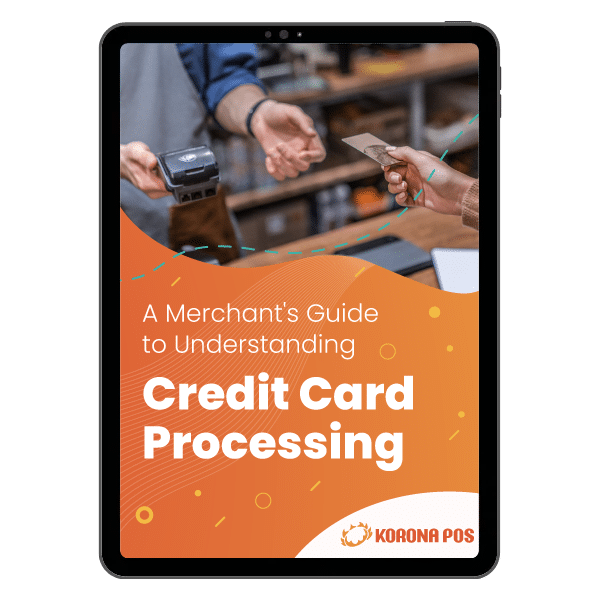
Learn more about how credit card processing works and save your business money in this free eGuide.
How To Choose a Salon POS System
Here are some tips for choosing the right salon point of sale system:
- Assess your needs: Consider the size of your salon, the services you offer, the number of employees, and the volume of transactions. This will help you determine the features and capabilities you need in a POS system.
- Look for salon-specific features: Look for POS systems designed specifically for salons, as they often include features like built-in appointment scheduling, client management, inventory tracking, and reporting tailored to the salon industry.
- Ease of use: The best salon POS system should be user-friendly and intuitive for your staff to navigate. Consider the system’s interface, training requirements, and overall ease of use.
- Inventory management: Look for a salon POS system that can efficiently manage your salon’s inventory of products, including automated ordering and low-stock alerts.
- Appointment scheduling: Integrated appointment scheduling can streamline your salon’s operations and improve customer experience.
- Customer relationship management (CRM): A good salon POS system should include a CRM component to help you track client information, purchase history, and preferences.
- Reporting and analytics: Comprehensive reporting and analytics features can provide valuable insights into your salon’s performance, sales, and trends.
- Payment processing: Ensure the POS system integrates with your preferred payment processor and supports various payment methods, such as credit cards, debit cards, and mobile payments.
- Integrations: Look for a POS system that can integrate with other software or tools your salon uses, such as accounting software, marketing platforms, or online booking systems.
- Scalability and future needs: Consider a salon POS system that can grow with your salon and accommodate future expansion or changes in your business.
- Customer support and training: Evaluate the provider’s customer support, training resources, and ongoing maintenance to ensure the POS system’s smooth implementation and long-term use.
Best Salon POS For Businesses: Wrapping Up
When choosing the best POS system for your salon, the options presented in this guide – Salonist, Square, Mangomint, and Lightspeed – each offer unique features and capabilities to consider.
Whether you prioritize industry-specific functionality, seamless integrations, or cost-effective pricing, these leading POS solutions can provide the tools and insights to streamline your salon operations, enhance the customer experience, and drive sustainable growth.
Finding the best salon POS system for your business means carefully evaluating the features, integration capabilities, and pricing models of the top salon POS solutions. The list we provided is far from being exhaustive. You can find other systems that align with your salon’s unique requirements and set you up for long-term success.