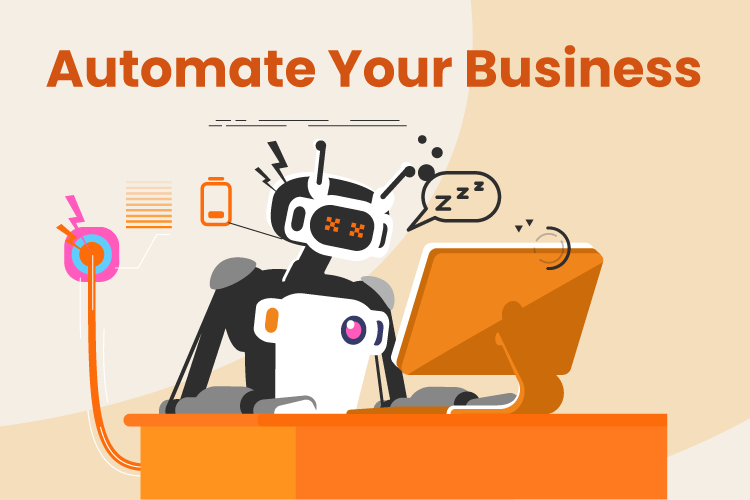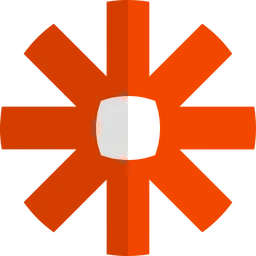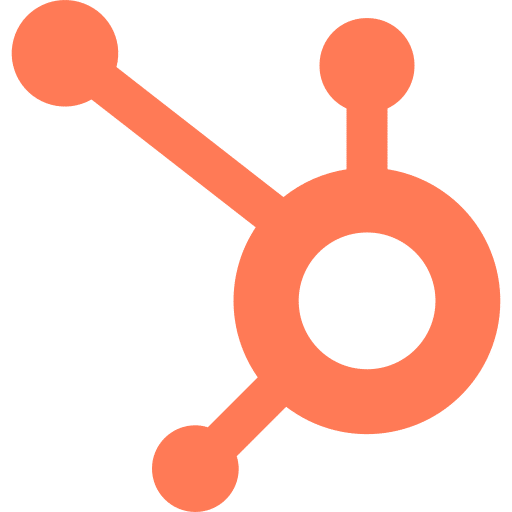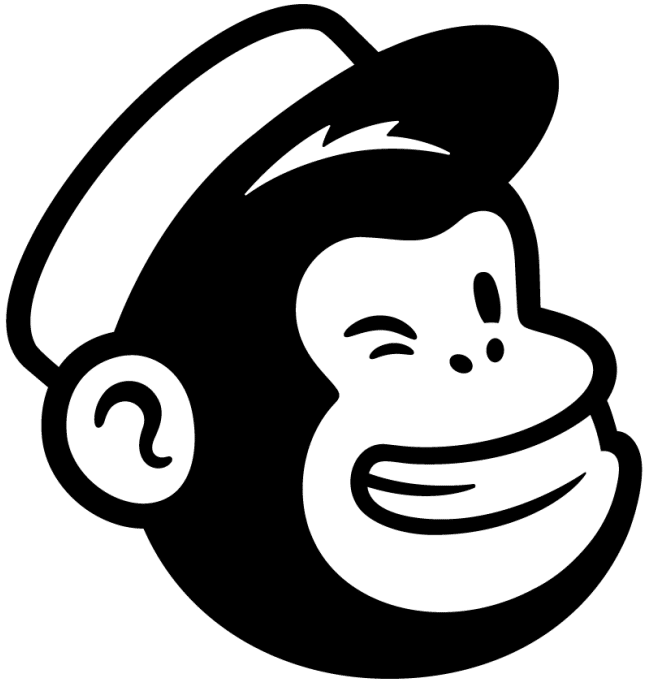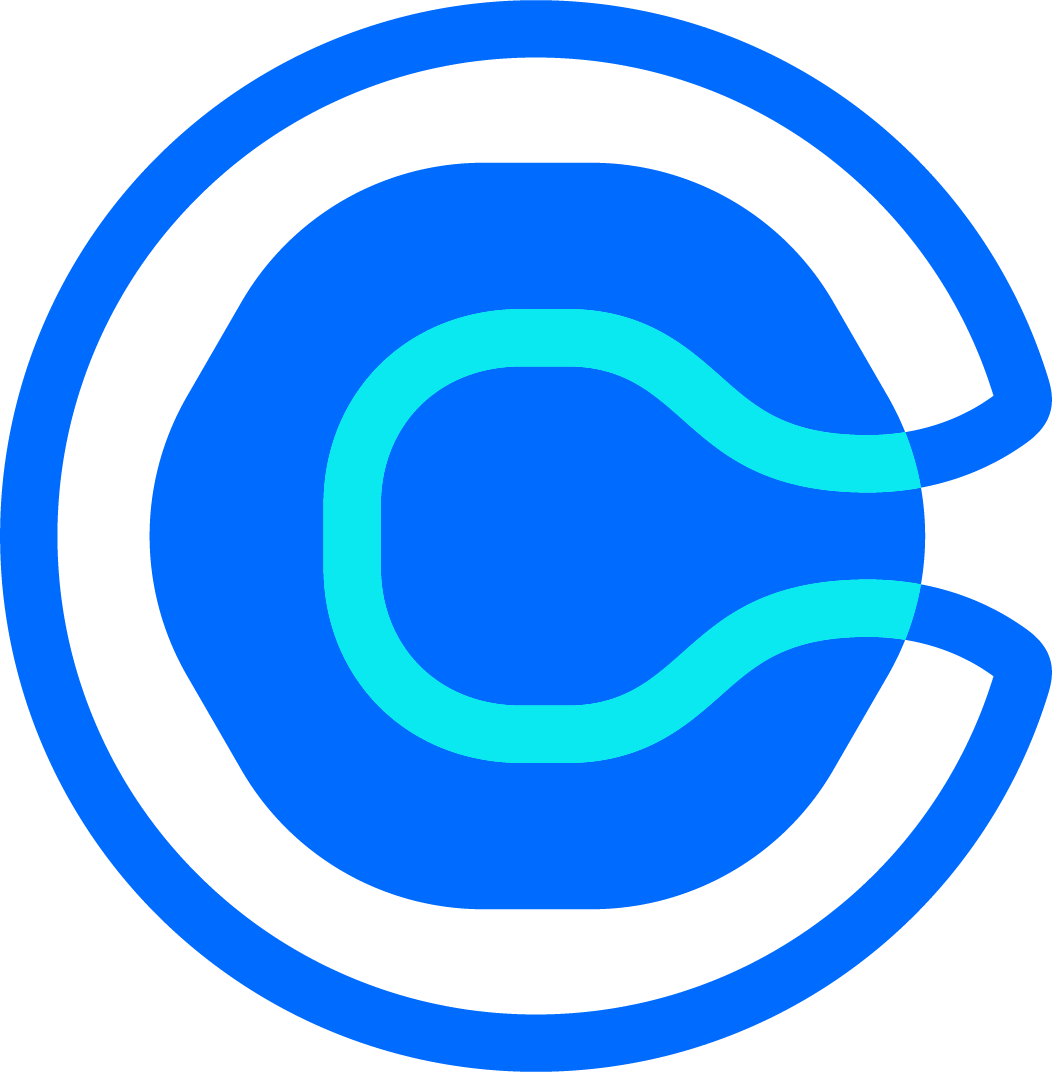80% of businesses that invest in marketing automation alone experience an increase in leads. These days, you can use small business automation tools to streamline so many facets of your business, from social media management to customer relationship management (CRM) and more.
This post will cover the 10 best automation tools for small businesses in 2026 and how to use them to boost productivity and maximize profits. Let’s get started!
10 Top Small Business Automation Tools Compared
Solution | Key Features | Best For | Pricing |
| Retail businesses and wineries needing sales and inventory management | Plans starting at $59/mo | |
| Any small business looking to automate repetitive tasks and connect various tools | Free plan; paid plans start at $29.99/month | |
| Businesses in sales, real estate, and marketing looking to manage customer relationships and track leads | Free | |
| Small businesses needing accounting and bookkeeping | Plans starting at $35/month | |
| Small teams, project-based businesses, and creative agencies needing a simple task management system | Free plan; paid plans starting at $5/user/month | |
| Small businesses looking to manage multiple social media accounts and track engagement | Plans starting at $149/user/month | |
| E-commerce businesses, startups, and marketers looking to run e-mail campaigns | Monthly marketing plan starting at $0/month; Pay As You Go plan available | |
| Small businesses, agencies, and teams managing projects, workflow, and collaborations across departments | Free plan; paid plan starting at $9/user/month | |
| Small businesses looking to automate simple tasks and link apps, including those using smart devices | Free plan; paid plan starting at $2.49/month | |
| Service-based businesses, consultants, and freelancers who need an easy way to schedule appointments and meetings | Free plan; paid plan starting at $8/user/month |
1. KORONA POS: Best for Retail Business Automation

KORONA POS overview
KORONA POS is an all-in-one point-of-sale solution suitable for many types of retail businesses, including wineries, dispensaries, clothing stores, cafés, and more. The software allows users to automate multiple facets of their business, from inventory management and reporting to CRM.

Pros
- Inventory management
- Robust reporting
- Industry-specific tools
- Multi-location management
- 24/7 customer support
Cons
- Learning curve
Korona POS Pricing
Core
$59/mo
Unlimited Users and Sales
Customizable Dashboard
Core Checkout Functionality
Retail
$69/mo
All Core Features
Inventory Counts
Stock Management
Barcode Automations
Customer Management
Additional Modules
From $10 to $45/mo
KORONA Plus
KORONA Invoicing
KORONA Ticketing
KORONA Integration
Key Features
- Automated inventory management and stock alerts
- Point-of-sale system with real-time transaction tracking
- Sales analytics and performance reporting
- Customer relationship management (CRM) for loyalty programs
- Targeted integrations for industry-specific automation needs
Pros
- Easy-to-use interface with an intuitive dashboard
- Integrates with popular software like Quickbooks
- Offers hardware and software solutions tailored to retail and hospitality
- Tracking performance and making data-driven decisions is easier than ever with real-time sales analytics
Cons
- Can be difficult for non-tech-savvy users to implement advanced features
Pricing
KORONA Core ($59/mo): Core provides access to essential features such as basic inventory management and reporting
KORONA Retail ($69/mo): This package is for bakeries requiring more advanced functionalities. It includes the same features as the Core plan but offers comprehensive inventory and customer management features and automation capabilities.
Additional Modules:
- KORONA Invoicing (+$10/month per terminal): For businesses that must send out invoices to their customers or suppliers. Includes quotes, delivery notes, and comprehensive invoicing features.
- KORONA Plus (+$20/month per terminal): For businesses that need more in-depth features and tools to save time and gain insight. Includes advanced stock management, key performance reports, and order-level optimization features.
- KORONA Integration (+$45/month per terminal): For businesses that require custom development of niche integrations through the KORONA POS open API.
2. Zapier: Best for Workflow Automation
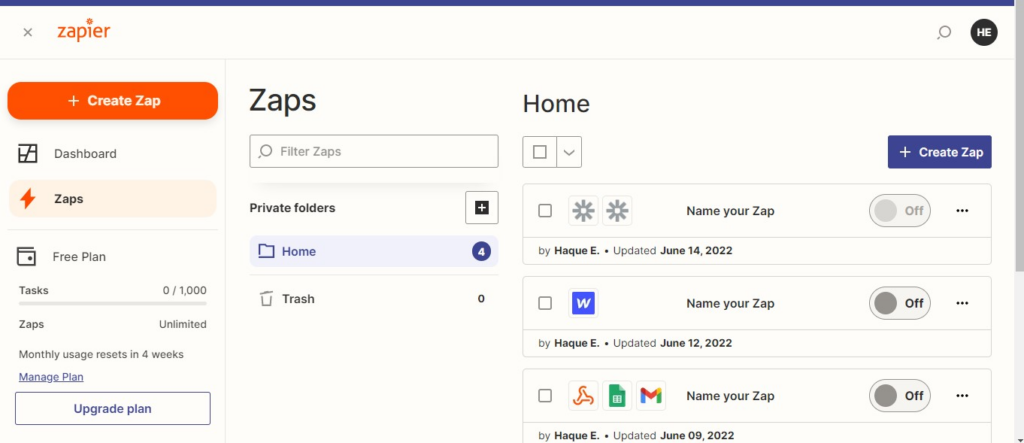
Zapier overview
Zapier is a web automation tool that connects hundreds of other web apps and services, allowing them to work together. It automates online workflows without coding for everything from project management to note-taking.

Pros
- Huge library of integrations with popular apps
- Great for businesses looking to automate repetitive tasks without technical skill
- Time saver
Cons
- Limited functionality in the free plan
- Can become expensive as your needs scale
- Some integrations require additional work to set up properly
Pricing
Free
$0/mo
- Zapier automation platform
- Unlimited Zaps
- AI power-ups
Professional
Starts at $19.99/mo
- Multi-step Zaps
- Unlimited Premium apps
- Webhooks
- Email and live chat support
Team
Starts at $69/mo
- 25 Users
- Shared workspaces
- Shared app connections
- Premier Support
Key Features
- Automates workflows between apps with over 5,000 supported apps
- No coding required – easy drag-and-drop interface
- Supports multi-step workflows for complex automation
- Triggers and actions can connect apps like Google Sheets, Slack, Mailchimp, etc.
Pros
- Huge library of integrations with popular apps
- Great for businesses looking to automate repetitive tasks without technical skills
- Saves time by reducing manual data entry and cross-app processes
- Offers a free plan for light use and affordable pricing for premium features
Cons
- Limited functionality in the free plan (only 100 tasks per month)
- Can become expensive as your needs scale (particularly for advanced features)
- Some integrations may require additional work to set up properly
- Doesn’t offer advanced automation like some enterprise tools
Pricing
- Free – Automates basic workflows with 100 tasks per month
- Zapier automation platform
- Unlimited Zaps
- Two-step Zaps
- AI power-ups
- Professional – Starts at $19.99/month and increases depending on the number of monthly tasks needed
- Multi-step Zaps
- Unlimited Premium apps
- Webhooks
- Email and live chat support
- Team – Starts at $69/month and increases depending on the number of monthly tasks needed
- 25 users
- Shared workspaces
- Shared app connections
- SAML SSO
- Premier Support
- Enterprise – Contact Zapier for pricing
- Scales automation across multiple departments
3. HubSpot CRM: Best for Customer Relationship Management
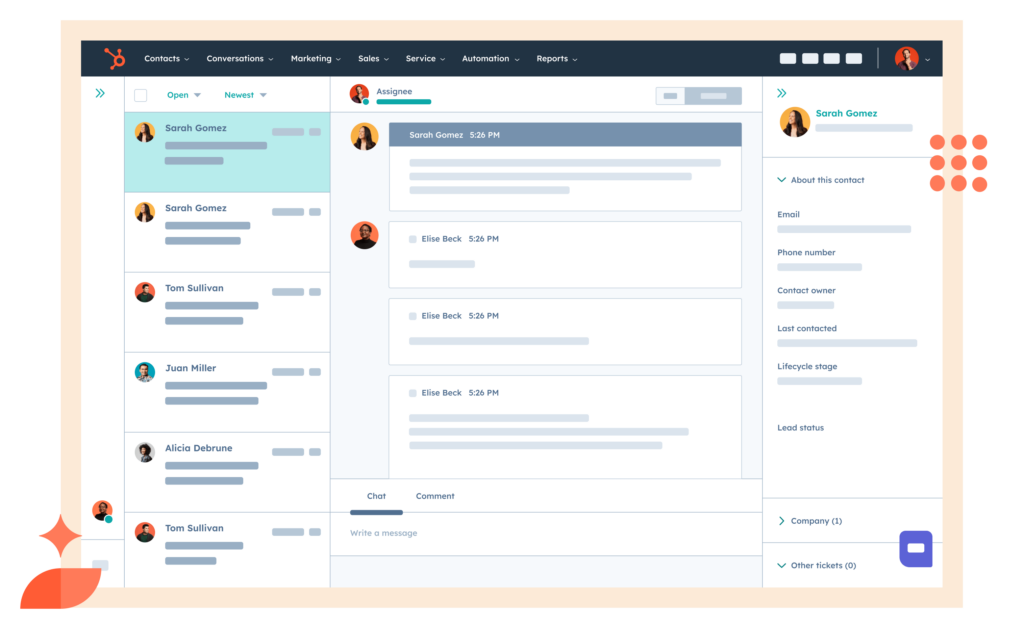
HubSpot overview
HubSpot Smart CRM offers users free tools to connect data, teams, and customers on one platform. The software automatically tracks interactions across email, social media, and calls.

Pros
- Free plan with solid CRM features for small businesses
- Easy-to-use interface
- Strong integrations with other HubSpot tools and third-party apps
- Reliable customer support
Cons
- Limited customization
- Some advanced features may require technical expertise
- May be overkill for very small businesses
Pricing
Free
While HubSpot offers advanced tools for a fee, its Smart CRM software is free for users and includes various tools to automate customer relationship management and lead generation.
Key Features
- Contact and lead management with segmentation
- Sales pipeline tracking and deal forecasting
- Marketing automation with email campaigns and workflows
- Analytics for tracking lead sources, conversion rates, and more
Pros
- Free plan available with great CRM features for small businesses
- Easy-to-use interface with drag-and-drop functionality
- Strong integrations with other HubSpot tools and third-party apps
- Excellent customer support and a strong knowledge base.
Cons
- Some advanced features may require technical expertise
- May be overkill for very small businesses or those with minimal sales needs
- Limited customization
Pricing
While Hubspot offers premium CRM software starting at $1,300/month, HubSpot’s Smart CRM tool is Free.
4. QuickBooks Online: Best for Accounting and Bookkeeping Automation
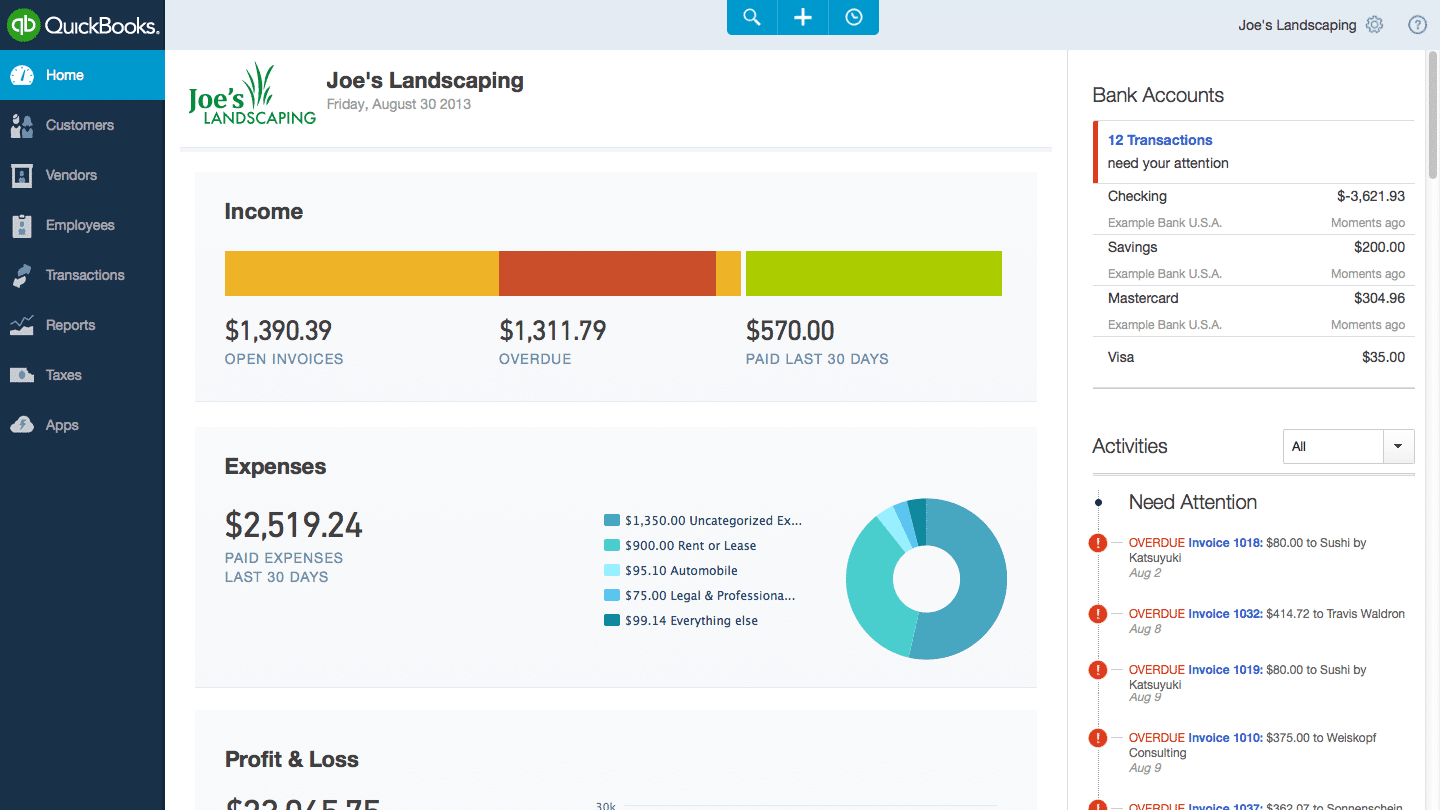
QuickBooks Online overview
QuickBooks Online is a subscription-based accounting and financial management software that assists businesses in tracking their income, expenses, and more. It automatically monitors sales and cash flow, creates estimates and invoices, and manages taxes, among other functionalities.
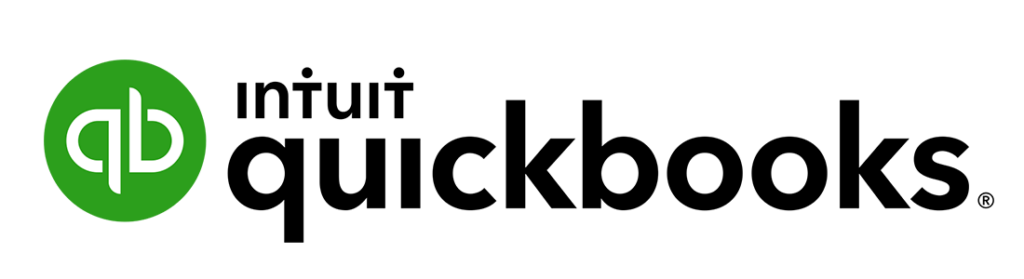
Pros
- Comprehensive tool for bookkeeping and tax filing
- User-friendly interface & simple setup
- Integrates with many third-party apps
- Cloud-based, allowing for remote access and multi-device support
Cons
- Limited features on the lowest-tier plan
- Can get expensive as you add more features or users
- Limited customization options for certain reports
- Steep learning curve for new users
Pricing
Simple Start
$35/mo
- 1 user
- Bookkeeping automation
- Run general reports
Plus
$99/mo
- Up to 5 users
- Manage & pay bills
- Track project profitability
- Comprehensive reports
Advanced
35.99/mo
- Up to 25 users
- Financial planning
- Business analytics with Excel
- On-demand online training
- “Powerful” reports
Key Features
- Cloud-based accounting software with invoicing and expense tracking
- Automatic bank transaction import and reconciliation
- Financial reporting and tax preparation tools
- Payroll processing and employee management (available in paid plans)
Pros
- Comprehensive tool for bookkeeping and tax filing
- User-friendly interface with simple setup
- Integrates with a wide range of third-party apps like PayPal and Shopify
- Cloud-based, allowing for remote access and multi-device support
Cons
- Delete the entire “Accordion Item” if not needed. Or if you click on the accordion itself you’ll see a button to “add accordion item”
Pricing
- Simple Start – $35/mo.
- 1 User
- Bookkeeping automation
- Track income & expenses
- Manage cash flow
- General reports
- Create and send estimates
- Manage 1099 contractors
- Plus – $99/mo
- Up to 5 Users
- Everything in the Simple Start plan, plus:
- Enter time
- Multi-currency transactions
- Manage & pay bills
- Track project profitability
- Track inventory
- Advanced – $235/mo
- Up to 25 Users
- Everything in Plus plan, plus:
- Auto-track fixed assets
- Financial planning
- batch invoices & expenses
- Business analytics with Excel
- 24/7 support & training
5. Trello: Best for Automating Project Management in Small Teams
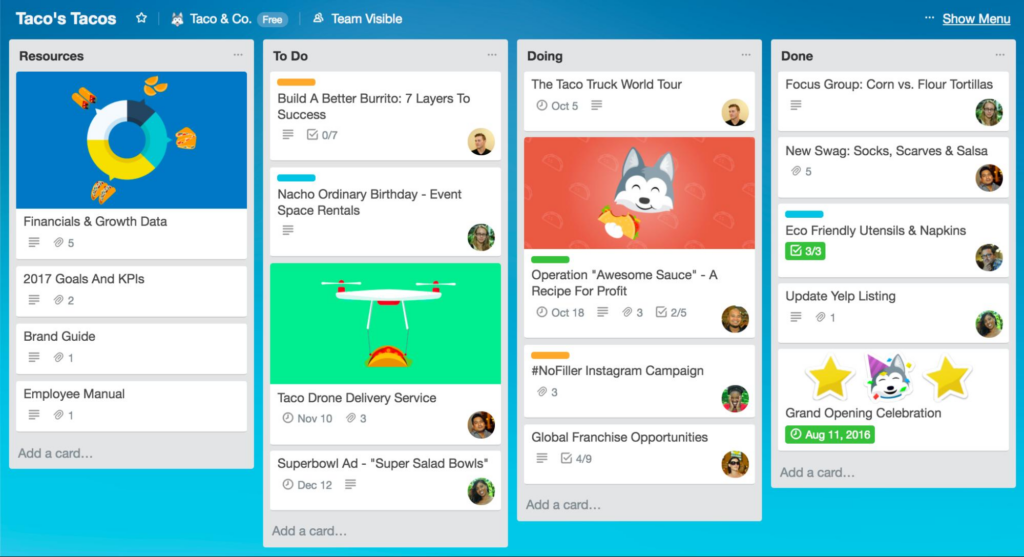
Trello overview
Trello is workflow management software especially useful for small teams. Its automation feature, Butler, leverages AI to recognize repetitive actions and suggest no-code automation based on your workflow.

Pros
- Highly visual and intuitive interface
- Free plan offers a lot of functionality
- Customizable task boards for various project types
- Integrates with other tools like Slack and Google Drive
Cons
- Can become disorganized with complex workflows
- Lacks advanced project management features
- The board structure may not work for businesses needing more granular project breakdowns
Pricing
Free
$0/mo
- Unlimited cards
- Up to 10 boards per Workspace
- Unlimited storage
- iOS and Android mobile apps
Standard
$5/user/mo
- Everything in free, plus:
- Unlimited boards
- Advanced checklists
- Custom fields
- Saved searches
Premium
$10/user/mo
- Everything in Standard, plus:
- Views: Calendar, Timetable, Dashboard, Timeline, and Map
- Atlassian Intelligence (AI)
- Admin and security features
- Workspace-level templates
- Simple data export
Enterprise
$17.50/user/mo
- Everything in Premium, plus:
- Unlimited Workspaces
- Organization-wide permissions
- Organization-wide visible boards
- Power-Up administration
- Free SSO & user provisioning with Atlassian Guard
Key Features
- Visual project management with boards, lists, and cards
- Drag-and-drop functionality for organizing tasks and projects
- Team collaboration tools with due dates, attachments, and checklists
- Power-ups (integrations) for additional features and tool integrations
Pros
- Highly visual and intuitive interface makes it easy to use
- Free plan offers a lot of functionality for small teams
- Customizable task boards for various types of projects and workflows
- Integrates with other tools like Slack, Google Drive, and Jira
Cons
- Limited features in the free plan, particularly with Power-Ups
- Can become disorganized with complex workflows
- Lacks advanced project management features
- The board structure may not work for businesses needing more granular project breakdowns
Pricing
- Free – $0/mo
- Unlimited cards
- Up to 10 boards per Workspace
- Unlimited storage
- iOS and Android mobile apps
- Standard – $5/user/mo
- Everything in free, plus:
- Unlimited boards
- Advanced checklists
- Custom fields
- Unlimited storage (250MB/file)
- 1,000 Workspace command runs/month
- Single board guests
- Saved searches
- Everything in free, plus:
- Premium – $10/user/mo
- Everything in Standard, plus:
- Views: Calendar, Timeline, Table, Dashboard, and Map
- Workspace views: Table and Calendar
- Unlimited Workspace command runs
- Atlassian Intelligence (AI)
- Admin and security features
- Workspace-level templates
- Collections
- Observers
- Simple data export
- Everything in Standard, plus:
- Enterprise – $17/user/mo
- Everything in Premium, plus:
- Unlimited Workspaces
- Organization-wide permissions
- Organization-visible boards
- Public board management
- Multi-board guests
- Attachment permissions
- Power-Up administration
- Free SSO and user provisioning with Atlassian Guard
- Everything in Premium, plus:
6. Hootsuite: Best for Social Media Automation

Hootsuite overview
Hootsuite is a social media management platform that helps businesses plan, schedule, and publish content across social media accounts. It also offers analytics and reporting tools.

Pros
- Centralized dashboard for social media management
- Excellent scheduling features
- Easy collaboration and permission features for team management
Cons
- Limited features on the free plan
- Can become expensive as more users or social profiles are added
- Learning curve for beginners
Pricing
Standard
$149/user/mo
- Up to 5 social accounts
- AI caption, hashtag, and ideas generator
- One inbox for all social accounts
- Custom analytics and reports
Advanced
$299/user/mo
- Unlimited social accounts
- Campaign planning, tagging, and reporting
- Bulk schedule up to 350 posts at once
- Link in bio builder
Enterprise
Custom
- A fully customized plan
- Exclusive access to powerful tools
- Platform training and certification
Key Features
- Social media management tool for scheduling and monitoring posts
- Analytics for tracking performance across multiple social platforms
- Collaboration features for team-based social media management
- Multi-platform support (Facebook, X, Instagram, LinkedIn, etc.).
Pros
- Centralized dashboard to manage all social media accounts in one place
- Excellent scheduling features for planning content in advance
- Detailed reports and analytics for performance tracking
- Easy collaboration and permission features for team management
Cons
- Limited features on the free plan, especially in terms of social profiles and reports
- Can become expensive as more users or social profiles are added
- Learning curve for beginners trying to understand analytics and reporting tools
- Limited customer support response during peak hours
Pricing
- Standard – $149/user/mo
- Up to 5 social accounts
- Best time to post recommendations
- AI caption, hashtag, and ideas generator
- Canva templates and content library
- One inventory for all social accounts
- Custom analytics and reports
- Benchmark against 2 competitors
- Advanced – $299/user/mo
- Everything in Standard, plus:
- Unlimited social accounts
- Saved message replies and auto-responses
- Team approval workflows
- Campaign planning, tagging, and reporting
- Bulk schedule up to 350 posts at once
- Benchmark against 5 competitors
- Export, email, and schedule reports
- Automatic link tracking
- Link in bio builder
- Everything in Standard, plus:
- Enterprise – Custom pricing
- Everything in Advanced, plus:
- A fully customized plan
- Platform training and certification
- Enterprise customer support
- Advanced analytics
- Generative AI chatbot
- Salesforce integration
- Everything in Advanced, plus:
7. Mailchimp: Best for E-mail Campaign Automation
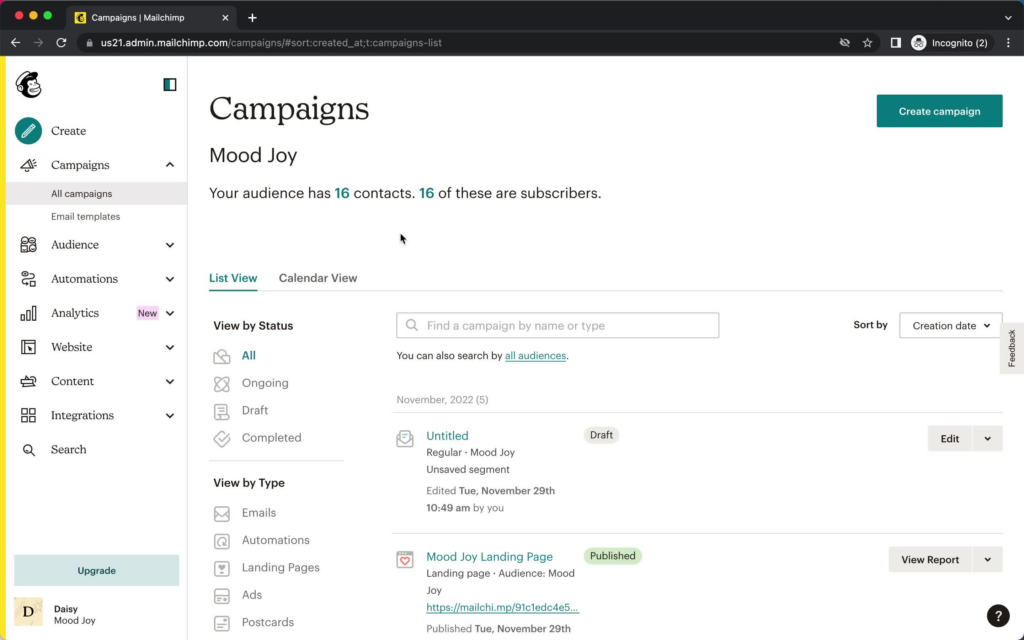
Mailchimp overview
Mailchimp is an email marketing platform that automates and streamlines various processes essential for creating, sending, and tracking email campaigns for customers and subscribers.

Pros
- Powerful free plan
- Excellent design tools with customizable templates
- integrates with e-commerce platforms
- Simple, easy-to-understand user interface
Cons
- Pricing increases as your email list grows
- Limited automation features on free plan
- Basic reporting tools compared to more advanced marketing platforms
- Customer support is slow on lower-tier plans
Pricing
Free
$0/mo
- Limit of 500 contacts
- Email support for first 30 days
- Limited reporting and analytics
- Max of 1,00 email sends/month
Essentials
$13/mo
- Limit of 500 contacts
- 24/7 email & chat support
- Up to 4 automation steps
- 3 users
Standard
$20/mo
- Limit of 500 contacts
- Comprehensive reporting and analytics
- Up to 200 automation steps
- Dynamic content
Enterprise
$350/mo
- Limit of 10,000 contacts
- Phone & priority support
- Generative AI features
- Unlimited users
Key Features
- Email marketing automation with drag-and-drop email builder
- Advanced segmentation of audiences and list management
- A/B testing for subject lines and email content
- Detail analytics on open rates, click rates, and campaign performance
Pros
- Powerful free plan, ideal for small businesses just starting with email marketing
- Excellent design tools with customizable templates for campaigns
- Seamless integration with e-commerce platforms like Shopify
- Simple, easy-to-understand user interface
Cons
- Pricing increases as you email list grows, potentially making it expensive
- Limited automation features on the free plan
- Basic reporting tools compared to more advanced marketing platforms
- Customer support can be slow and limited on lower-tier plans
Pricing
- Free – $0/mo
- Limit of 500 contacts
- Email customer support for first 30 days
- Limited reporting and analytics
- Max of 1,000 email sends per month
- 1 user allowed
- 1 audience allowed
- Forms & landing pages
- Essentials – $13/mo
- Limit of 500 contacts
- 24/7 email & chat support
- Limited reporting and analytics
- Up to 4 automation steps
- 3 users and audiences
- Removes Mailchimp branding
- A/B Testing
- Standard – $20/mo
- Limit of 500 contacts
- 24/7 email & chat support
- Advanced reporting and analytics
- Up to 200 automation steps
- Generative AI features
- 5 users and audiences
- Dynamic content
- Behavioral targeting
- Premium – $350/mo
- Limit of 10,000 contacts
- Phone & priority support
- Advanced reporting & analytics
- Unlimited users and audiences
- Dynamic content
- Advanced segmentation
- Behavioral targeting
8. Monday.com: Best Automation Tool for Collaborations Across Departments
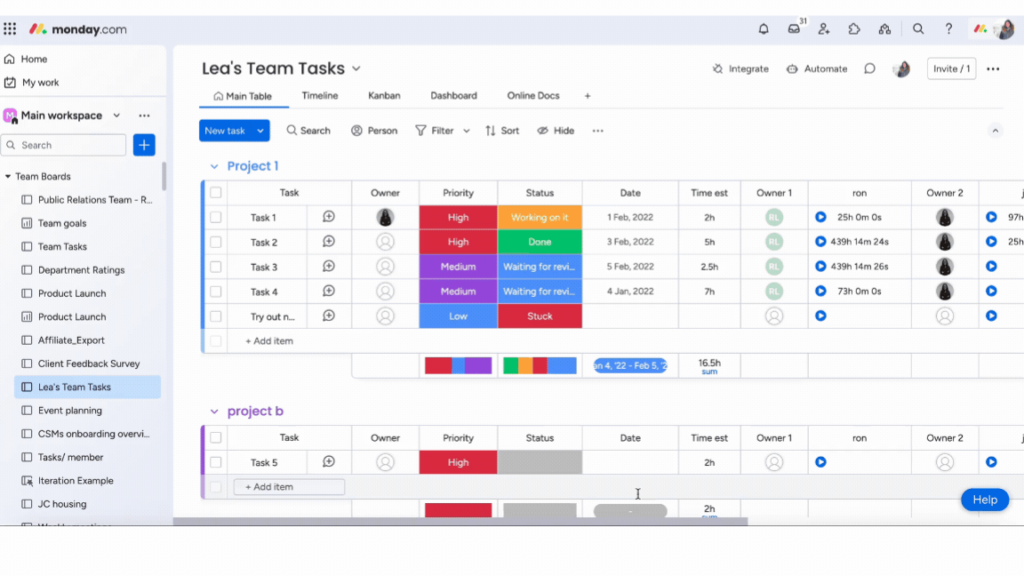
Monday.com overview
Monday.com is a project management platform that assists businesses in organizing and streamlining their workflows. It is particularly beneficial for creating interlinked workflows across teams.

Pros
- Flexible platform that adapts to various workflows
- Strong team collaboration features
- Visually pleasing interface
- Strong reporting and analytics tools
Cons
- Pricing can get expensive for small businesses
- Learning curve for complex features
- Limited offline functionality
Pricing
Free
$0/mo
- Up to 3 boards
- Unlimited docs
- 200+ templates
Basic
$9/seat/mo
- Unlimited free viewers
- Unlimited items
- Prioritized customer support
Standard
$12/seat/mo
- Timeline & Gantt views
- Calendar views
- 250 automation actions/month
- 250 integration actions/month
Pro
$19/seat/mo
- Private boards
- Chart view
- Time tracking
- 25k automation and integrations/month
Enterprise
Contact Sales
- Enterprise-scale automation & integrations
- Multi-level permissions
- Enterprise-grade security & governance
- Advanced reporting & analytics
Key Features
- Work OS with customizable workflows, boards, and task tracking
- Automation to reduce manual tasks, like notifications and status updates
- Integration with tools like Slack, Google Drive, and Zoom
- Visual timeline and Gantt chart view for project planning
Pros
- Flexible platform that adapts to various workflows and business needs
- Strong team collaboration features with task assignment and status tracking
- Good visual appeal with colorful boards and timeline views
- Strong reporting and analytics tools
Cons
- Pricing can get expensive for small businesses as you add features or users
- Overwhelming for beginners
- Some integration and automation features are only available on higher-tier plans
- Limited offline functionality since it’s cloud-based
Pricing
- Free – $0/mo
- Up to 3 boards
- Unlimited docs
- 200+ templates
- 8 column types
- iOS and Android apps
- Basic – $9/seat/mo
- Unlimited free viewers
- Unlimited items
- 500 AI credits per month
- Prioritized customer support
- Standard – $12/seat/mo
- Everything in Basic, plus:
- Timeline & Gantt views
- Calendar view
- Guest access
- 250 automation actions per month
- 250 integration actions per month
- Create a dashboard that combines 5 boards
- Everything in Basic, plus:
- Pro – $19/seat/mo
- Everything in Standard, plus:
- Private boards
- Chart view
- Time tracking
- Formula column
- 25k automation actions per month
- 25k integration actions per month
- Create a dashboard that combines 20 boards
- Everything in Standard, plus:
- Enterprise – Custom pricing
- Everything in Pro, plus:
- Enterprise-scale automation & integrations
- Multi-level permissions
- Security & governance
- Advanced reporting & analytics
- Enterprise support
- Create a dashboard that combines 50 boards
- Everything in Pro, plus:
9. If This Then That (IFTTT): Best for Automating Simple Tasks
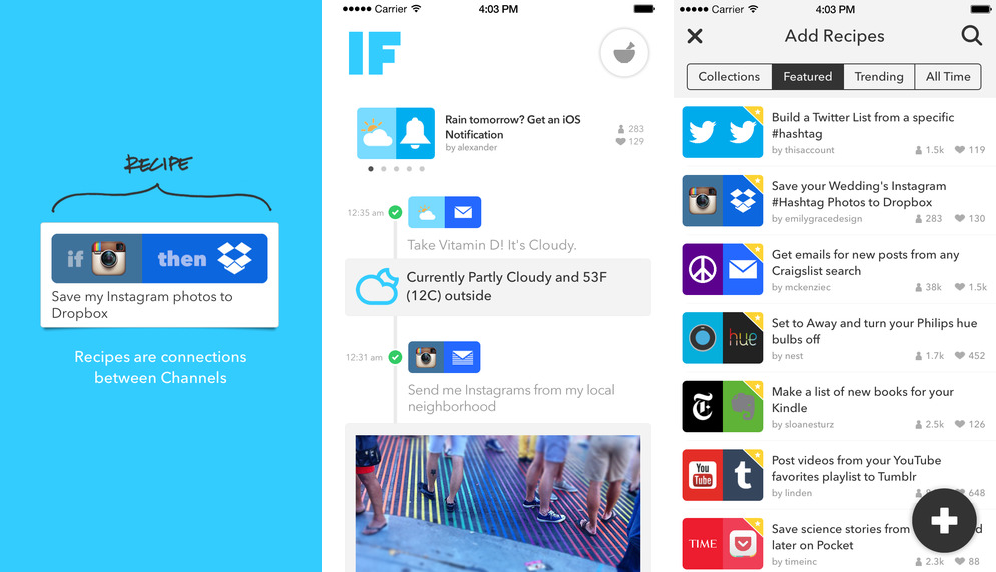
IFTTT overview
IFTTT is a web service that allows you to connect your devices and apps. You can use IFTTT “recipes” to automate simple tasks, like backing up your company photos to Dropbox monthly or reminding a Slack channel about a meeting.
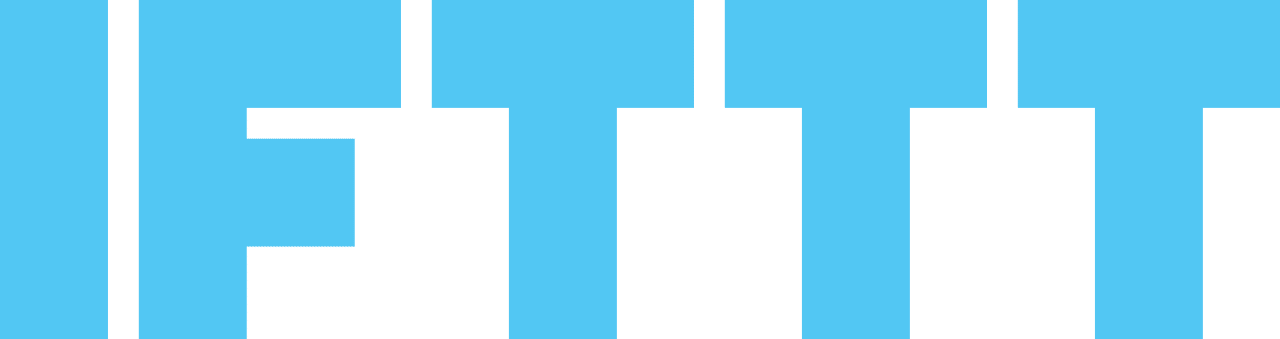
Pros
- Free plan provides access to a wide range of automation tasks
- Easy to set up with user-friendly interface
- Great for connecting smart devices and apps
- Huge library of applets
Cons
- Limited advanced features
- Premium plans offer only minor improvements over the free version
- Lacks the depth needed for complex business automation needs
Pricing
Free
$0/mo
- 2 Applets
- Unlimited Applet runs
- Free mobile app access
- Simple no-code integrations
Pro
$2.99/mo
- 20 Applets
- Webhooks
- Exclusive triggers & actions
- Customer support
Pro+
$9.99/mo
- Unlimited Applets
- Everything in Pro
- AI services
- Prioritized customer support
Key Features
- Automates tasks and triggers between apps and smart devices
- Hundreds of applets for simple automation across platforms
- Ability to link apps like Google Assistant, Slack, and Dropbox
- Free plan with essential features, plus premium options for advanced automation
Pros
- Free plan provides access to a wide range of automation tasks
- Easy to set up with a user-friendly interface for creating applets
- Great for connecting smart devices and apps for seamless workflows
- Huge library of applets for small business use
Cons
- Limited advanced features compared to more robust automation tools
- Some applets may not always work as expected due to app or service changes
- Premium plans offer only minor improvements over the free version
- Lacks the depth needed for more complex business automation needs
Pricing
- Free – $0/mo
- 2 Applets
- Standard Applet speeds
- DIY or use published applets
- Unlimited Applet runs
- Free mobile app access
- Simple no-code integrations
- Pro – $2.99/mo
- 20 Applets
- Fasted Applet speeds
- Multi-action Applets
- Webhooks
- Twitter Applets
- Increased rate limits
- Exclusive triggers and actions
- Customer support
- Pro+ – $9.99/mo
- Unlimited Applets
- Everything in Pro
- AI services
- Connect multiple accounts
- Use queries and filter code
- Prioritized support
10. Calendly: Best for Scheduling Appointments and Meetings
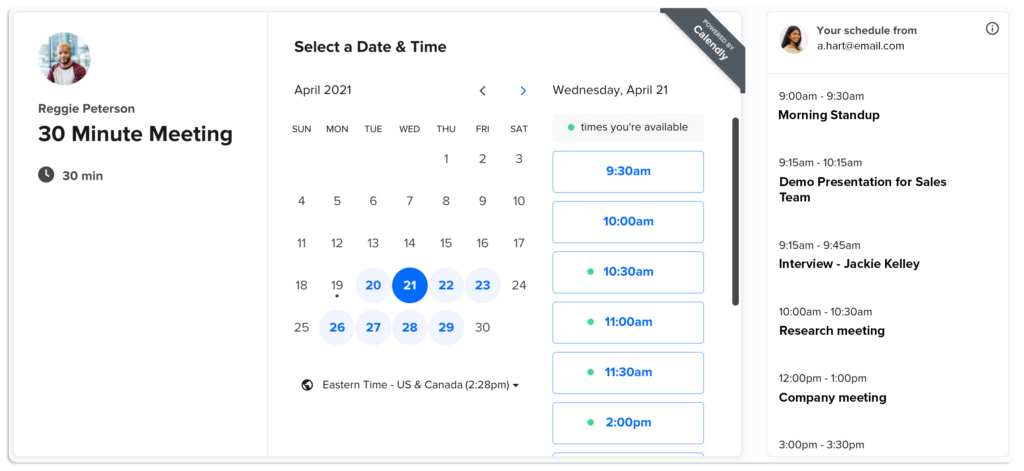
Calendly overview
Calendly is a scheduling platform that helps users manage appointments and meetings. It can be used by individuals and organizations to automate meeting scheduling and follow-up.

Pros
- Simple user-interface
- Eliminates back-and-forth e-mails by letting clients book directly
- Integrates with Zoom and other platforms for virtual meetings
Cons
- Free plan is limited to basic features
- Can become costly for larger teams
- Limited reporting features
- Limited customization options for branding on lower-tier plans
Pricing
Free
$0/mo
- 1 event type
- Connect 1 calendar
- Add video conferencing
- Customize booking page
Standard
$10/seat/mo
- Unlimited event types
- Connect multiple calendars
- Integrations
- Automate reminders
Teams
$16/seat/mo
- Send meetings to Salesforce
- Qualify & route leads
- Integrations
- Security add-ons
Enterprise
Starts at $15k/yr
- Connect Microsoft Dynamics
- Dedicated account support
- Advanced security features
Key Features
- Automates scheduling and appointment booking
- Syncs with Google Calendar, Outlook, and iCloud for easy scheduling
- Customizable meeting times with duration, buffer times, and reminders
- Group scheduling options for teams and multiple attendees
Pros
- Simple, easy-to-use interface for both businesses and clients
- Eliminates back-and-forth emails by letting clients book directly
- Integrates with Zoom and other platforms for virtual meetings
- Free plans offer solid features for small businesses
Cons
- Free plan is limited to basic features
- Can become costly for larger teams or more complex scheduling needs
- Limited reporting features compared to other scheduling tools
- Customization options for branding are restricted on lower-tier plans
Pricing
- Free – $0/mo
- 1 event type
- Connect 1 calendar
- Customize availability
- Add video conferencing
- Customize booking page
- Mobile apps
- Browser extensions
- Standard – $10/seat/mo
- Includes everything in Free, plus:
- Unlimited event types
- Connect multiple calendars
- Connect Hubspot, Mailchimp
- Connect Stripe, Paypal
- Connect with Zapier, webhooks
- Automate reminders
- 24/7 chat support
- Includes everything in Free, plus:
- Teams – $16/seat/mo
- Everything in Standard, plus:
- Send meetings to Salesforce
- Share Round-robin meetings
- Qualify & route leads
- Connect Hubspot, Marketo, Pardot
- Advanced admin features
- Single Sign-On security feature
- Everything in Standard, plus:
- Enterprise – Starts at $15k/yr
- Everything in Teams, plus:
- Route with Salesforce lookup
- Connect Microsoft Dynamics
- Dedicated account support
- Advanced security features
- Everything in Teams, plus:
Speak with a product specialist and learn how KORONA POS can power your business.
Types of Small Business Automation Tools
Automation tools can streamline various aspects of your business. Here are some key types:
- Inventory Management: Automate stock tracking and reorder alerts (e.g., KORONA POS).
- Shipping Automation: Simplify order fulfillment and tracking (e.g., ShipStation).
- CRM Tools: Manage customer relationships and sales pipelines (e.g., HubSpot CRM).
- Social Media Automation: Schedule posts and track engagement (e.g., Hootsuite).
- Email Marketing: Automate campaigns and track performance (e.g., Mailchimp).
- Live Chat: Provide instant customer support with automated responses (e.g., Intercom).
Automate Your Small Business with KORONA POS
KORONA POS is an all-in-one small business automation tool designed to automate and streamline multiple facets of your business. From inventory management to sales analytics, it helps retail businesses, cafes, wineries, and more run more efficiently.
Let KORONA POS handle the complex tasks, so you can focus on what really matters!

Speak with a product specialist and learn what KORONA POS can do for your business.