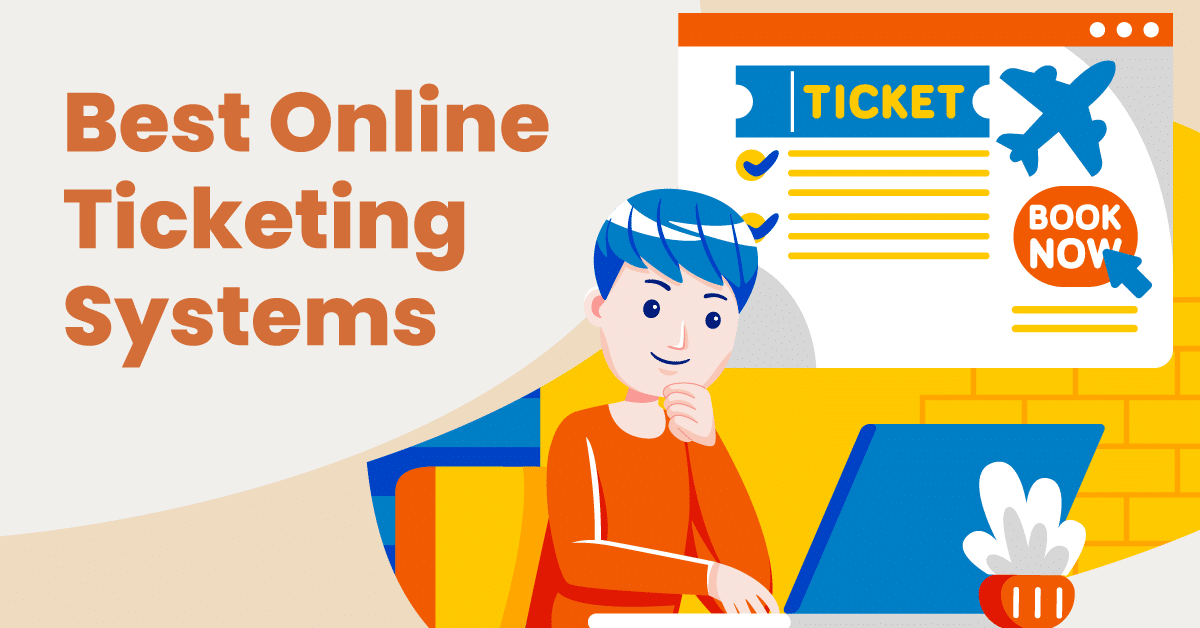Whether you run a museum, an amusement park, a zoo, or an entertainment venue, online ticket sales are most likely a significant part of your revenue. That said, finding the best online ticketing system to meet your needs is no trivial matter.
In the end, the success of your business could come down to how to choosing the best online ticketing system. What factors go into that decision? Read on to find out.
Our Top Picks: Quick Comparison
Tool | Key Features | Price |
| $59+ per month | |
| $1.50 per paid attendee plus 1% of ticket price; $1 per free attendee | |
| Free for free events; for paid events, a $1 fee/ticket plus 2% of the ticket price, with a maximum fee of $10/ticket | |
| Pricing varies based on event needs | |
| Free for free events; fees start at 3.5% plus $1.59 per ticket | |
| Pricing varies based on event needs | |
| Pricing varies based on event needs | |
| Free for free events; for paid events, a fee of 7% of the ticket price, with a maximum fee of $9.99 per ticket | |
| Pricing varies based on event size & features | |
| Offers a free plan with limited features; paid plans start at $9,000/year |
What Is The Best Online Ticketing System?
The best online ticketing platform must support all segments of your operation. For ticketing businesses, this can be a lot: online tickets, online retail, gift shops, quick-service restaurants, in-person ticket sales, valid ticket redemption, self-service kiosks, memberships, promotions, special exhibits, and more. You should choose the online ticketing system that improves your customer experience, drives sales, offers insight into your performance, streamlines operations, and, in the end, supports efforts to scale your business.
Here’s our list of the top 10 best online ticketing systems and software in 2024:
1. KORONA Event: The Best Online Ticketing Software Overall
overview
KORONA Event is a versatile point-of-sale (POS) software designed specifically for managing ticketing and sales for events, from concerts and festivals to museums and amusement parks.
Built on KORONA’s robust, cloud-based retail POS platform, the event-focused solution offers a seamless ticketing experience with quick checkout, real-time inventory tracking, and advanced data analytics.

Pros
- Customizable pricing/ticket options
- Real-time data access
- Integrated online & in-person sales
- Cloud-based for remote access
Cons
- No loyalty or membership features
- No assigned seating features
- No donation management features
Pricing
KORONA Event
Starting at $99/mo
- Event management & ticket sales
- Call center, eCommerce store, or in-person POS ticket sales
- Sell merchandise alongside events
Key Features
- Flexible Ticketing Options: Supports various ticket types (e.g., day passes, VIP, discounts) with customizable pricing and group options.
- Seamless Entry Management: Provides tools for ticket scanning, guest check-in, and fast, efficient entry to reduce waiting times.
- Real-Time Reporting and Analytics: Offers in-depth sales and performance data to help optimize ticket sales and plan future events.
- Inventory Management: Tracks event merchandise and concessions, giving a unified view of sales data for all event-related items.
- Cloud-Based Access: Allows remote access to event data and management tools, so users can monitor event performance from any device.
- Customizable Interface: Allows personalized branding and setup for ticket designs, receipts, and user interfaces.
Pros
- Customizable pricing and ticket options for various events
- Real-time data access for inventory and ticket sales tracking
- Integrated online and in-person ticket sales
- Cloud-based, allowing remote access and management
- Scalable solution for events of all sizes
Cons
- No loyalty or membership features
- No assigned seating features
- No donation management features
- Some users may find advanced features require additional training
Pricing
KORONA Event starts at $99/mo for its event-specific features.
Additionally, KORONA POS offers retail solutions divided into two plans—KORONA Core and KORONA Retail—with several add-on options:
Software plans:
- KORONA Core ($59/mo): Core provides access to essential features such as basic inventory management and reporting
- KORONA Retail ($69/mo): This package is for bakeries requiring more advanced functionalities. It includes the same features as the Core plan but offers comprehensive inventory and customer management features and automation capabilities.
Additional Modules:
- KORONA Food (+$10/month per terminal): Highly recommended for bakery owners. Includes table management, KORONA Menu, time tracking, and cash journals.
- KORONA Invoicing (+$10/month per terminal): For businesses that must send out invoices to their customers or suppliers. Includes quotes, delivery notes, and comprehensive invoicing features.
- KORONA Plus (+$20/month per terminal): For businesses that need more in-depth features and tools to save time and gain insight. Includes advanced stock management, key performance reports, and order-level optimization features.
- KORONA Integration (+$45/month per terminal): For businesses that require custom development of niche integrations through the KORONA POS open API.
Hardware costs:
KORONA POS hardware costs can range from $100 to $5,000, depending on your business’s scale and needs. There are also hardware leasing options and payment plans to make our hardware more accessible to new business owners.
Other pricing considerations:
KORONA POS offers an unlimited free trial and a personalized product demo. All subscriptions are month-to-month and can be cancelled without penalty. Hardware orders can also be returned within 30 days of being received.
KORONA POS is a credit card agnostic solution. Merchants can integrate with the payment processor of your choice to gain control of your fees and spending.
2. Brushfire
overview
Brushfire is a comprehensive event management platform that offers solutions for ticketing, registration, virtual events, and custom event apps.
Designed to accommodate events of all sizes—from small gatherings to large conferences—Brushfire provides tools to easily create and manage events.

Pros
- Comprehensive feature set
- User-friendly interface
- Integrated tools for marketing and attendee management
Cons
- Complex pricing structure
- Learning curve for advanced features
- Limited third-party integrations
Pricing
Brushfire
Pay-as-You-Go Model OR Custom Pricing
- Pay-as-You-Go: $1.50 + 1% fee per paid attendee; $1.00 fee per free attendee; $1.00 fee per attendee for add-ons (virtual events/attendee support)
- Custom Pricing: For organizations with more than 10,000 paid attendees per year or annual event revenues more than $750,000
Key Features
- Flexible Ticketing and Registration: Supports assigned seating, general admission, and various ticket types with customizable event pages.
- Conditional Registration Forms: Allows for detailed data collection tailored to specific event needs.
- Integrated Email Marketing: Facilitates seamless communication with attendees through built-in email tools.
- Real-Time Analytics and Reporting: Provides insights into registrations, ticket sales, and attendee demographics.
- Custom Event Apps: Offers branded mobile apps featuring schedules, maps, speaker bios, and push notifications to enhance attendee engagement.
- Virtual Event Hosting: Enables live, on-demand, and simulated-live content delivery with interactive features like chat and Q&A.
Pros
- User-friendly interface with quick event setup
- Comprehensive feature set covering various event types
- Excellent customer support with responsive assistance
- Integrated tools for marketing and attendee management
- Scalable solutions suitable for events of all sizes
Cons
- Pricing structure may be complex for some users
- Advanced features might require a learning curve
- Limited third-party integrations compared to some competitors
Pricing
Brushfire employs a straightforward pricing model: $1.50 per paid attendee plus 1% of the ticket price, and $1 per free attendee. Standard credit card processing fees apply based on the chosen processor.
Additional services: Virtual events or attendee support are available for an extra $1 per attendee.
Custom pricing plans: These can be arranged for larger organizations or events with specific needs.
3. TicketLeap
overview
TicketLeap is an online event ticketing platform designed to simplify the process of creating, promoting, and managing events.
The software caters to a wide range of events—from small gatherings to large festivals. Ticketleap offers a user-friendly interface that enables organizers to set up events, customize event pages, and monitor ticket sales in real-time.

Pros
- Comprehensive feature set
- User-friendly interface
- Integrated tools for marketing and attendee management
Cons
- Complex pricing structure
- Learning curve for advanced features
- Limited third-party integrations
Pricing
TicketLeap
Pay-as-You-Go Model
- Pay-as-You-Go: $1.00 + 2% fee per paid attendance, plus 3% on the order for credit card processing
- For Tickets $5 and Below: TicketLeap offers a $0.49 flat fee per purchase plus credit card processing
- TicketLeap caps their ticketing fee at $20.00 per ticket, excluding credit card processing
Key Features
- Customizable Event Pages: Create branded event pages with personalized themes and layouts.
- Flexible Ticketing Options: Support for various ticket types, including general admission, reserved seating, and timed entry.
- Integrated Marketing Tools: Utilize built-in social media sharing and email marketing to promote events.
- Mobile Ticket Scanning: Access a mobile app for on-site ticket scanning and attendee check-in.
- Real-Time Analytics: Monitor ticket sales and attendee demographics with comprehensive reporting tools.
- Recurring Event Scheduler: Efficiently manage events with multiple dates or time slots.
Pros
- Easy-to-use platform, great for first-time users
- Customizable event pages with attractive templates
- Transparent pricing and free option for free events
- Mobile app simplifies ticket scanning and check-in process
- Flexible ticketing for different event types and sizes
Cons
- Limited advanced features for large or complex events
- Customization options are somewhat basic compared to other platforms
- Fewer integration options with third-party applications
- Limited customer support options outside of normal business hours
Pricing
Pay-as-You-Go: $1.00 + 2% fee per paid attendance, plus 3% on the order for credit card processing
Flat Fee: For Tickets $5 and Below TicketLeap offers a $0.49 flat fee per purchase plus credit card processing
TicketLeap caps their ticketing fee at $20.00 per ticket, excluding credit card processing
4. Agile Ticketing Solutions
overview
Agile Ticketing Solutions is a cloud-based event management platform tailored for various organizations, including performing arts centers, film festivals, music festivals, cinemas, universities, and regional ticketing providers.
It offers a suite of tools dedicated to ticketing operations, customer relationship management, and reporting and analytics.

Pros
- iOS mobile compatibility
- Integrated POS system
- Highly customizable hardware and software options
Cons
- Unclear pricing structure
- Limited information on third-party integrations
- Complex initial setup and customization
Pricing
Agile Ticketing Solutions
Custom Pricing Plans
Agile Ticketing Solutions offers limited information on pricing, although they offer custom pricing plans. Pricing starts at $500 per business, per month
Key Features
- Integrated Ticketing and Membership Management: Manage ticket sales and memberships through a unified interface, facilitating seamless operations.
- Point-of-Sale (POS) Functionality: Perform full-scale POS operations alongside ticket sales, including concessions and merchandise management.
- Real-Time Reporting and Analytics: Access detailed reports and analytics to monitor sales performance and customer engagement.
- Customer Relationship Management (CRM): Maintain comprehensive customer profiles to enhance marketing efforts and improve patron experiences.
- Flexible Event Setup: Create and manage various event types, including single performances, recurring events, and festivals, with customizable pricing and seating options.
- Mobile Accessibility: Utilize mobile devices for ticket scanning, sales, and customer check-ins, enhancing operational flexibility.
Pros
- Comprehensive feature set suitable for diverse event types
- Integrated POS system for streamlined sales operations
- Robust reporting tools for data-driven decision-making
- Customizable to meet specific organizational needs
- Use any iOS device as a mobile box office, concessions stand, or scanning equipment
Cons
- Pricing may be higher compared to some competitors
- Initial setup and customization can be complex
- Limited information on third-party integrations
- May require training to fully utilize advanced features
Pricing
Agile Ticketing Solutions offers limited information on pricing, although they offer custom pricing plans. Pricing starts at $500 per business, per month.
5. Eventbrite
overview
Eventbrite is a leading online ticketing and event management platform that enables organizers to create, promote, and manage events of all sizes. With a user-friendly interface, Eventbrite offers tools for ticket sales, event promotion, and attendee management, catering to a diverse range of events from small workshops to large festivals.

Pros
- User-friendly interface
- Scalable for events of any size
- Free option for community-based or small events
Cons
- Higher pay-as-you-go fees than competitors
- Limited customization options for event pages
- Delayed payout model with fees for instant payout
Pricing
Eventbrite
Pay-as-You-Go Model
- Free Events: No fees are charged for free events
- Paid Events: For paid events, the fees are as follows:
- Service Fee: 3.7% of the ticket price plus $1.79 per ticket
- Payment Processing Fee: 2.9% per order
Key Features
- Customizable Event Pages: Create branded event pages with personalized themes and layouts to attract attendees.
- Flexible Ticketing Options: Support for various ticket types, including general admission, reserved seating, and multi-day passes.
- Integrated Marketing Tools: Utilize built-in email marketing and social media integration to promote events and reach a wider audience.
- Mobile App for On-Site Management: Access a mobile app for ticket scanning, attendee check-in, and real-time sales tracking.
- Real-Time Analytics and Reporting: Monitor ticket sales, attendee demographics, and event performance with comprehensive reporting tools.
- Seamless Integration with Other Platforms: Integrate with various third-party applications, including CRM systems and marketing tools, to enhance event management capabilities.
Pros
- User-friendly interface suitable for both novice and experienced organizers
- Comprehensive feature set covering ticketing, promotion, and analytics
- Extensive integration options with third-party applications
- Scalable solutions accommodating events of varying sizes
- Robust customer support and resources for event organizers
Cons
- Service fees can be higher compared to some competitors
- Advanced features may require a learning curve for new users
- Limited customization options for event pages
- Payout schedules may not align with all organizers’ cash flow needs
Pricing
Eventbrite offers a straightforward pricing model:
- Free Events: No fees are charged for free events.
- Paid Events: For paid events, the fees are as follows:
- Service Fee: 3.7% of the ticket price plus $1.79 per ticket.
- Payment Processing Fee: 2.9% per order.
Organizers can choose to absorb these fees or pass them on to attendees. For events with unique needs or higher ticket volumes, Eventbrite offers tailored packages with customized pricing.
6. Bizzabo
overview
Bizzabo is designed to facilitate the planning, execution, and analysis of in-person, virtual, and hybrid events. It offers tools that streamline event operations, attendee engagement, and analytics.
The platform is tailored to meet the needs of mid-market and enterprise companies, supporting a wide range of events from conferences and trade shows to webinars and virtual summits.

Pros
- User-friendly interface
- Robust analytics tools
- 24/7/365 customer support
Cons
- Higher pricing than competitors
- Customization constrained for certain elements
- Learning curve for advanced features
Pricing
Bizzabo
Base and Custom Pricing Plans
- Event Experience OS: Prices start at $499 per month
- Experiential OnsiteKlik SmartBadge™: Reach out to Bizzabo for a quote
- Premium Add-Ons: Reach out to Bizzabo for a customized plan and quote
Key Features
- Customizable Registration and Ticketing: Create personalized registration experiences with dynamic ticketing options and promo codes.
- Event Website Builder: Utilize a code-free, customizable event site builder to craft branded event pages.
- Agenda and Session Management: Manage multi-day agendas with multiple tracks, allowing attendees to personalize their schedules.
- Speaker and Sponsor Portals: Provide dedicated portals for speakers and sponsors to manage their profiles and materials.
- Mobile Event App: Offer attendees a branded mobile app for networking, agenda management, and real-time updates.
- Virtual Event Capabilities: Deliver engaging virtual experiences with interactive features and seamless integration.
- Onsite Event Management: Streamline onsite operations with tools for check-in, badge printing, and session tracking.
- Analytics and Reporting: Access comprehensive analytics to measure event success and inform future strategies.
Pros
- All-in-one platform supporting various event formats
- User-friendly interface with customizable features
- Robust analytics providing valuable insights
- Strong customer support and onboarding services
- Scalable solutions suitable for mid-market and enterprise events
Cons
- Pricing may be higher compared to some competitors
- Advanced features may require a learning curve
- Limited information on third-party integrations
- Customization options may be constrained for certain elements
Pricing
- Event Experience OS: Prices start at $499 per month.
- Unlimited events
- Contact management
- Ticketing and registration
- Mobile app
- Reporting and analytics
- 24/7/365 customer support
- Experiential OnsiteKlik SmartBadge™: Contact Bizzabo for a custom quote.
- Smart event wearables for networking and increased lead capture
- Live analytics
- Passive attendee tracking
- Premium Add-Ons: Contact Bizzabo for a custom quote.
- Virtual production suite
- Custom branded app
- Attendee SSO
- Sponsor and speaker portals
7. vFairs
overview
vFairs is an event management platform that facilitates the planning and execution of virtual, hybrid, and in-person events. Notably, vFairs specializes in 3D virtual events.
It offers a suite of tools designed to streamline attendee engagement, event logistics, and analytics. vFairs caters to a wide range of events, including conferences, trade shows, job fairs, and corporate gatherings
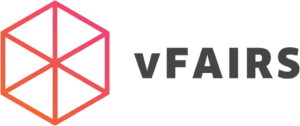
Pros
- 3D virtual event capabilities
- Robust networking tools
- Comprehensive support through event lifecycle
Cons
- Learning curve for advanced features
- Pricing structure not publicly disclosed
- Mobile app needs UX improvements
Pricing
vFairs
Custom Pricing Plans
- Annual Plans:
- Basic Annual License: Contact vFairs for pricing
- Premium Annual License: Contact vFairs for pricing
- Enterprise Annual License: Contact vFairs for pricing
- Per Event Plans: Contact vFairs for pricing
Key Features
- Customizable Event Environments: Create immersive 3D virtual environments that mirror physical venues, enhancing attendee experience.
- Integrated Registration and Ticketing: Manage attendee registrations and ticket sales seamlessly through the platform.
- Interactive Networking Tools: Facilitate attendee interaction with features like virtual lounges, 1:1 chat, group video meetings, and spatial networking.
- Webinar and Session Management: Organize and manage webinars, live sessions, and detailed event agendas efficiently.
- Gamification Elements: Enhance engagement and participation with interactive gamification features.
- Mobile Event App: Offer attendees a branded mobile app for event access, networking, and real-time updates.
- Onsite Solutions: Provide badge printing, lead retrieval, and other onsite services for in-person events.
Pros
- Versatile platform supporting virtual, hybrid, and in-person events
- Highly customizable event environments and features
- Robust networking and engagement tools
- Comprehensive support throughout the event lifecycle
- Detailed analytics for informed decision-making
Cons
- Learning curve associated with the platform’s extensive features
- Advanced customizations require additional development
- The platform’s pricing structure is not publicly disclosed
- The mobile app needs user experience and performance improvements
Pricing
- Annual Plans: Contact vFairs for pricing
- Basic Annual License:
- 1,000 registrations included
- Dedicated project management support
- Basic customer support
- Unlimited events
- Unlimited content
- Premium Annual License:
- 2,000 registrations included
- Project management and customer success reps
- Premium customer support
- vFairs platform premium features
- Enterprise Annual License: Contact vFairs for pricing
- 5,000 registrations included
- Dedicated project management and customer success reps
- Custom integrations, custom features & enterprise grade customer support
- vFairs platform premium & custom features
- Basic Annual License:
- Per Event Plans: Contact vFairs for pricing
8. TicketSource
overview
TicketSource is an online event ticketing platform that enables organizers to promote, manage, and sell tickets for various events. Established in 2004, it offers a range of features designed to streamline the ticketing process for organizers and attendees.
The platform caters to diverse events, including theater performances, concerts, festivals, and community gatherings.

Pros
- User-friendly interface
- Comprehensive feature set
- Robust customer support resources
Cons
- Higher service fees than competitors
- Limited customization options for event pages
- Delayed payout model with fees for instant payout
Pricing
TicketSource
Pay-as-You-Go Model
- TicketSource payment processing:
- 3.5% + 0.99¢ per paid ticket
- includes all payment card processing costs
- Stripe payment processing:
- 0.99¢ per paid ticket when connecting your own Stripe account
Key Features
- Customizable Event Pages: Create personalized event pages with branding elements to attract and inform potential attendees.
- Flexible Ticketing Options: Offer various ticket types, including general admission, reserved seating, and multi-day passes, to accommodate different event formats.
- Integrated Marketing Tools: Utilize built-in email marketing and social media integration to promote events and reach a wider audience.
- Mobile App for On-Site Management: Access a mobile app for ticket scanning, attendee check-in, and real-time sales tracking, facilitating efficient event operations.
- Real-Time Analytics and Reporting: Monitor ticket sales, attendee demographics, and event performance with comprehensive reporting tools to inform decision-making.
- Seamless Integration with Other Platforms: Integrate with various third-party applications, including CRM systems and marketing tools, to enhance event management capabilities.
Pros
- User-friendly interface suitable for both novice and experienced organizers
- Comprehensive feature set covering ticketing, promotion, and analytics
- Extensive integration options with third-party applications
- Scalable solutions accommodating events of varying sizes
- Robust customer support and resources for event organizers
Cons
- Service fees can be higher compared to some competitors
- Advanced features may require a learning curve for new users
- Limited customization options for event pages
- Payout schedules may not align with all organizers’ cash flow needs
Pricing
- TicketSource payment processing:
- 3.5% + 0.99¢ per paid ticket
- includes all payment card processing costs
OR
- Stripe payment processing:
- 0.99¢ per paid ticket when connecting your own Stripe account
9. Cvent
overview
Cvent is an event management platform designed to facilitate the planning and execution of various event types, including in-person, virtual, and hybrid formats. It offers a suite of tools that assist event organizers in managing registrations, marketing, attendee engagement, and post-event analysis.

Pros
- Covers all aspects of event management
- Scalable solutions for events of all sizes
- Robust integration capabilities
Cons
- Cost prohibitive for small events
- Limited customization options for certain elements
- Mobile app functionality needs work
Pricing
Cvent
Custom Pricing Plans
The minimum price varies based on a company’s specific needs. However, the average cost for Cvent software is around $52,000 annually. The maximum price can reach up to $695,000 annually
Key Features
- Event Registration and Ticketing: Facilitates customizable registration processes and ticketing options to suit different event requirements.
- Event Marketing and Promotion: Offers integrated email marketing, social media promotion, and website creation tools to enhance event visibility.
- Onsite Solutions: Provides tools for check-in, badging, and attendee tracking to ensure smooth onsite operations.
- Attendee Engagement: Includes features like mobile event apps, live polling, and Q&A sessions to boost participant interaction.
- Analytics and Reporting: Delivers comprehensive reports and analytics to assess event performance and inform future planning.
- Venue Sourcing: Assists in finding and managing event venues through a global database, streamlining the sourcing process.
- Budgeting and Compliance Tools: Helps manage event budgets and ensures compliance with organizational policies.
Pros
- Comprehensive platform covering all aspects of event management
- Scalable solutions suitable for events of varying sizes
- Robust integration capabilities with other software systems
- Strong customer support and extensive training resources
- Detailed analytics aiding in data-driven decision-making
Cons
- Pricing may be higher compared to some competitors
- Advanced features may require a learning curve for new users
- Customization options may be limited for certain elements
- Mobile app functionality could be enhanced for better user experience
Pricing
Cvent offers customized pricing based on the specific needs and scale of the event. The platform does not publicly disclose standard pricing tiers (costs are tailored to factors such as event size, number of attendees, and selected features).
The average cost for Cvent software is around $52,000 annually. However, the maximum price can reach up to $695,000 annually.
10. Splash
overview
Splash is an event marketing platform designed to help businesses create, manage, and execute events while building brand awareness. It offers tools for building on-brand event pages, handling registrations, and analyzing event performance. Splash caters to a variety of events, including virtual, hybrid, and in-person formats..

Pros
- User-friendly interface
- Comprehensive feature set
- Robust event marketing capabilities
- Reliable customer support
Cons
- Limited website builder flexibility
- Learning curve for advanced features
- Prohibitive pricing structure for smaller events
Pricing
Splash
Custom Pricing Plans
Splash pricing varies depending on company size, and their pricing is not clearly disclosed online.
- Small, one-off events: Splash offers a Free plan with limited features
- 200 employees: Average licensing pricing ranges from $17,700 to $34,100
- Large corporations with 1,001 or more employees: Average licensing price ranges from $54,500 to $100,700
Key Features
- Customizable Event Pages: Design visually appealing, branded event pages without the need for extensive coding knowledge.
- Integrated Email Marketing: Create and send targeted email campaigns to promote events and engage attendees.
- Registration and Ticketing: Manage attendee registrations and ticket sales seamlessly through the platform.
- Analytics and Reporting: Access detailed reports and analytics to monitor event performance and attendee engagement.
- Onsite Solutions: Provide tools for check-in, badging, and attendee tracking to ensure smooth onsite operations.
- Integrations: Connect with various third-party applications, including CRM systems and marketing tools, to enhance event management capabilities.
Pros
- User-friendly interface suitable for both novice and experienced organizers
- Comprehensive feature set covering ticketing, promotion, and analytics
- Extensive integration options with third-party applications
- Scalable solutions accommodating events of varying sizes
- Robust customer support and resources for event organizers
Cons
- Limited website builder flexibility
- Learning curve for advanced features
- Prohibitive pricing structure for smaller events
Pricing
Splash offers three packages: Free, Pro, and Enterprise.
- Free Plan – $0.00
- Personal use and occasional small business events
- Branded registration form
- Mobile check-in app
- Guest list management
- Contacts management
- Basic e-mail and website design templates
- Pro Plan – Custom pricing based on company size
- Registration
- Templates & Advanced Design
- Event Promotion
- Analytics
- Advanced Governance
- Integrations & API
- Enterprise Plan – Custom pricing based on company size
- Includes all of the features in pro, plus a Customer Success Liaison and governance tools
- Targeted to businesses and events of scale
Splash pricing varies depending on company size. For a company with 200 employees, average pricing ranges from $17,700 to $34,100. As company size increases, the cost of Splash increases accordingly. For large corporations with 1,001 or more employees, the price ranges from $54,500 to $100,700.
How to Choose Your Online Ticketing System: Key Features to Consider
Before choosing an online ticketing platform, consider the following features:
Customizable
A ticketing platform should allow you to customize your packages, promotions, and ticket sales. Such customization should extend to both online and in-person sales. A customizable eCommerce solution is just as important. Overall, advanced customization helps make the software work for your business so you don’t have to adapt to the software.
Customer Support
Customer support should be one of your top priorities when choosing your ticketing system. Do they help with onboarding and training? What is their customer support availability? How easy and fast is it to get in touch with someone? Check out product reviews on sites like G2, Software Advice, and Sourceforge to get more insight into each software’s level of customer support.
Pricing and Structure
With the countless number of online ticketing platforms, you’ll likely encounter a multitude of options for fee structures. In general, the advertised price covers the costs of the ticketing platform. The payment processing fee is usually passed on directly, and the ticketing platform does not take a margin of this cost. Many ticketing solutions charge on a per-ticket basis. Depending on your business, it might be better to find a solution that offers a flat rate fee for the service.
Reporting Tools and Customer Data
Your online ticketing system should also allow you to collect data about your sales and customers. Therefore, look for robust reporting and analytics. Is your data cloud-based? Is it exportable to applications like Microsoft Excel and others? This data is invaluable and will drive almost every action your business takes.
Marketing and Communications
Your online ticketing system should allow you to communicate easily with your customers. Are you able to automate pre- and post-visit messages? Can you send targeted and timely communications, and can you do so directly from your ticketing system? Ideally, your point of sale system is fully integrated with a CRM system to help you manage this side of your operations.
Purchasing Process
What is the buying process like? Is it attractive and engaging, or is it confusing? Do guests have to create an account to purchase tickets? Is there a way for members or VIPs to access special tickets or exclusive offers? Can you create a special event or exhibit entry? You need your ticketing system to provide your guests with a seamless experience.
KORONA Event: The Best Online Ticketing Software
KORONA Event is an online ticketing system specially tailored for museums, zoos, theme parks, water parks, or event centers. The event management software allows for easy inventory management integration for your eCommerce and in-person retail side of operations and a customizable event platform with a simple calendar for ticket and tour booking. KORONA Event also enables you to create recurring events with the ability to add size and time constraints.
Unlike many ticketing platforms that charge exorbitant per-ticket rates in addition to credit card processing fees, KORONA Event charges a flat subscription rate. You can choose the merchant service that best suits you, allowing you to find more favorable rates. Plus, the customer support team is available to help you with onboarding, training, and ongoing support issues, 24/7.
KORONA Event also comes in the form of an advanced POS software called KORONA POS. This means you can provide a smoother experience for you and your customers with the online ticketing system integrated with your POS system.
Ready to take your business to the next level?
Boost store performance and improve sales with the advanced features and tools KORONA POS offers.
Frequently Asked Questions
What is the best alternative to Eventbrite?
There are several alternatives to Eventbrite. Online ticketing platforms like KORONA Event, TicketBud, Soapbox Engage, Ticketmaster, are all alternatives you can use in lieu of Eventbrite.
Which is the best ticketing tool?
There is no one-size-fits-all approach to ticketing tools, and different industries require different functionality. The best online ticketing system should be attractive to your customers and help drive sales and provide a positive experience. A non-profit performing arts center may need more advanced features for collecting and managing donations, while these features may be less important for a theme park.
What software is used in a ticketing system?
Event organizers have several online ticketing systems at their disposal. The best platform depends entirely on the needs of your venue. It is therefore important to discuss your expectations with the ticketing company to ensure you have made the best choice.
What is an online ticketing system?
An online ticketing system allows you to catalog all interactions that take place between your customers and your support team. The ticket system software assigns a number to each customer interaction and records it as a ticket in your database, which helps your team track, monitor, and resolves issues.