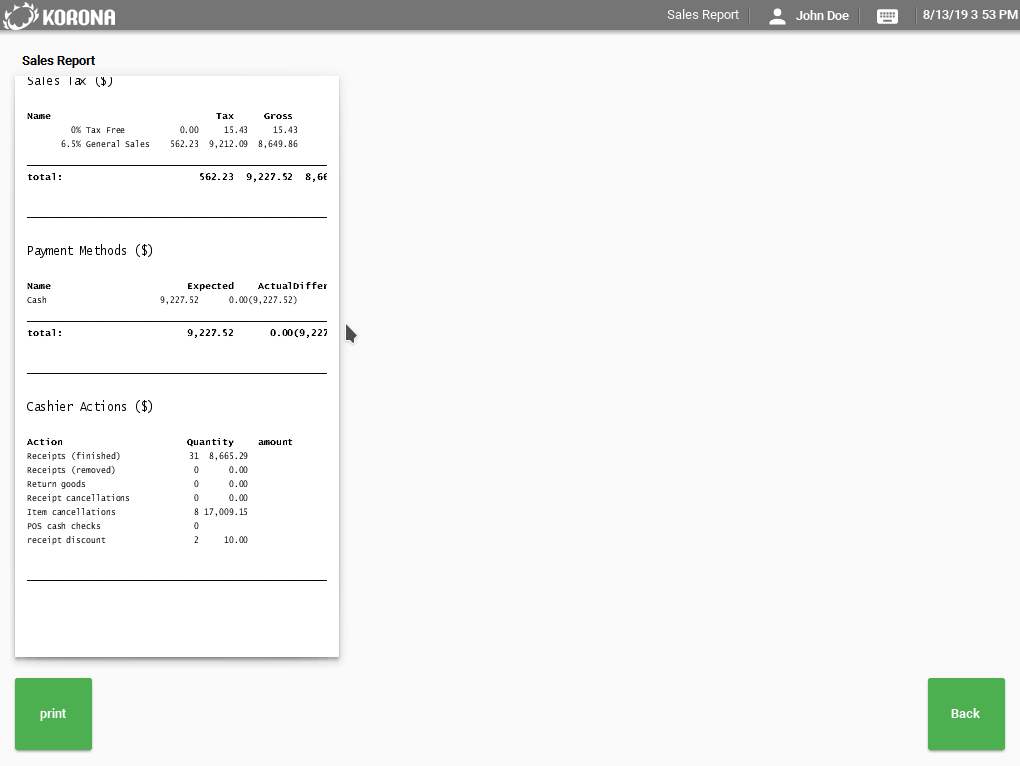Stop potential theft and financial loss before it starts
Advanced Loss Prevention for Retail Stores, Built Right Into Your POS.
With customizable cashier permissions, detailed activity reports, and real-time inventory tracking, KORONA POS puts you in complete command to identify and eliminate sources of loss. Explore below!
Common Ways Retailers Lose Money (And How KORONA POS Minimizes It)
Internal & External Theft
Customize employee permission controls, view cashier actions, and transaction auditing
Inventory Loss
Automate inventory tracking for accurate stock levels and inventory counts
Operational Errors
Identify discrepancies and trends in data reports with real-time monitoring
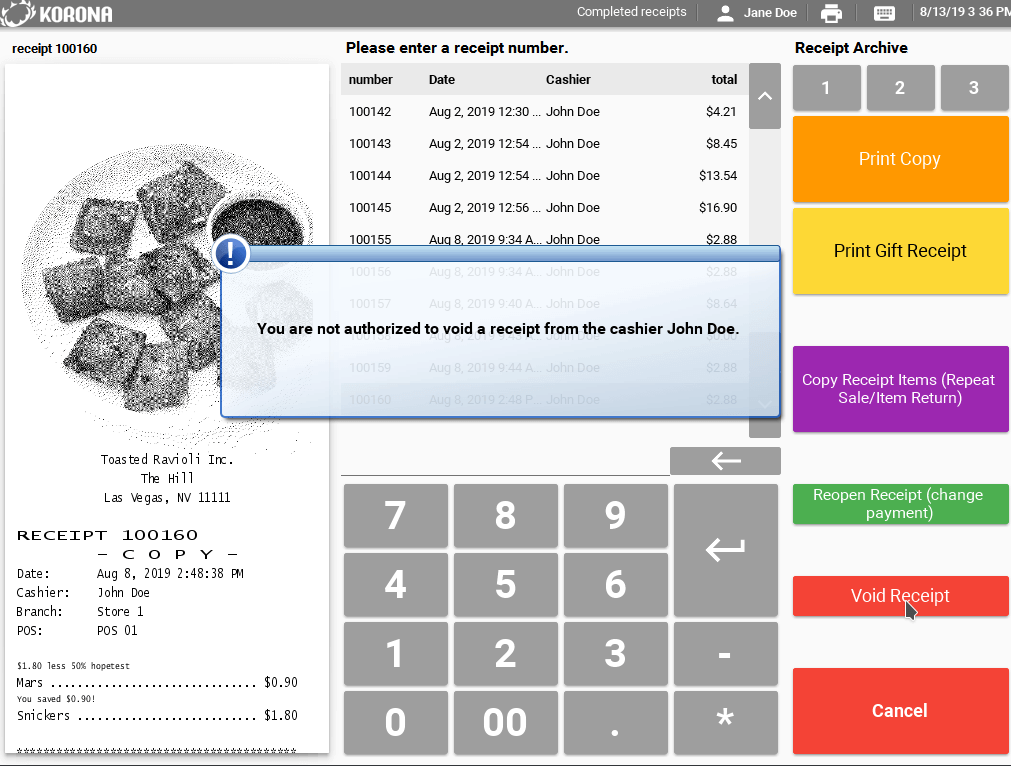
Manage Cashier Actions
Create cashier roles and point of sale user permissions for your employees. Allow who can process returns, override prices, pull reports, and more. Easily grant and adjust authorization measures for each cashier right on your POS system or back office.
Retail Loss Prevention Systems Are Vital to Your Point of Sale Solution
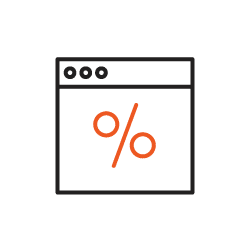
Simple and Locked Price Changes
Loss prevention practices include adding effective measures for attempts to add discounts to any sale, preventing cashiers from giving random discounts.
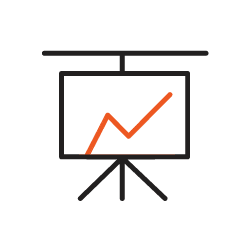
Real-Time Inventory Tracking
With in-depth inventory management software and reporting, you’ll be able to quickly identify inventory discrepancies and take care of any issues.

Customizable Security Features
The KORONA POS theft prevention features are built to be fully customizable for retail businesses and are effective retail loss prevention techniques.

Accurate Balance Verification
Check the balance of each cashier or run balance reports for each terminal instead. You can even set an allowed balance difference that you deem acceptable.
More Retail Loss and Theft Prevention Features From Your POS System
Receipt Voids
Some cashiers will void an entire ticket after the transaction and pocket the money if someone pays with cash. KORONA POS includes customizable features that require authentication preventing internal theft.
No Sale Tender
A blank receipt is often cashed out to open the cash drawer. KORONA POS allows you to prevent this. It’s better to keep the cash drawer closed as much as possible as part of loss prevention practices.
Force Drawer Closing
The KORONA POS retail loss prevention software doesn’t allow any new actions if the drawer is open. This stops potential risks and cashiers from operating the drawer ajar and is accessible at all times.
KORONA Studio Access
Customize access control systems and protect your retail business from employees entering the back-office system to alter prices so that they can purchase or sell items at a steep discount.
Item Voids
Prevent cashiers from voiding individual items with unauthorized removal. Even if you decide to allow voids, KORONA POS will record all actions in each staff member’s employee shift report.
Blind Balance
Add a setting that requires employees to drop their cash drawer blindly at the end of the shift. This loss prevention strategy stop risk of theft and allows you to notice patterns and pick out bad apples.
Transform your business with KORONA POS. Getting started is simple. And free.

Unlimited Free Trial
Try out KORONA POS yourself for free. See the various point of sale features and tools you can use for your business in KORONA Studio. There’s no need for a credit card, it is completely free with zero commitments.
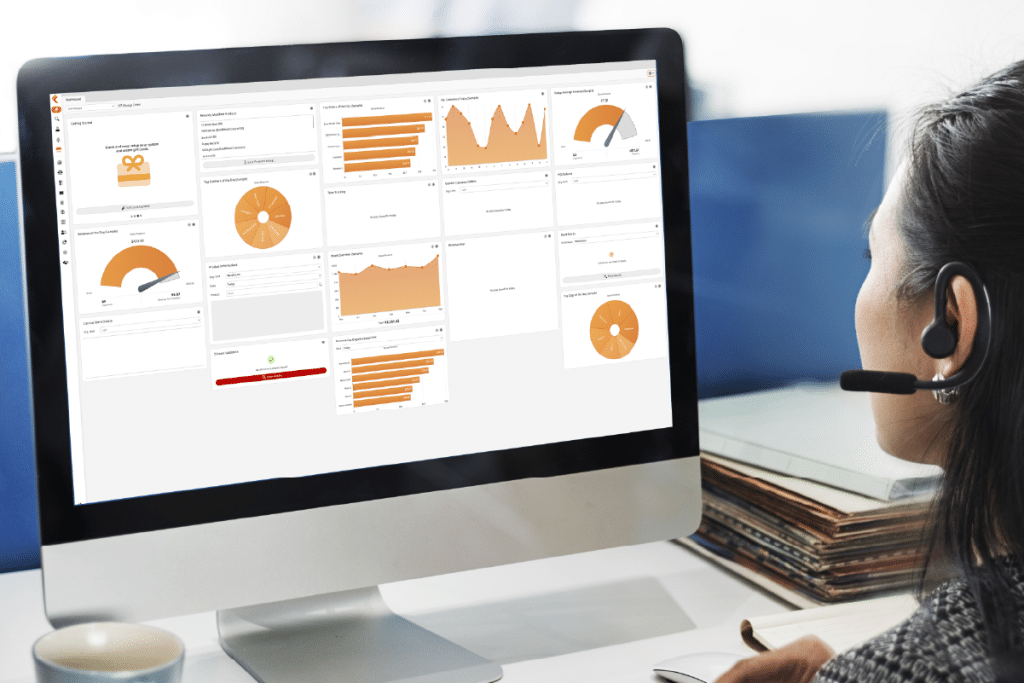
Schedule a live Demo
Ready to speak to a product specialist and get a full live demonstration of KORONA POS? Let us show you in-depth how our point of sale solution can improve your business. Pick a date and time to set up a demo.

Build Your OWN POS
Pair KORONA POS with top-tier hardware to ensure fast, reliable transactions every time. Choose from our pre-built bundled point of sale kits or pick individual hardware options to power your business operations.
Frequently Asked Questions
There are many ways to minimize retail loss. Optimize your retail floor plan for visibility by keeping aisles short and your POS system near the exit. Add basic theft prevention devices like warning signage, security cameras, and sensors. Train your staff to look out for suspicious activities and keep employees stationed on the floor and near the doors. Retailers can also consult their point of sale for in-depth product reports and get actionable insights. Perpetual counts in real-time mean that you have up-to-date information, and shift reports can help identify worrisome activity from your employees. Retail loss prevention requires a holistic, thorough approach.
Retail loss prevention is the process and strategy of minimizing product shrinkage and lost revenue. This includes loss of any kind, such as shoplifting, internal theft, spoilage, fraudulent activity, administrative errors, and supplier mistakes.
Use common best practices to protect your business. Try to allocate a portion of your budget to protection, potentially including security personnel, surveillance cameras, and anti-theft devices. Get a point of sale that can help you identify any problems. Real-time inventory updates, perpetual counts, in-depth KPIs, and employee shift reports can all help prevent loss. Finally, proper loss prevention training and cash handling procedures will also help avoid incidents of theft or other forms of loss in retail.
The most common causes are theft, spoilage, and retail fraud. Retail theft still costs retailers tens of billions of dollars each year. And spoilage is nearly as bad. 40% of food in America, for instance, is lost to spoilage.
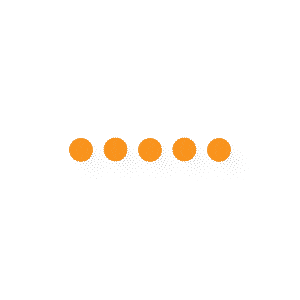
Thank you!
Check your email for confirmation of your free trial and follow the instructions to get started!
Advanced POS Features and tools