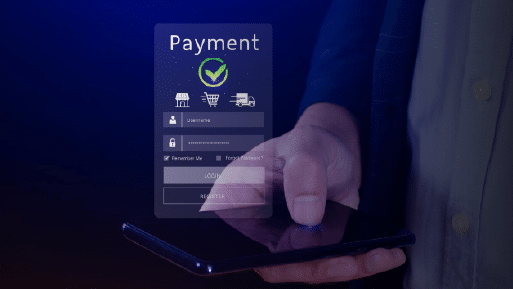Key Takeaways:
- ✅ A payment gateway is essential for eCommerce, acting as a secure and fast “invisible cash register” for digital transactions.
- ✅ Payment gateways facilitate the process of sending customer payment data to processors, credit card networks, and banks for authorization.
- ✅ There are different types of gateways: Redirect, Payment Off-Site, and On-Site, each offering varying levels of control and convenience.
- ✅ Payment gateways differ from payment processors; gateways handle communication, while processors manage the transaction and security.
- ✅ When setting up a gateway, consider factors like gateway type, platform compatibility, fees, contracts, currency support, fraud measures, and customer support.
Understanding how your payment system works is critical for running a smooth eCommerce business, protecting your customers’ data, and keeping your costs down.
Part of the payment process that online merchants must figure out is their payment gateway. Not only is it an integral part of facilitating transactions, but it also must protect consumer data and privacy.
Ensuring a high-quality payment gateway is the best way to avoid becoming a part of ransomware attack.
But what is a payment gateway, and what else are they important for? Retailers should ensure their online store is set up for a successful business.
What Is a Payment Gateway?
A payment gateway is a part of credit card processing. It’s kind of like an invisible cash register for digital transactions. Its job is to make the transaction fast and convenient and ensure that it’s secure.
Your credit card processing company creates the gateway, which is then integrated with your store’s eCommerce platform.
When a customer purchases, the gateway securely sends information from the website to the processor, much like a POS terminal does for brick-and-mortar shops.
Payment processors giving you trouble?
We won’t. KORONA POS is not a payment processor. That means we’ll always find the best payment provider for your business’s needs.
How Does a Payment Gateway Work?
Though the average consumer rarely has reason to consider it, the process that payment gateways facilitate is pretty amazing. In just a few clicks, data is sent worldwide between multiple parties.
- Customer Initiates Payment: The process begins when customers enter their payment details, typically a credit/debit card number, expiration date, and CVV code into a checkout form. This is where the gateway first comes into play, ensuring the data is captured securely, usually via encryption (like SSL or TLS), to protect sensitive information from interception.
- Data Encryption and Transmission: Once the customer submits their payment info, the payment gateway encrypts it to prevent unauthorized access. The encrypted data is then sent from the merchant’s website to the gateway’s servers. This step is critical because it ensures that even if the data is intercepted, it’s unreadable without the decryption key.
- Authorization Request: The gateway forwards the transaction details to the customer’s bank (called the issuing bank) through the appropriate payment network, like Visa or Mastercard. The request checks if the customer has sufficient funds or credit and verifies the transaction’s legitimacy. Based on factors like available balance or fraud detection triggers, the issuing bank responds with an approval or decline, usually within seconds.
- Response to Merchant: The payment gateway relays the bank’s response back to the merchant. If approved, the merchant gets a green light to fulfill the order (e.g., shipping a product). If declined, the customer is notified and may need to try another payment method.
- Settlement: After authorization, the gateway facilitates the actual transfer of funds. The merchant’s bank (acquiring bank) requests the approved amount from the issuing bank via the payment network. This process, called settlement, typically happens in batches at the end of the day or over a few days, depending on the system. Once settled, the funds land in the merchant’s account minus any fees (e.g., gateway or interchange fees).
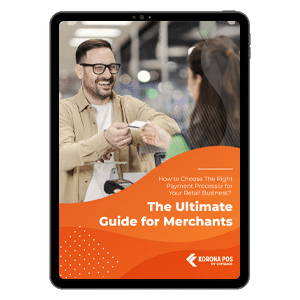
Learn more about how credit card processing works and save your business money with this free eGuide.
IN A NUTSHELL:
- The customer pays, the gateway secures and routes the info, the banks talk, and the money moves seamlessly in the background. For example, when you buy a $50 gadget online, the gateway ensures your card is charged, the merchant gets paid, and you get your item, all while keeping your data safe. Fees vary, typically 2-3% per transaction, but that’s the cost of convenience and security.
How Are Payment Gateways Different Than Payment Processors?
Payment gateways allow processors and eCommerce platforms to communicate and complete a transaction.
A payment processor is a company that you’ve chosen to process and secure all transactions. Also referred to as merchant services, the processor transfers the customer’s payment data between the issuing bank, acquiring bank, credit card network, and eCommerce store.
Processors may be tied into your eCommerce platform or your point of sale solution, but more often, a processor is a third-party. Processors that are tied to a POS system leave merchants with no choice and often come with higher rates.
Find out how much you’re spending.
The gateway is simply part of the processor’s job. However, there is a difference between a payment gateway and a payment processor. The gateway provides the initial communication involved in an online transaction, while your payment processor is responsible for ensuring the efficacy and security of the transaction.
Different Types of Gateways
Any online retailer has several payment gateway options. Typically, it depends on the size of your operation.
Redirect
For smaller retailers, a gateway redirects customers from the eCommerce payment page to a payment facilitator like PayPal.
This means that the merchant has the comfort of using an established and secure processor. However, it gives the merchant less control and adds an extra step to the customer’s checkout process.
💡 Tip for Merchants
- One effective way to offset rising processing fees is by using dual pricing, where customers who pay with cards cover the processing costs while cash-paying customers enjoy a lower price.
- With KORONA POS, implementing dual pricing is simple and fully compliant. It gives you the tools to protect your margins without complicating the checkout experience.
Payment Off-Site
The payment will often occur on your eCommerce POS site, but the actual processing will occur off-site. Again, this makes the process more convenient for retailers but leaves you with less control.
Self-Hosted (On-Site) Payment Gateways
In the most straightforward way, on-site payments are processed entirely on their own servers. The checkout process and payment processing all occur on your site itself. Most larger online retailers employ this so that they have more control over the whole process, making it seamless and efficient.
API-Driven (Direct) Payment Gateways
These integrate fully into a merchant’s website or app via APIs, allowing payment processing without redirects or external pages (e.g., Stripe API, Square API).
The merchant’s system sends payment data directly to the gateway’s API, which manages authorization and settlement behind the scenes.
However, it requires significant development effort and strict adherence to security standards. It is suitable for tech-savvy businesses or those with unique payment flows.
Mobile Payment Gateways
Tailored for mobile apps or wallets, these process payments via mobile-specific methods like Apple Pay, Google Pay, or in-app purchases (Braintree supports this, for example).
💡 Smart POS Upgrade
- Many merchants worry that upgrading their POS means being forced to switch processors. The good news is—you don’t have to.
- With KORONA POS, you can modernize your system while keeping your existing credit card processor. Learn more in our guide: Best POS System Without Changing Credit Card Processing
They often use tokenization, replacing card details with a unique token for speed and security and integrating via SDKs or APIs. The mobile payment gateway method is perfect for merchants with app-based sales or mobile-first audiences, though compatibility depends on device and wallet support.
Payment Gateway Comparison
Payment gateways can vary quite a bit depending on how they’re implemented, their features, and who they’re designed for. Here’s a breakdown comparing the main types of payment gateways and how they stack up across key dimensions:
Ease of Integration
- Hosted payment gateways are the easiest to integrate. They often just require a plugin or a few lines of code and are ready to go.
- Self-hosted gateways are the most complex. You’ll need to build and maintain the infrastructure to collect and send payment data securely.
- API-based gateways fall in the middle. They offer more control but need developers to handle integration properly.
- Local bank integrations are relatively simple but might involve some custom work, especially for non-standard banking systems.
- Platform-based gateways (like those built into Shopify or Wix) are extremely easy, often one-click setups with zero coding.
Customization
- Self-hosted and API-based gateways provide complete control over the checkout experience. You can brand everything, optimize flows, and manage data.
- Hosted gateways offer very little customization since they redirect users to a provider’s payment page.
- Local bank integrations are also limited. You send users to a third-party bank page.
- Platform-based gateways usually allow some branding and layout control but are constrained by the platform’s templates.
Security Responsibility
- Hosted and platform-based gateways handle all your security, including encryption and fraud detection. This greatly reduces your compliance burden.
- Self-hosted and API-based gateways entail full security responsibility (including PCI DSS compliance). You must implement fraud prevention, tokenization, and data encryption.
- Local bank integrations often share the responsibility: you handle basic input security, while the bank manages the transaction and authentication.
PCI Compliance Burden
- Hosted and platform-based gateways minimize your PCI burden because sensitive data never touches your server.
- Self-hosted and API-based gateways require full PCI DSS compliance, which includes audits, secure storage, and more.
- Local bank integrations typically involve partial compliance since they often redirect to a secure banking environment after collecting user input.
Checkout Experience
- Self-hosted and API-based gateways offer the smoothest user experience—no redirects, full brand continuity, and fast interactions.
- Hosted gateways and local bank integrations redirect customers away from your site, which can break trust or lower conversion rates.
- Platform-based gateways usually keep the checkout embedded in your store, offering a good user experience with minimal effort.
Multi-Currency Support
- Self-hosted and API-based gateways tend to offer full multi-currency support if configured properly.
- Hosted gateways may support it, depending on the provider (e.g., Stripe and PayPal do).
- Local bank integrations are often limited to the local currency or require extra setup.
- Platform-based gateways might support multiple currencies, but it depends on the platform’s capabilities.
Fraud Protection
- Hosted and platform-based gateways usually include robust fraud protection features out of the box.
- Self-hosted and API-based gateways require you to implement fraud detection yourself or through a third-party service.
- Local bank integrations tend to have minimal or opaque fraud protections, since they rely on the bank’s system and are not customizable.
Maintenance Effort
- Hosted and platform-based gateways are low-maintenance. The provider or platform handles updates, bugs, and security fixes.
- Self-hosted and API-based gateways demand constant upkeep, monitoring systems, updating APIs, and responding to threats.
- Local bank integrations require moderate effort, especially if dealing with outdated bank APIs or poor documentation.
Common Problems With Payment Gateways
As mentioned above, most eCommerce login attempts are from hackers. Additionally, more businesses are breached every year. In 2019, the U.S. saw 1,473 data breaches, the highest figure ever recorded, with 540 data breaches already reported in the first half of 2020.
Security
And consumers have responded to the threat. Though eCommerce sales continue to grow, many consumers are still wary of paying online. Malware can make fraudulent payments appear authentic, and data breaches can compromise both payment gateways and remote servers.
Payment Types
Gateways also cannot necessarily accept all payment types. This limits the shopper’s options, sending a certain portion away. Before signing up for a processor, check what kinds of payments they can accommodate. After all, consumers are using a more diverse array of payments.
International Sales
Finally, many payment gateways have trouble processing international sales. Even if a gateway can process an international payment, it often comes with much higher fees. If your store commonly sells to international shoppers, inquire about the issue with your processor.
Choosing the Right Payment Gateway For Your Business
Choosing the right payment gateway is critical for a business. Here are key aspects to consider, each explained concisely:
Scenario #1: Small eCommerce Startup
You’re launching an online store with a limited budget and tech expertise. A gateway like Stripe offers easy setup, competitive fees, and integrations with platforms like Shopify. Prioritize low transaction costs and user-friendly interfaces to manage payments effortlessly while focusing on growth. Try our Shopify fee calculator below.
Scenario #2: Global Subscription Service
Your subscription-based business serves customers worldwide. Choose a gateway like PayPal that supports multiple currencies and recurring billing. Ensure robust fraud protection and compliance with international regulations to maintain trust and streamline cross-border transactions for your diverse customer base.
Scenario #3: Brick-and-Mortar Retail
You run a physical store that needs in-person payments. Square’s point of sale system integrates seamlessly with contactless payments and inventory tracking.
Look for fast processing, offline capabilities, and hardware compatibility to ensure smooth operations during peak hours.
Square charges a 2.6% + $0.15 fee per transaction for tapped or inserted in-person payments, the lowest rate of any payment type.
Due to increased fraud risk, the processing fee for online payments is 2.9% + $0.30 per transaction.
Manually entered payments have the greatest risk of fraud and chargebacks and come with the highest Square fees: 3.5% + $0.15 per transaction.
Scenario #4: High-Volume Enterprise
Your large-scale business processes thousands of transactions daily. Opt for a gateway like Adyen, offering advanced analytics, customizable APIs, and global reach.
Prioritize scalability, uptime reliability, and dedicated support to handle complex payment flows and optimize conversion rates.
Scenario #5: Transaction Fees
Evaluate the cost per transaction, including setup, monthly, and hidden fees. Ensure they align with your budget and sales volume to avoid eroding profits. Compare flat-rate versus tiered pricing models for cost-effectiveness.
Scenario #6: Settlement Speed
Check how quickly funds are deposited into your business account. Faster settlement cycles help maintain healthy cash flow, especially for small businesses or startups.
Scenario #7: Integration and Ease of Use
The gateway should easily integrate with your POS system, eCommerce platform, and other business tools. A smooth setup and user-friendly interface reduce downtime and training time.
Scenario #8: Customer Support
Opt for a provider with 24/7 support and multiple contact channels. Responsive support ensures quick issue resolution, minimizing disruptions to your sales and customer service.
Have trouble getting your POS customer service on the phone?
KORONA POS offers 24/7 phone, chat, and email support. Call us at 833.200.0213 to see how reliable we are.
List of Payment Gateways
Here’s a list of popular payment gateway options, each with unique features to suit various business needs.
PayPal
PayPal is a widely recognized gateway supporting payments in over 200 countries. It offers easy integration, digital wallet support, and invoicing.
Transaction fees typically range from 2.9% + $0.30, with robust fraud protection but limited customization.
Stripe
Stripe excels for developers, offering customizable APIs and support for over 135 currencies. It handles subscriptions and mobile payments efficiently.
Fees are around 2.9% + $0.30 per transaction, with strong security features like tokenization.
Square
Square is ideal for small businesses, providing seamless in-store and online payment solutions. It integrates with eCommerce platforms and offers a free POS system.
Transaction fees start at 2.6% + $0.10, with reliable uptime. Square POS pricing is very detailed and not misleading.
It offers Integration with accounting software like QuickBooks, Invoicing, eCommerce, and appointment tools.
Authorize.net
Authorize.net, a Visa solution, supports diverse payment types like e-checks and recurring billing. Its advanced fraud detection enhances security.
Fees include a $25 monthly charge plus 2.9% + $0.30 per transaction.
Authorize.net accepts credit cards, e-checks, and digital payments, and works well with existing merchant accounts.
Adyen
Adyen caters to global enterprises, supporting over 250 payment methods and multiple currencies. Adyen is a global payment gateway trusted by major brands like Uber, Spotify, and Microsoft.
It features unified commerce analytics. Pricing is interchange-plus, varying by transaction, with no setup fees.
📌 Further Reading
Want to dive deeper into POS systems and payment processing? Check out these helpful guides:
- Square CBD Requirements – What you need to know if you’re selling CBD with Square.
- Shopify POS Pricing – A clear breakdown of Shopify’s POS costs.
- Lightspeed POS Pricing – How Lightspeed’s pricing compares and what’s included.
- Clover Rates vs. Square – Side-by-side comparison to help you choose the right system.
Making Payment Gateways Safe?
Simply put, by picking the right processor. Securing the gateway is not the job of the merchant. Instead, payment processors are responsible for a variety of security precautions:
Storing Customer Data: Websites often store payment information to make the process more convenient for repeat shoppers. Make sure it’s safe.
Encrypting the Data: Processors must encrypt all payment information to keep it secure.
Subscription Billing: Subscription billing also keeps customer payment data on file.
PCI Compliance: All processors are responsible for ensuring that each transaction is PCI Compliant. Retailers must fill out some paperwork, but your processor should make this easy.
eCommerce Integration: Finally, for any online transaction to be secure, the gateway must integrate with the eCommerce platform.
Setting Up a Payment Gateway for My Store?
You’re starting in the right place by learning more about how credit card processing works!
- Gateway Type: First, you’ll want to select either a hosted or integrated gateway. Hosted gateways take the shopper off-site to complete the payment, while integrated gateways keep the shopper on your site for the entire checkout process.
- Platform Compatibility: If you’re already using an eCommerce platform, ensure that it supports the payment gateway you’re considering.
- Fees and Pricing Transparency: Credit card fees can be tricky to understand, and small differences can add up quickly. Choose a processor that is upfront about pricing and offers flexibility.
- Contracts and Commitments: Carefully review contracts, cancellation policies, and surcharges. Avoid solutions that lock you into long-term agreements.
- Multi-Currency Support: If you plan to sell internationally, verify that the gateway supports multiple currencies to accommodate global customers.
- Fraud Protection: Look into the company’s anti-fraud measures. Ensuring security for you and your customers is essential.
- Customer Support: Reliable support is crucial. If something goes wrong, you need fast and helpful service to keep your business running smoothly.

KORONA POS Makes Finding the Right Payment Gateway Simple
KORONA POS helps retailers with payment gateways by offering a flexible, processing-agnostic point of sale system. That means retailers aren’t locked into any single payment provider and can choose the best processing partner for their needs. Here’s a breakdown of how KORONA POS supports payment gateways and its broader payment processing capabilities:
- Processing-Agnostic: KORONA POS doesn’t force retailers to use a specific payment processor. Instead, retailers can integrate with a wide range of gateways, such as TSYS, Worldpay, First Data, EVO, and more.
- Seamless Integration: It integrates easily with major processors through EMV-compliant terminals, ensuring secure and quick transactions.
- Freedom to Negotiate Rates: Since you’re not tied to a specific processor, you can shop around and negotiate the best credit card processing rates.
You’ll never be stuck with a bad processor with KORONA POS. You get the full functionality of a powerful POS system without being tied to specific, potentially expensive payment providers. Click below to learn more about how we can help.