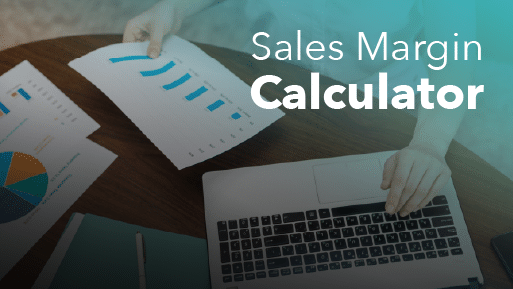Want to know how profitable your business really is? A sales margin calculator is the tool you need to measure your profit margins quickly and accurately.
This blog explores what it is, how it works, why it’s essential, and how a point of sale system can make your margin calculations even more precise.
What is a Sales Margin Calculator?
A sales margin calculator is a tool designed to help businesses calculate their profit margin by comparing revenue to the cost of goods sold (COGS).
The sales margin represents the percentage of revenue that remains after accounting for the direct costs of producing or acquiring the goods sold.
The sales margin calculator helps businesses understand how much profit they generate from their sales.
The formula for calculating sales margin is straightforward:
| Formula: Sales Margin = ((Revenue – COGS) / Revenue) × 100 |
Here’s what the inputs mean:
- Revenue: The total income generated from sales (e.g., the selling price of a product multiplied by the number of units sold).
- COGS: The direct costs associated with producing or purchasing the goods sold, such as raw materials, labor, and manufacturing costs.
For example, if you sell a product for $100 and the COGS is $60, your sales margin is:
(($100 – $60) / $100) × 100 = 40%
This means 40% of your revenue is profit, while the remaining 60% covers the cost of goods.
Why Use a Sales Margin Calculator?
Manually calculating sales margins for every product or transaction can be time-consuming and prone to errors. A sales margin calculator simplifies this process, offering several key benefits:
- Time-Saving: Instead of crunching numbers by hand or in complex spreadsheets, a calculator automates the process, delivering instant results.
- Error Reduction: Accurate inputs lead to reliable outputs, minimizing costly mistakes in financial analysis.
- Informed Decision-Making: Understanding your margins helps you set competitive prices, optimize costs, and identify high-performing products.
Scalability: Whether you’re a solopreneur or managing a large enterprise, a sales margin calculator adapts to your business size and needs.
How to Use a Sales Margin Calculator?
Using a sales margin calculator is simple, but accuracy depends on having the right data. Here’s a step-by-step guide:
Gather Your Data:
- Revenue: Collect the total sales revenue for a specific product, category, or time period. This could come from sales reports, invoices, or your accounting system.
- COGS: Calculate the direct costs associated with the goods sold. This includes raw materials, direct labor, and other costs like shipping or packaging. Exclude overhead costs like rent or utilities, as these are not part of COGS. You can calculate your gross profit margin by using the COGS calc below:
Input the Data:
- Enter the revenue and COGS into the sales margin calculator. Many online tools, spreadsheet templates (like Excel or Google Sheets), or point of sale software have built-in calculators for this purpose.
Interpret the Results:
- The calculator will output a percentage representing your sales margin. A higher percentage indicates better profitability, while a lower percentage may signal the need to adjust pricing or reduce costs.
Tips for Accuracy:
- Double-check your COGS to ensure all direct costs are included.
- Use consistent time periods (e.g., monthly or quarterly) for meaningful comparisons.
- Regularly update your data to reflect changes in costs or pricing.
You can find free sales margin calculator tools online or create a custom one in a spreadsheet by plugging in the formula. However, manual data entry can become cumbersome for businesses with high transaction volumes. Most businesses should opt for a retail POS system for accurate data.
Using a POS System for Accurate Sales Margin Calculations
While a standalone sales margin calculator is useful, integrating it with a point of sale system takes accuracy and efficiency to the next level. The POS system processes transactions, tracks inventory, and generates reports, making it ideal for calculating sales margins.
Why POS Systems Are the Best Alternative?
POS systems streamline the data collection process, ensuring you have accurate, real-time information for your sales margin calculator. Here’s why they’re the top choice:
- Accurate Inventory Tracking: POS systems automatically record sales revenue and update inventory costs as transactions occur. This eliminates the need to compile data from receipts or invoices manually.
- Integrated COGS Management: Many POS systems allow you to input or import COGS data, such as supplier costs or production expenses. Some, like KORONA POS, sync seamlessly with accounting software, like QuickBooks Online.
- Detailed Reporting: Modern POS systems generate reports on sales, margins, and inventory performance, giving you a clear picture of profitability at a glance.
- Scalability: Whether you’re a small café or a multi-store retailer, the right POS systems scale with your business, handling everything from single transactions to complex product catalogs.
Popular POS Systems with Margin Features
Several POS systems are well-suited for businesses looking to calculate sales margins:
- KORONA POS: Known for its customization and in-depth features, KORONA tracks sales and inventory and has reporting tools for calculating margins.
- Shopify POS: Ideal for eCommerce and physical stores, Shopify integrates inventory and sales data, making margin calculations straightforward.
- Clover: Offers robust reporting and inventory management software, with customizable options for tracking COGS and margins.
Common Mistakes to Avoid
Even with a sales margin calculator, mistakes can happen if you’re not careful. Here are some common pitfalls and how to avoid them:
- Incorrect COGS Calculation:
Failing to include all direct costs (e.g., shipping, packaging, or direct labor) can inflate your margins, leading to poor decisions. Always verify your COGS components.
- Using Outdated Data:
Relying on old sales or cost data can distort your margins. Use real-time data from a POS system or regularly updated records.
- Misinterpreting Margins:
A high sales margin doesn’t always mean high profitability if your overhead costs are significant. Consider margins in the context of your overall financial picture.
- Ignoring Low-Margin Products:
Low-margin products may seem unprofitable, but they could drive traffic or complement high-margin items. Analyze your product mix holistically.
Practical Applications of Sales Margin Insights
The insights gained from a sales margin calculator have far-reaching applications for your business:
- Pricing Strategies: Use margin data to set prices that balance competitiveness with profitability. If margins are too low, consider raising prices or negotiating better supplier deals.
- Product Performance: Identify which products or services have the highest margins and focus on promoting them. Conversely, consider phasing out low-margin items. With KORONA POS, merchants can use in-depth ABC product analysis.
- Cost Management: Pinpoint areas where costs can be reduced without sacrificing quality, such as optimizing supply chains or streamlining production.
- Financial Planning: Use margin trends to forecast revenue, set budgets, and plan for growth initiatives like new product launches or market expansion.
For example, a retail store might discover that a particular product line has a 50% margin, while another is only at 10%. By focusing on the high-margin line and optimizing the low-margin one, the store can boost overall profitability.
Maximize Profits with KORONA POS and Sales Margin Calculator
Whether you’re a small business owner or managing a large enterprise, now is the time to leverage the power of a sales margin calculator. Explore online tools, set up a spreadsheet, or, better yet, invest in a POS system like KORONA POS.
KORONA POS, a modern point of sale system, enhances your sales margin calculator by providing accurate inventory data. It tracks revenue and COGS effortlessly, ensuring precise margin calculations. Click below to schedule a demo with one of our product specialists.