This blog post compares the four best POS systems for hardware stores: KORONA POS, Lightspeed Retail, Celerant, and Ari POS. It outlines each system’s key features, including inventory management, barcode scanning, reporting, multi-store capabilities, and integrations.
Additionally, the post provides details on pricing options and the pros and cons of each system. For hardware retailers evaluating their technology needs, this guide offers an overview of the leading POS solutions on the market to help identify the best option for managing retail operations, sales, and inventory. Whether you’ve just started a hardware store or you’re looking to make a POS switch, read on.
4 Best POS Systems for Hardware Stores-A QUICK LOOK
- KORONA POS: Best for multi-store management
- Lightspeed Retail: Best for omnichannel capabilities
- Celerant: Best for integration with online marketplaces
- Ari POS: Best for product classification
1. KORONA POS: Best For Multi-Store Management And Purchasing Tools
KORONA POS overview
KORONA POS tops our list of best POS systems for hardware stores. It allows stores to manage inventory efficiently by creating product variants for attributes like size and color.
The system has robust barcode scanning to help track diverse inventory. It enables easy purchase order management to control stock levels.
KORONA POS offers multi-store management capabilities for hardware chains to view sales data across locations.

Pros
- Free trial
- Great customer support
- Easy to use
- Scalability
Cons
- Learning curve
Korona POS Pricing
Core
$59/mo
- Work With Any processor
- Customizable Dashboard
- Various KPI Reports
- eCommerce Capabilities
Retail
$69/mo
- Supplier Integration
- Stock Management
- Barcode Automation
- Item Combination
Enterprise
Custom
KORONA Food
KORONA Plus
KORONA Invoicing
KORONA Ticketing
Key Features
- Product variants and categories: KORONA POS enables hardware stores to manage inventory efficiently by creating parent products with customizable variants for size, color, material, and other characteristics. For example, a hardware store selling a particular drill can designate the generic item as the drill itself, with variants representing different sizes, power ratings, or specifications. KORONA POS can also help store owners add images and detailed specifications to each product and variant. The software also offers other great inventory management features.
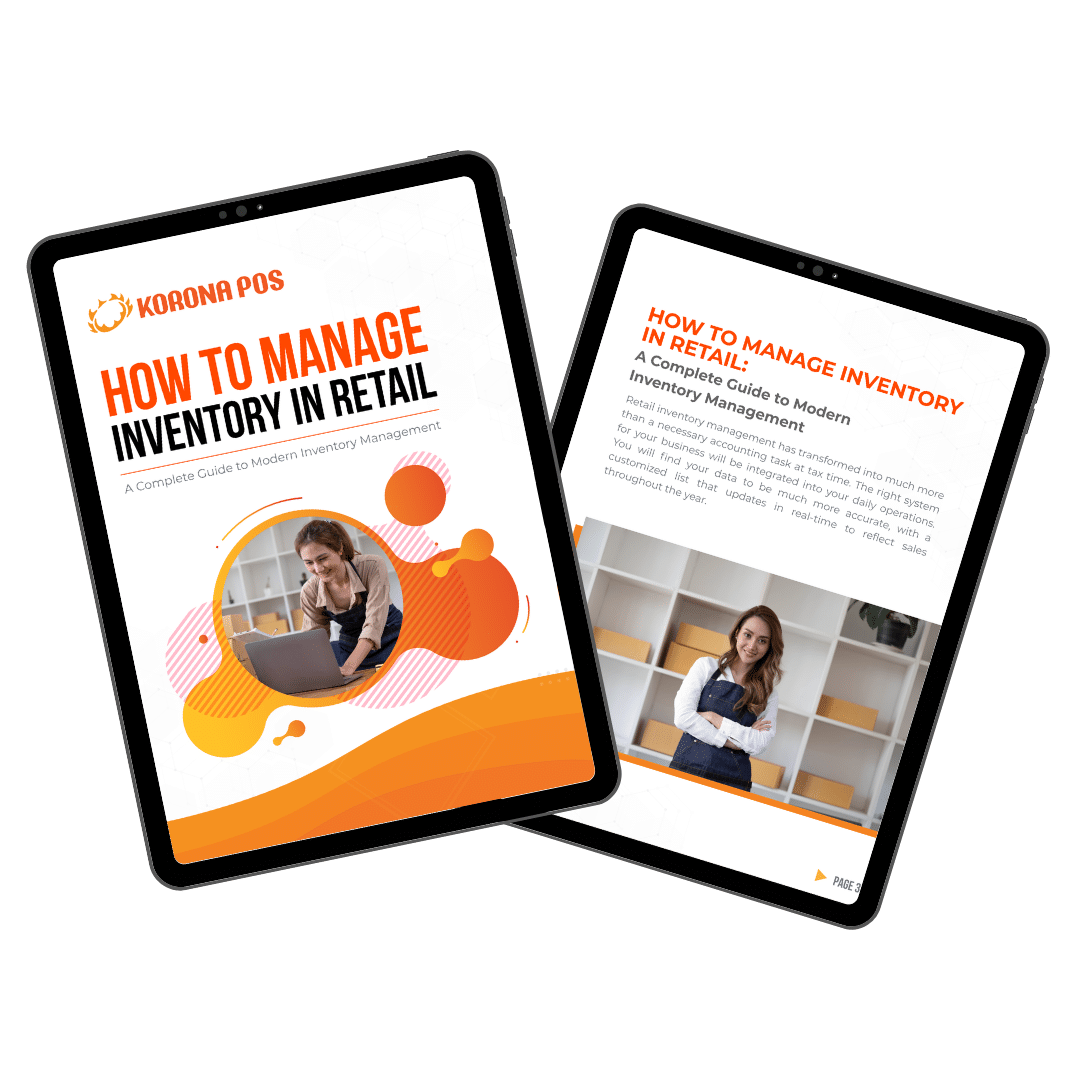
Learn how to manage your inventory effectively with this free eGuide.
- Robust barcode scanning capacities: Hardware stores carry various inventories, including tools, building materials, gardening supplies, and more. Tracking all these products can be challenging. KORONA POS offers barcode scanning integration to help hardware stores manage their retail inventory efficiently. KORONA POS supports generating and printing barcodes and assigning pricing and container quantities to each code.
- Purchase orders and suppliers: Hardware stores can greatly benefit from KORONA POS’s robust purchase order management. The system allows hardware store owners to easily create, track, and manage purchase orders to stock inventory. Owners can generate purchase orders and send them to vendors right from KORONA POS. As shipments are received, inventory levels automatically update so owners know what’s in stock. With par-level automation, KORONA POS can automatically place orders based on low inventory thresholds to prevent costly stockouts.
- Multi-store management: KORONA POS offers useful multi-store POS management features for hardware store chains. Hardware store owners can view sales data and inventory levels for individual locations or their entire chain of stores simultaneously. This allows them to compare performance across different regions and spot trends easily. Store managers can also customize data views for clusters of stores in a specific area, ignoring irrelevant data from other locations. The system facilitates logistics planning and targeted marketing campaigns.
- Solid reports & metrics for hardware stores: KORONA POS offers hardware stores a wealth of sales and inventory reports to gain remarkable business insights. Through annual comparisons, store owners can analyze product return rates, conversion rates, foot traffic, and average customer spending. Owners can identify underperforming products, staff optimally during peak hours, and make pricing adjustments. KORONA POS POS system for Hardware stores can also leverage its software features to prevent overstocking and understocking.
- Sales and discount features: KORONA POS allows hardware stores to set up complex discounts and promotions easily to drive sales. For example, hardware stores can offer percentage-based discounts like 10% off for customers spending over $100. They can also do quantity-based discounts like buy 3 get the 4th item half off on power tools. Seasonal discounts around holidays, such as bundling grills, patio furniture, and accessories at a reduced price, are also simple to establish. The KORONA POS team will work with hardware stores during onboarding to understand the unique promotions they want to run and will set them up in the system.
Pros
- Personalized product demo: KORONA POS offers personalized product demos tailored to your business needs, allowing you to see how the software can benefit your operations directly. This hands-on approach ensures that potential customers can explore features and functionalities relevant to their industry, leading to more informed purchasing decisions.
- Flat Rate with no contracts: With KORONA POS, you pay a flat rate for the service without being locked into long-term contracts. KORONA’s flexible pricing model allows businesses to scale or change their POS system as needed without worrying about penalties or hidden fees. Plus, it’s processing-agnostic, meaning the software can integrate with any major payment processing solution.
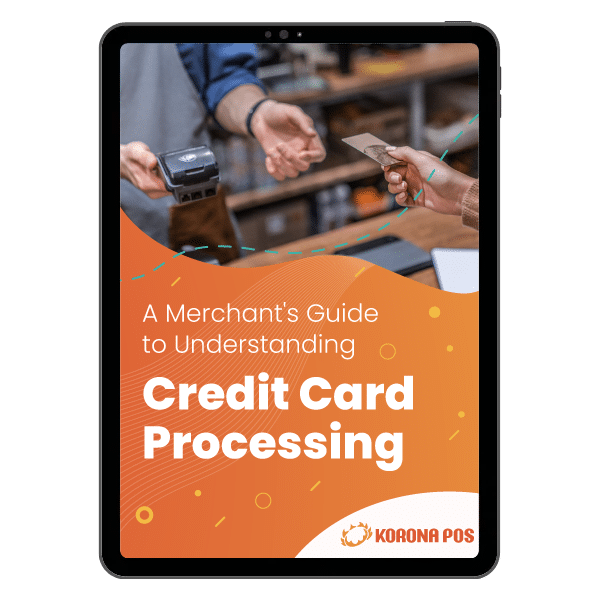
Learn more about how credit card processing works and save your business money in this free eGuide.
- 60-day money-back guarantee: KORONA POS provides a 60-day money-back guarantee, offering peace of mind to new users. If the software doesn’t meet your expectations or needs within this period, you can get a full refund, minimizing the financial risk of trying out the system.
- Unlimited free trial: Unlike many other POS providers, KORONA POS offers an unlimited free trial, allowing businesses to thoroughly test the system before committing to a purchase. This extensive trial period helps ensure that users are completely satisfied and confident in their choices before making any financial commitment.
Cons
- Learning curve: KORONA POS offers a wide range of features, which can lead to a steep learning curve, especially for businesses that are new to advanced POS systems. Users may need to invest time in training and exploring the system to fully understand and utilize its capabilities.
- Limited integrations: While KORONA POS offers essential integrations, it may not support every third-party application that certain businesses rely on. This could limit the ability to seamlessly connect with other software or tools, potentially requiring additional workarounds or custom solutions.
- Upfront cost for hardware: Although KORONA POS offers a flexible pricing model, businesses still need to invest in compatible hardware, which can be costly upfront. This could be a significant expense for small businesses or startups with limited budgets, especially if they require specialized equipment.
Pricing
KORONA POS offers two main monthly plans:
KORONA POS Subscription Tiers
KORONA POS offers three main subscription plans: Core, Retail, and Add-Ons. A 10% discount is available for annual subscriptions paid upfront.
Core Plan: $59/month: Ideal for small businesses, this plan includes:
- Essential retail store management tools
- Reporting and analytics for sales insights
- Unlimited POS login profiles
- Customizable dashboard
- eCommerce integration
- Native gift card program
Retail Plan: $69/month: A comprehensive option for businesses seeking advanced features:
- Dynamic customer relationship management database
- Supplier integration interface
- Inventory optimization features:
- Auto reordering
- Smart barcode generation
- Real-time tracking
Add-Ons (Ranging from $10 to $50 per month):
- KORONA Plus ($20/month per terminal): The KORONA POS Plus provides enhanced reporting features, including assortment cleanup, custom ABC analysis, and order-level optimization. This add-on is ideal for retail businesses seeking deeper insights into sales data and product performance.
- KORONA Integration ($45/month per token): It ensures seamless integration with any platform or application in your niche, with full support from the KORONA team for compatibility.
- KORONA Ticketing ($50/month per gate): You can print unlimited tickets for venues like museums or water parks, complete with customized entry times and tailored access to specific exhibits.
- KORONA Franchise ($30/month per franchise): This service facilitates royalty setups and centralized inventory management tailored to your franchise’s specific needs.
- KORONA Food ($10/month per terminal): This add-on helps assign orders to tables, adds items, and tracks dining durations. It also allows for the use of modifiers to include ingredients, instructions, or other necessary information in an order.
- KORONA Invoicing ($10/month per terminal): You can send preliminary invoices to customers for estimated costs before final billing. It also allows you to consolidate multiple transactions or purchases into a single invoice for payment.
Schedule a KORONA POS Demo Today
Speak with a product specialist and learn how KORONA POS can power your business needs.
2. Lightspeed Retail: Best For Omnichannel Capabilities
Lightspeed overview
The Lightspeed Retail system offers a comprehensive POS solution for hardware stores, combining mobility and cloud-based features. It allows efficient inventory, sales, and customer data management from any store device. Additionally, Lightspeed Retail facilitates online selling, enabling hardware stores to seamlessly integrate physical and online operations through an omnichannel approach.

Pros
- Great reporting features
- Poor customer support
- Multi-store features
Cons
- High processing fees
- Software bugs
Lightspeed Pricing
Basic
$109/mo
- Access supplier catalogs
- Basic Built-in eCommerce
- Integrated payments
Core
$179/mo
- In-store and online loyalty
- Mobile Scanner App
- Strong staff & inventory
Plus
$339/mo
- Integrated forecasting
- API access
- Custom user roles
Key Features
- Online selling capacities: Hardware stores using Lightspeed Retail can go omnichannel and seamlessly integrate their physical and online stores. The software offers easy-to-use web store templates to get an eCommerce site up and running quickly. Once the online store is launched, Lightspeed’s omnichannel functionality allows inventory, orders, and customers to be synced and managed across both channels. Store associates can easily look up inventory levels and fulfill orders, whether they originated online or in-store. Customers also have a unified experience, with the ability to buy online and pick up in-store, or vice versa.
- Cloud-based POS: Hardware store owners and employees are always moving between the store and warehouse. That’s why Lightspeed Retail made their POS solution mobile and cloud-based. Store operations like inventory, sales, and customer data can be managed from any device, wherever one is in the store.
- Built-in work order: Lightspeed Retail offers hardware stores a built-in work order system to help them efficiently manage customer services. Store owners can create detailed work orders, attach them to customer profiles, and track the orders through every stage – from initial request to final completion. This allows the hardware store to provide reliable, organized services for clients.
- Reorder points: Lightspeed Retail for hardware stores includes a reorder points feature to manage inventory efficiently. This feature automatically restocks popular items, preventing shortages and potential sales losses. Users can set reorder thresholds to ensure timely replenishment and keep customers satisfied.
Pros
- Comprehensive inventory management: Lightspeed Retail offers robust inventory tracking and management features. It allows businesses to easily track stock levels, set reorder points, and manage multiple locations, which can significantly reduce the risk of stockouts or overstocking.
- Multi-channel integration: The system integrates well with various sales channels, including in-store, online, and mobile. This seamless integration enables businesses to manage all their sales channels from a single platform, providing a unified view of operations and simplifying overall management.
- Customizable reporting: Lightspeed Retail provides detailed, customizable reports that offer valuable insights into sales, inventory, and customer behavior. These reports can help businesses make data-driven decisions and identify areas for improvement or growth.
- Customer relationship management (CRM) tools: The platform includes built-in CRM features that allow businesses to track customer information, purchase history, and preferences. This can lead to improved customer service and more effective targeted marketing campaigns.
Cons
- High cost: One of Lightspeed Retail’s significant drawbacks is its cost, especially for small businesses. The pricing structure can be expensive when additional features, modules, or integrations are required, making it less accessible for smaller operations.
- Complex setup: Despite its user-friendly interface, the initial setup of Lightspeed Retail can be complex and time-consuming, particularly for businesses with large inventories or unique operational needs. This complexity may require additional training or professional assistance.
- Limited payment processing flexibility: Lightspeed Retail primarily partners with certain payment processors, which may limit flexibility for businesses that prefer to use other providers. This restriction could lead to higher transaction fees or the need to switch payment processors.
- Occasional performance issues: Some users have reported occasional performance issues, such as slow load times or glitches, particularly during peak business hours. These performance issues can disrupt operations and affect customer service quality.
- Lack of offline mode: Lightspeed Retail requires a constant internet connection to function, and it lacks a fully offline mode. In the event of an internet outage, businesses may face challenges processing transactions or accessing critical data.
Pricing
Lightspeed Retail offers several pricing plans, varying depending on the region and any promotional offers. As of the latest available information, here’s an overview of Lightspeed Retail’s pricing structure:
Core Plans:
- Basic: $89/month (billed annually) or $109/month (billed monthly): This plan is ideal for small businesses with minimal needs. It provides 1 register, basic reporting, and multi-location support.
- Core: $149/month (billed annually) or $179/month (billed monthly): This plan suits retailers seeking management tools to facilitate business growth. It provides basic plan features, advanced reporting & analytics, and integrated eCommerce.
- Plus: $289/month (billed annually) or $339/month (billed monthly): Lightspeed’s plus plan is tailored for advanced customization and ease of scalability in established retail operations. It has all basic and core plan features and provides 24/7 phone support, API access, workflows, and custom user roles.
Add-ons (Optional):
- Annual billing discount: Opting for annual billing instead of monthly payments offers a discount.
- Number of locations: The base price includes one location; additional locations will incur extra charges.
- Number of registers: Similar to locations, adding more registers may incur additional fees.
- Transaction processing fees: Lightspeed offers the option to use their integrated payment processing or a third-party processor. If you choose Lightspeed’s processing, the transaction fees are as follows:
- In-Person transactions: 2.6% + 10 cents per transaction
- Online transactions: 2.9% + 30 cents per transaction
- Business size: Larger merchants may be able to negotiate lower processing rates.
Additional Considerations:
- Hardware Costs: The base plans do not include hardware like barcode scanners or receipt printers, so these should be factored into the overall cost.
- Free Trial: Lightspeed provides a 14-day free trial to evaluate their software before making a commitment.
Pricing might vary depending on specific needs, promotions, or regional differences. For the most current and personalized pricing details, it’s advisable to contact Lightspeed directly or visit their website.
3. Celerant: Best For Integration With Online Marketplaces
overview
Celerant offers a comprehensive POS System for Hardware Stores, featuring Automated Ordering to prevent stockouts by automatically generating purchase orders for fast-selling products. The Online marketplace Integration allows seamless listing of products on major platforms, syncing inventory in real-time and expanding the store’s reach to millions of potential customers.

Pros
- Customizable checkout
- Offline mode
- Strong mobile POS features
Cons
- Early termination fees
- Advanced online needs the priciest plan
- Poor customer support
Pricing
Stratus
Enterprise
Custom
- Ideal for retail businesses that have a need for advanced functionality or manage high-volume sales transactions.
Cumulus Retail
Point of Sale
$125/mo
- Product and pricing
- Customers and loyalty
- Purchasing and inventory
- Employee management
Cumulus Retail
eCommerce
$250/mo
- Responsive templates
- Dynamic navigation
- Smart product search/filter
- Shopping cart
Cumulus Retail
All-In-One
$350/mo
- Point of sale and eCommerce
- In-store features
- Online features
- POS and web integration
Key Features
- Online marketplace integration: Celerant’s online marketplace integration allows hardware stores to easily list their products on major marketplaces like Amazon, Walmart, and eBay. By connecting their Celerant inventory system to these sites, hardware stores can automatically sync their product catalog and availability between the marketplaces and their internal system.
- Automated ordering: Celerant’s automated ordering feature ensures hardware stores’ fast-selling products are always in stock. Store owners can set minimum and maximum inventory levels for each product. When inventory drops below the minimum threshold, Celerant automatically generates and submits a purchase order to replenish that item. This takes the guesswork out of inventory management.
- Catalog imports: Celerant’s catalog imports feature allows hardware stores to import their vendors’ product catalogs directly into the point of sale system. This saves employees time by eliminating the need to enter product information one by one manually. When suppliers add or update new products, the Celerant system can simply import the latest vendor catalogs to keep the store’s inventory up-to-date.
- Corporate billing: Celerant’s corporate billing feature allows hardware stores to generate invoices and send statements for their commercial accounts. It establishes credit limits and billing terms specific to each account. Employees can make purchases that are charged against the corporate account, and the system tracks who made each transaction. Invoices are generated according to set billing cycles and sent to the account contacts via email or postal mail.
Pros
- Multi-channel retail management: Celerant POS integrates various retail channels—physical stores, eCommerce, mobile, and more—into a single, unified system. This integration ensures that inventory, sales, customer data, and other critical information are consistent and up-to-date across all platforms. This is particularly beneficial for businesses with multiple sales channels, as it reduces the complexity of managing operations and improves efficiency.
- Highly customizable software: One of Celerant’s standout features is its high level of customization. Whether it’s Stratus Enterprise or Cumulus Retail, the software can be tailored to meet a business’s specific needs, including custom reports, unique functionality, and specialized eCommerce features. This flexibility makes it ideal for businesses with unique workflows or niche markets requiring specific solutions not typically covered by off-the-shelf POS systems.
- Strong inventory management: Celerant POS offers robust inventory management features that allow retailers to track inventory across multiple locations in real time. The system can handle complex inventory needs, such as tracking items by size, color, and other attributes. Additionally, it supports advanced features like automated reordering, which helps maintain optimal stock levels, reducing the likelihood of stockouts or overstock situations.
- Scalability for growing businesses: Celerant POS is designed to scale with your business. As your business grows—whether you’re adding more stores, expanding your online presence, or increasing your product lines—Celerant can accommodate these changes without requiring a complete overhaul of your system. This scalability is crucial for businesses that plan to grow or expand, as it minimizes the need for future migrations to new systems.
Cons
- High initial cost: The upfront cost for Celerant POS, especially for Stratus Enterprise, can be prohibitive for smaller businesses. While the system offers extensive features and customization, the initial investment can be significant, including purchasing software licenses, hardware, and potential customization fees.
- Customization can lead to higher costs: While customization is one of Celerant’s strengths, it can also be a drawback. The more a business customizes the software to fit its specific needs, the higher the costs can climb. Businesses must carefully weigh the benefits of customization against the potential cost increase.
- Steep learning curve: Due to its comprehensive features and extensive customization options, Celerant POS can have a steep learning curve, especially for businesses or staff who are not tech-savvy. Training employees to use the system effectively can take time, and ongoing support may be needed, which could add to operational costs.
- No extensive reporting metrics: Some users have found that Celerant POS lacks advanced or comprehensive reporting features compared to other POS systems. While it provides standard reports like sales and inventory, businesses requiring in-depth analytics, such as customer behavior insights, advanced financial metrics, or customizable reports, might find the system lacking.
- Early termination fees issues: Celerant, like many other POS vendors, typically includes early termination fees in its contract terms. These fees can be a major drawback for businesses that need flexibility or may want to switch systems. If a business decides to terminate the service before the end of the contract, it could face substantial fees, which might feel punitive and lock them into using the system longer than desired.
Pricing
Celerant POS offers a pricing structure that varies based on the needs of the business and the specific product chosen. Here are the key pricing options:
- Cumulus Retail POS: The monthly cost for one POS and up to five back-office users starts at $125. This plan includes features like inventory management, customer loyalty programs, employee management, and reporting. Optional add-ons might increase the monthly cost.
- Cumulus Retail eCommerce: This service costs $250 monthly and includes eCommerce-specific features such as responsive templates, smart product search, shopping cart functionality, and order fulfillment.
- Cumulus Retail All-In-One: This product is available for $350 monthly and combines in-store and online features, offering a more integrated retail experience.
- Stratus Enterprise: This is a custom solution for larger businesses, and pricing is available upon request based on the enterprise’s specific needs and volume.
4. Ari POS: Best For Product Classification
Ari POS overview
The Ari POS system offers robust inventory management, product classification, promotions, customer loyalty programs, and multi-store capabilities tailored for hardware stores. Key features include detailed product profiles, inventory tracking, supplier management, substitute item suggestions, combo deal recommendations, promotional templates, etc.

Pros
- Free trial
- Multi-store capacities
- Great POS invoicing features
Cons
- Pricing not available
- Not too intuitive
- Steep learning curve
Ari POS Pricing
The pricing isn’t publicly disclose its pricing structure on its website
Key Features
- Inventory management and classification: Ari POS offers robust inventory management and product classification features tailored for hardware stores. Store owners can define detailed product characteristics like size variants, features, custom attributes, multiple units of measurement, and images to represent their hardware inventory accurately. Ari supports managing all types of hardware products, including building materials, tools, plumbing supplies, housewares, locks, and more. The “Generic Items” feature enables adding parent products and child variants to represent product families. Each SKU can have unique serial numbers and barcodes assigned for accurate tracking.
- Streamlined inventory and sales tracking: The Ari Hardware Store POS System enables efficient inventory and sales tracking for hardware stores. Ari allows hardware store owners to monitor and adjust inventory easily by providing real-time visibility into stock levels. Slow-moving stock can be identified and discounted to move products. Damaged goods can be accounted for through the stock adjustment feature.
- In-store shopping experience: The Ari POS system for hardware stores enables excellent in-store customer service through features like Substitute and Link Items. Store associates can use the Generic Product feature to categorize product variants by size, features, etc., under a parent product listing. With the Substitute feature, associates can quickly show customers alternative brands or quality levels of an item. The Link Items feature allows associates to suggest relevant combo deals, like selling socket boards with complementary fittings, wirings, pipes, hoses, and accessories.
- Promotions and integration: Ari Hardware Store Software makes it easy for hardware store owners to grow sales through promotions and customer loyalty programs. The software has built-in templates for promotional deals and first-purchase discounts to attract new customers. It also includes a customer loyalty program that allows store owners to award points to frequent shoppers that can be redeemed for rewards.
- POS billing & transactions: The Ari retail software provides an efficient point of sale system for hardware stores to accelerate billing and transactions. The cashier can easily process various payment types, including cash, card, and digital payments. To quickly add items to the transaction, the cashier can scan barcodes or search for products by name or serial number.
- Multi-store management: With Ari, hardware store owners can manage inventory, promotions, sales, and user access on a store-by-store basis from one central dashboard. This allows for consolidated reporting and performance tracking at the individual store level. One of the key benefits of Ari is the ability to move stock between different hardware store locations as needed.
Pros
- Built-in capabilities for tracking inventory: Ari POS has a robust inventory management system, allowing businesses to monitor their stock levels across different products, including SKUs and variants. The tracking can also include real-time updates on stock movement, orders, and returns, making it easier to manage large inventories.
- Multi-location support with reporting: Ari POS is designed to handle operations across multiple store locations, which is a critical feature for growing businesses. It allows centralized control and monitoring of all locations from one system. The reporting function provides insights into the performance of individual stores and helps manage stock and sales from various locations efficiently.
- Promotion engine enables targeted sales: The promotion engine in Ari POS allows businesses to create tailored marketing campaigns and offers based on customer purchase behaviors, store-specific promotions, or seasonal sales. The ability to customize promotions helps retailers attract more customers and improve sales conversion rates. The system can apply discounts, manage loyalty programs, and handle special pricing, which enhances customer engagement and revenue generation.
- Easy-to-use interface for generating retail invoices: Ari POS simplifies the process of generating invoices, making it user-friendly for staff. It also ensures fast and accurate billing at checkout, which improves the customer experience. The interface typically supports quick lookups for products, taxes, and discounts, all while keeping the process efficient and intuitive for both small and large businesses.
- POS syncs automatically with the back office on a set schedule: The automatic syncing feature ensures that sales, inventory, and other operational data from the POS system are regularly and automatically updated in the back-office system.
Cons
- Not great UI design: While Ari POS offers many powerful features, its user interface (UI) may not be as visually appealing or modern as other POS systems. A less intuitive or outdated design could hinder the user experience, requiring more training time and potentially causing frustration for staff who rely on a smooth operational flow.
- Heavy software implementation operations: The implementation process of Ari POS can be complex and time-consuming, especially for businesses with intricate requirements or large-scale operations. It may require dedicated IT resources or support from Ari’s technical team to ensure a successful setup.
- No pricing available on the website: The website’s lack of transparent pricing can frustrate potential customers, complicating the comparison process with other POS providers. Businesses may need to request quotes, which slows down decision-making and leaves room for negotiation. It also signals that pricing may be tailored depending on specific needs, making it less accessible to businesses with smaller budgets or those looking for more predictable pricing structures.
Pricing
Ari POS does not publicly disclose its pricing structure on its website. Instead, hardware store owners interested in the system must contact Ari POS’s sales team directly to inquire about pricing. This approach to pricing forces store owners to invest time communicating with sales representatives before they can access key details about the potential cost of the system for their business.
How To Choose The Best POS For Hardware Stores?
- Understanding your hardware store’s needs
Each store will need to have different demands and intricacies. Be sure to pay attention to the following. It’s essential to gauge the scale and intricacy of your hardware store’s inventory. Hardware stores often carry an array of products, each with its attributes. Your inventory might be more diverse than meets the eye, from different sizes and materials to varying colors and functionalities. If you own an eCommerce store, your POS software should seamlessly integrate with your eCommerce platform, creating a unified system that synchronizes in-store and online sales. This integration ensures that your customers receive a consistent experience whether they’re shopping in person or online.
- Budget and cost factors
Selecting the right POS software for your hardware store involves carefully considering budget and cost factors. Some POS software solutions come with licensing fees, which can vary based on the software’s features and capabilities. Depending on the chosen software, you might need to invest in hardware such as terminals, barcode scanners, receipt printers, and other peripherals. Also, implementing new POS software can involve setup costs, including installation, data migration, and training for your staff.
- Requesting demos and free trials
Before committing to a specific POS software, contact vendors and request demos or free trials. These opportunities allow you to explore the POS’s features, interface, and functionalities. During demos, vendors will show a software’s functionality in various aspects. On the other hand, free trials allow you to interact with the software in a real-world setting. Use this time to simulate actual transactions, manage inventory, and navigate the system. This hands-on experience offers a deeper understanding of how the software aligns with your hardware store’s operations.
Best POS System for Hardware Store: Wrapping Up
When choosing a POS system, hardware stores must evaluate their specific needs and priorities.
- KORONA POS offers robust multi-store management and purchasing tools.
- Lightspeed Retail provides a cloud-based system with strong omnichannel capabilities.
- Celerant automates inventory ordering and integrates with online marketplaces.
- Ari POS enables detailed product classification and streamlined inventory tracking.
If you’re looking for a hardware store POS system with extensive inventory management features, flexible payment processing options, and great customer support, KORONA POS is definitely what you need. Click below to see how it works for free.












