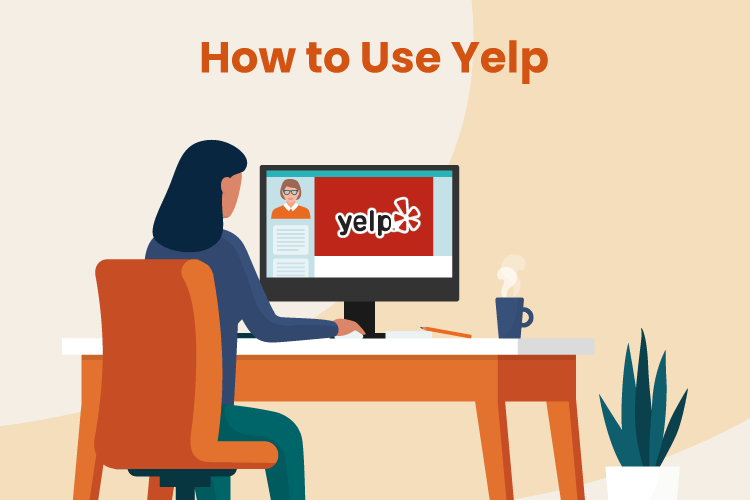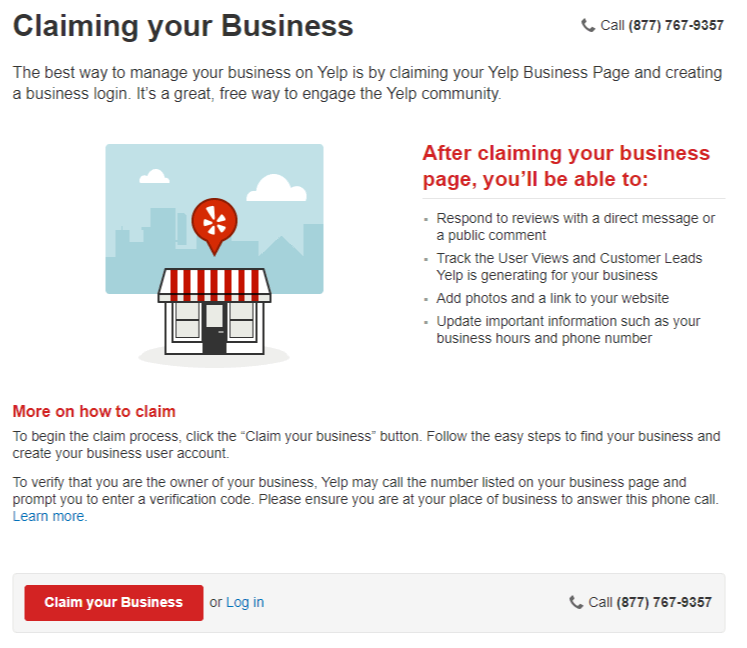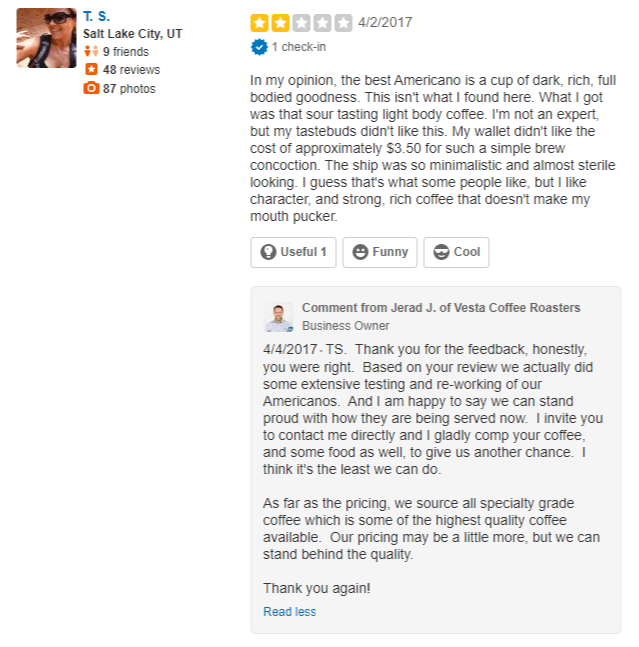Consumers and businesses alike have very mixed feelings on Yelp. The idea that anyone can be a critic is important for creating more transparency and accountability, but it also leads to problems of reliability and legitimacy.
Still, there’s a reason that most of us have used it. Reviews, hours of operation, contact info, photos, star ratings, prices, and more are all on a single platform. This makes it an astoundingly convenient resource for shoppers, and an invaluable marketing tool for businesses.
So if you were wondering if it’s necessary to be on Yelp, the answer is a resounding yes. But there is so much more to Yelp than the average consumer sees. The business has evolved to help businesses increase brand awareness and foot traffic through business profiles, targeted audiences, customer interactions, and more. So let’s look at how to use Yelp for business owners to get the most out of it for your store.
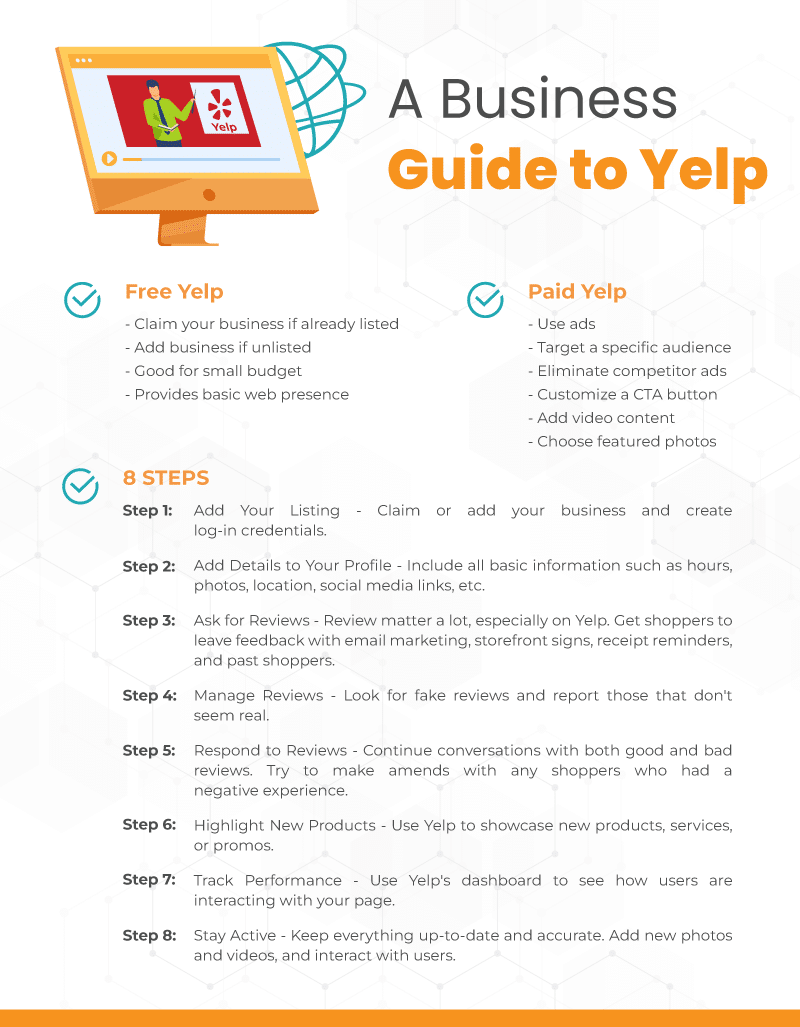
Can Businesses Use Yelp For Free?
The short answer is yes. There are free tools available for businesses. To set up the most basic Yelp page, you simply need to “claim” your business with the platform.
Claiming your business involves just a few simple steps, similar to how you claim a business on Google My Business. Click the “Claim My Business” button to see if it’s already been listed on Yelp.
If there is no existing listing for your business, you simply need to click “Add Your Business to Yelp.” You’ll be asked to create a basic profile that will be reviewed by moderators. Upon confirmation, you can register for a free account and get started.
For many businesses, there is already a profile up if customers have added reviews or photos. If this is the case, your business will be listed as either “Locked” or “Unlocked.” If unlocked, this means that someone at your store has already claimed the business, so you’ll need the proper login information. If unlocked, no one has claimed it. You can complete this by giving Yelp your name and business email to confirm that you are the business owner.
While the free version doesn’t allow for any targeted marketing, CCP campaigns, or paid listings, it’s still worth using it if more spending isn’t in your budget. The listing will still get some exposure among Yelp’s millions of users, boosting your online presence and brand awareness.
What Are the Paid Options Available?
There are several ways that Yelp offers paid services to businesses.
First, you can manage it all on your own. You set your own budget for ads, optimize the target for each ad, and even design the look of your ad on the app (much like Google Ads provides).
You can upgrade to other features, too. These include the ability to eliminate competitor ads during customer searches, choose customer photos and logos to display on the ad, add video content, design a call to action button, and even receive full support from the Yelp team.
What Are the Steps to Make a Successful Yelp Business Page?
While setting up a basic profile as we discussed above is a necessity for any business, going the extra mile to make it great will have a lasting impact on your business.
- Step 1: Add Your Listing
- Step 2: Create a Detail Yelp Business Profile
- Step 3: Incentivize Shoppers to Leave Reviews
- Step 4: Manage Your Reviews
- Step 5: Respond to Reviews
- Step 6: Use Yelp for Businesses to Highlight New Products and Promotions
- Step 7: Keep Track of Your Yelp Performance
- Step 8: Maintain a Regular Presence on Yelp
Step 1: Add Your Listing
Yes, we covered this one above, but let’s just reiterate the most important point. You need to list your business to be featured! Follow the steps listed above and make sure that you claim your business, too, if necessary.
Step 2: Create a Detailed Yelp Business Profile
You want to represent your business accurately and effectively. Plus, people need to have a great experience shopping at your store, so the same goes for interacting with your Yelp page.
Make sure you enter ALL relevant information. It’s hard (and sometimes costly) to get visitors to your page, so once you do it’s critical that they have any information that they’re looking for. Location is especially important! Many users simply hop on Yelp to get directions.
Also be sure that all information and branding is consistent between Yelp and other social sites, such as Facebook, Instagram, etc.
Add some photos or product and services to give people an idea of what your store and shopping experience might be like. Don’t use dated or unflattering photos. If need be, hire a photographer to take a few. These can be repurposed for other sites and your own website.
Step 3: Incentivize Shoppers to Leave Reviews
The first few steps are pretty easy. For many businesses, they can even be done in a day! But from here on out, your Yelp page will require a bit more work and attention.
One of the biggest ways to get more shoppers in your doors is by building trust through customer reviews. And a high star rating will guarantee more business. Even a slight increase in rating can result in a drastic effect on your traffic.
Many businesses encourage reviews by offering a free item or discount if the shopper leaves a review. While you can’t pay people to leave you good reviews, you can certainly ask satisfied customers if they’d mind leaving you some feedback. Remember, though, the best reviews are genuine ones left by happy shoppers. So focus on consistently delivering a great product and customer service.
You can remind people to leave reviews through a few easy ways:
- Email marketing – send out a blast a few times a year to your email list of loyal shoppers.
- Storefront sign – Yelp provides signs for businesses to display on their front window or near the POS area.
- Directly reach out to past reviewers – if a shopper has left you a positive review on Google, Bing, or some other platform, ask them if they’d mind leaving you one on Yelp.
- Add Yelp profile links – feature your profile on social media sites, emails, or on business cards.
Step 4: Manage Your Reviews
Like most big review sites, Yelp tries to monitor each customer review only to publish legitimate responses carefully. Many companies have thousands of fake paid reviews that make the platform less trustworthy, so Yelp is constantly evolving to combat those.
Yelp has explained its review filter as part of the recommendation software. It’s a frustrating feature for many business users, but one that is essential to maintaining accuracy and fairness.
Unfortunately, the software isn’t always perfect. Fake reviews still squeeze through the cracks, and honest, positive reviews are flagged and hidden. In either one of these scenarios, your overall star rating will take a hit.
Luckily, there are ways to help fix this. If a sincere review is taken off, it’s likely because the user hasn’t left any other reviews, only leaves positive ones, or has an unfinished profile. If this is the case, reach out to them to notify them that their activity is being hidden.
For the suspect negative reviews, check to see that all of them are valid and legitimate. If you have reason to think it’s fake or not relevant to your product or services, reach out to Yelp to let them know that it shouldn’t be on your site. Yelp moderators will carefully review any complaints to make sure each post follows guidelines.
Step 5: Respond to Reviews
It’s important to stay active on Yelp. Yelp wants to have active users – both businesses and consumers – so they encourage this by rewarding such users in their algorithm. Just like Google, you can improve your results on Yelp with basic SEO best practices. And just like Google, regular activity is a big part of that.
Respond to both good and bad reviews.
For positive reviews, let the user know you appreciate that they took the time to leave you a review and thank them for visiting your store.
Negative reviews are even more important to address. You’re bound to get some, so have a plan in place of how to best deal with it. Remember that you can turn a negative review into a positive one with the right approach. If the review is authentic and sincere, offer the customer something to compensate for their negative experience. You might even be able to convince them to revise or delete their negative review. And if the review is from an angry, unreasonable shopper, don’t be afraid to use the platform to explain your side of the story and stand up for yourself.
Check out this great example of how a business can respond to a complaint:
Step 6: Use Yelp for Businesses to Highlight New Products and Promotions
Yelp is another platform that business owners can use to promote big sales or new products. Whether it’s a holiday special, a new item on your menu, or announcement of a new location, use Yelp to let your shoppers know.
You can also offer special deals for your Yelp users. Many businesses give discounts or free items to customers who found them on Yelp. This incentivizes more activity and a thriving community on your page.
If you want to go a step further, Yelp also offers a feature they call Yelp Deals. This offers special promotions for Yelp users, but the algorithm will promote it across the platform to generate more awareness and buzz around the discount. This brings in more users to your page and more shoppers to your store. The service is free to use, but Yelp claims a percentage of any sales (30% for deals/discounts and 10% for gift cards) that are generated directly through the Yelp Deal.
Step 7: Keep Track of Your Yelp Performance
Yelp offers it’s business users a personalized dashboard to help you monitor exactly how your business is performing on the platform. This allows you to test different strategies and measure the results, helping you optimize your marketing plan on Yelp.
You can see how many visitors your page has, where your business shows up in different results, see specific actions from users, view and set your ad budget, and much more. You’ll be able to quickly determine how well it’s working for you and if it’s worth continuing.
Step 8: Maintain a Regular Presence on Yelp
Not only do you want to respond to reviews, highlight promotions and products, and update any relevant business information, but it’s also wise to stay active on the platform and try different strategies.
There is no surefire way to rank in the top spot for whatever search you want to appear in. And paid advertising for top spots can get quite expensive. But it certainly helps to remember that the algorithm rewards businesses that make regular updates to their page and interact with their customers. Plus, keeping an active profile comes with no additional costs and a minimal time commitment.
If you ever need assistance, Yelp has a reliable customer service team that is there to help. They want both customers and businesses to be satisfied with the platform and come back to the app or website often.
They’ll probably try to convince you to spend money on paid advertising on Yelp, but they’re there for all businesses, even those that don’t spend money on any promotions.
The more you play around with it and ask for expert advice, the easier it will be to use and the more successful your profile will be.
What Are the Different Paid Features for Businesses on Yelp?
The majority of what we talked about above can be done for free. Again, it’s well worth your time to set up a free account. After all, the free version allows you to add basic business info, photos, and services/products, manage and respond to reviews, measure business analytics. and set up a Yelp Deal. For many businesses, venturing into the paid realm isn’t necessary.
But there are plenty of others that might see a vast increase in sales from setting up a paid ad on Yelp. So let’s take a look at the various paid features that Yelp offers businesses.
- Option 1: Yelp Ads
- Option 2: Yelp Reservations
- Option 3: Enhanced Profile
- Option 4: Business Highlights
- Option 5: Yelp Portfolio
- Option 6: Verified License
Option 1: Yelp Ads
Very similar to how Google Ads works, Yelp Ads allows you to pay to be a featured result for various search queries. Businesses can choose any relevant queries that they’d like to rank for. The listing will be featured at the top of the search results under a “sponsored results” header.
Pricing for Yelp Ads varies based on several factors. Business users can set a maximum budget and cost per click.
Option 2: Yelp Reservations
Yelp now has software that can accept reservations for businesses that offer them. The service allows users to make the reservations directly through Yelp instead of sending them to a third-party platform. This increases reservation conversion rates and allows businesses to confirm reservations through a text message directly.
The service makes it easy to manage reservations and track important metrics. Yelp charges businesses a flat monthly fee rather than a per-reservation charge.
Option 3: Enhanced Profile
Business can upgrade their account with an Enhanced Profile. The feature is designed to be a service that increases the amount of interaction users have with your page. It costs a flat fee of $90/month and comes with three main features:
Customize photos and video content – Free profiles allow you to add photos, but with the Enhanced Profile, you can choose the order. You can also choose which user-generated photos appear near the top, allowing you to pick out the highest quality and most flattering options. Together, this option helps you control your brand image with more curated content.
Remove competitor ads – Free Yelp pages feature competitor ads in the center of the page for shoppers to look at similar options. Of course, these decrease your conversion rates since shoppers have more options in front of them to click off your page. An Enhanced Profile removes these, making it more likely that users will stay on your page.
Add a call-to-action button – We all know how important CTA buttons are for an eCommerce site. They are equally valuable on Yelp. And an Enhanced Profile allows you to create a custom CTA button prominently featured at the top of your profile. These can be linked directly to any product page, landing page, or form that you want.
Option 4: Business Highlights
Just announced in June 2019, Yelp now allows businesses to choose six badges that fit their business. Two of the six will be featured in search results, helping show users more information about your business prior to making a click. The cost is $2/day (or $1/day for businesses that use it in conjunction with Yelp Ads).
Badges help expand your profile by including information featured in over 30 highlight options. These include years in service, locally owned, eco-friendly, free wifi, 24/7, free estimates, best or match pricing, and more.
Option 5: Yelp Portfolio
Portfolio allows service-based businesses the ability to display past projects or jobs. This service has the same pricing plan as business highlights and achieves a similar goal: it gives shoppers more insight into the type of business that you operate and the service that you provide.
Option 6: Verified License
Like Twitter or Instagram verification, this feature gives businesses a blue shield badge indicating that they are a verified business in the field of services that they offer. These are primarily useful for businesses that require special licensing, such as daycare, roofing, painting, or any other contract work.
Businesses seeking this verification must apply through Yelp. Associates verify each request manually. For businesses that qualify, Yelp will assign a specific verification category that can be displayed for $1/day.