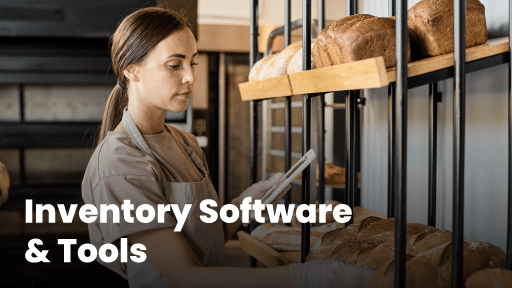Looking for the best bakery inventory management software? This guide cuts through the clutter to spotlight top tools and break down their features, pros, cons, and pricing—so you can find the perfect fit for your bakery’s needs and budget.
? Best inventory software for bakeries at a glance:
- KORONA POS: Best For Bakeries with Less Complex Food Menus
- Craftybase: Best for Small-Batch and At-Home Bakers
- Wherefour: Best for Gluten-Free Bakeries
- BakeSmart: Best for Custom Cake Bakeries
- FlexiBake: Best for Bakeries that Deliver
What is Bakery Inventory Management?
Bakery inventory management is the process of tracking and controlling the ingredients, packaging materials, and finished baked goods that a bakery uses and produces. The goal is to maintain the right balance of stock—enough to meet demand without overstocking or wasting perishable items.
These days, bakery inventory management is best handled using digital tools like KORONA POS. Let’s get into the best inventory systems for bakeries.
KORONA POS: Best For Small Batch Bakers

KORONA POS for bakeries includes highly personalized inventory management functions to support a bakery business’s needs.
With inventory tracking, automated alerts, ingredient management features, and comprehensive sales reporting, KORONA POS helps bakeries reduce waste, improve overall efficiency, and maximize profits.
Key Features
KORONA POS is a widely used and celebrated tool by bakeries. The following features are what sets KORONA POS apart from its competitors:
Real-Time Inventory Tracking
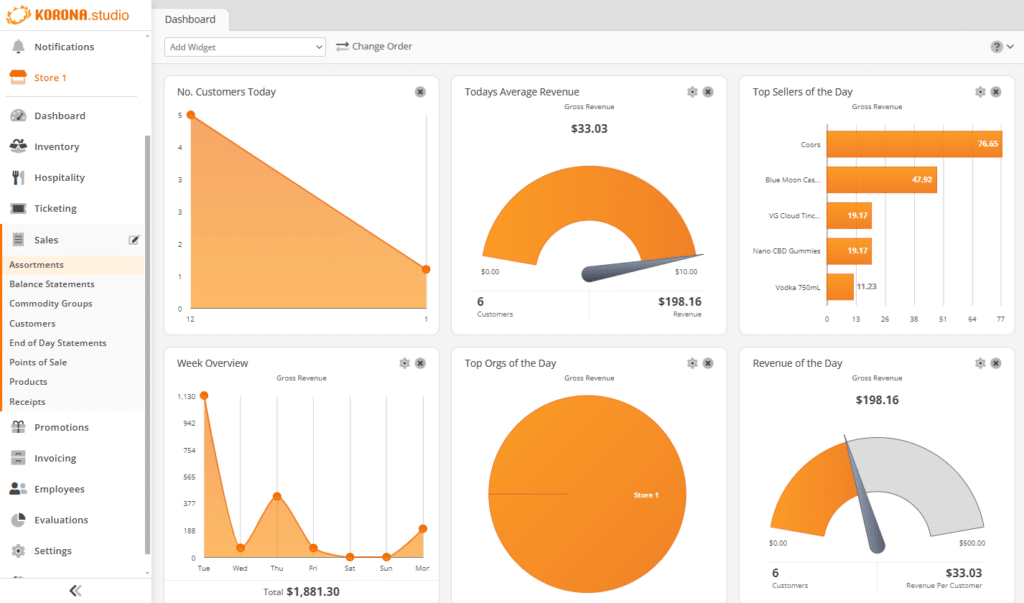
Bakeries rely on fresh ingredients. KORONA’s real-time inventory tracking solutions, accessible via the KORONA.studio dashboard, help bakery owners make informed decisions and minimize waste.
Order Level Optimization
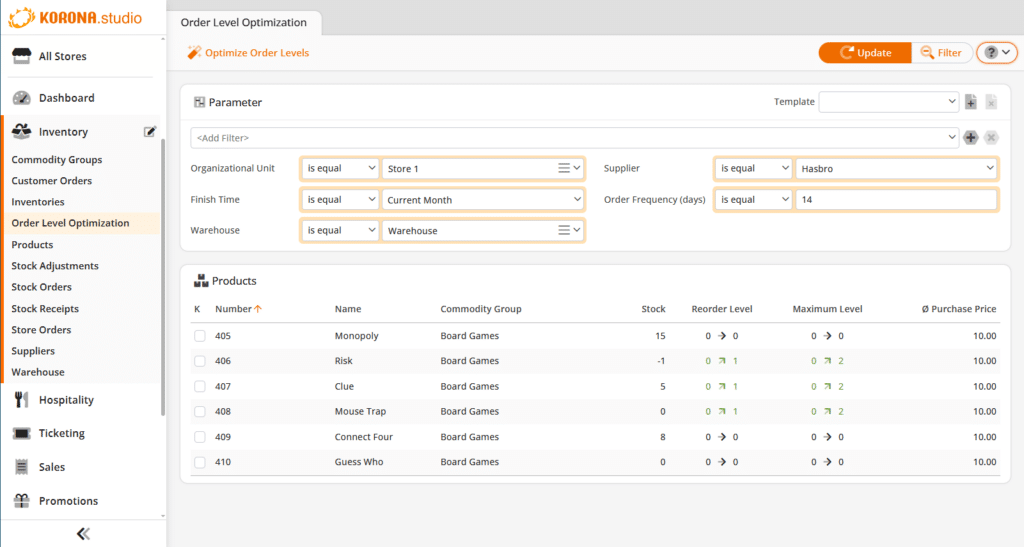
The reorder level alerts feature helps bakery owners prevent stockout and optimize the reordering process to streamline operations.
Integrations
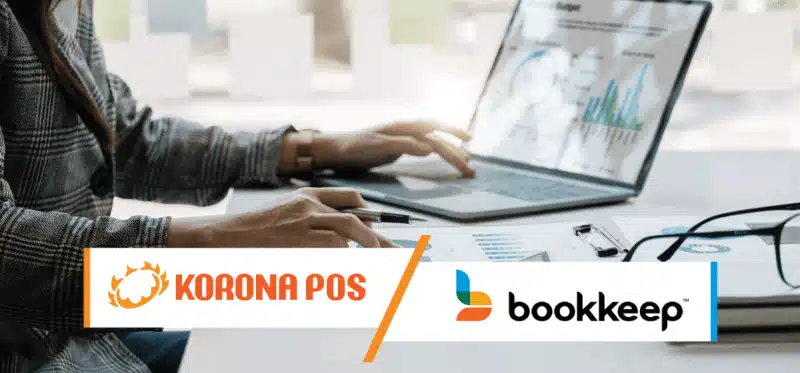
KORONA POS integrates with accounting software like Bookkeep or QuickBooks, email marketing platforms like Mailchimp, and eCommerce platforms like WooCommerce, so bakery owners can manage all of their operations in one place.
Pricing
KORONA POS offers different pricing structures depending on the business type and needs. Here is the pricing structure as relevant to bakeries:
KORONA POS Bakery Pricing
Core
$59/mo
- Full customer support
- Choose payment processor
- Unlimited users and sales
- Customizable dashboard
- KPI reports
- E-commerce options
Retail
$69/mo
- All core features
- Inventory counts
- Stock management
- Barcode automations
- Supplier interface integration
- Customer management
Additional Module Packages
+$10–$45/mo
- KORONA Food (+$10/mo)
- KORONA Invoicing (+$10/mo)
- KORONA Plus (+$20/mo)
- KORONA Integration (+$45/mo)
➥ Click here for additional pricing information
KORONA POS pricing is divided into two plans—KORONA Core and KORONA Retail—with several add-on options:
Software plans:
- KORONA Core ($59/mo): Core provides access to essential features such as basic inventory management and reporting
- KORONA Retail ($69/mo): This package is for bakeries requiring more advanced functionalities. It includes the same features as the Core plan but offers comprehensive inventory and customer management features and automation capabilities.
Additional Modules:
- KORONA Food (+$10/month per terminal): Highly recommended for bakery owners. Includes table management, KORONA Menu, time tracking, and cash journals.
- KORONA Invoicing (+$10/month per terminal): For businesses that must send out invoices to their customers or suppliers. Includes quotes, delivery notes, and comprehensive invoicing features.
- KORONA Plus (+$20/month per terminal): For businesses that need more in-depth features and tools to save time and gain insight. Includes advanced stock management, key performance reports, and order-level optimization features.
- KORONA Integration (+$45/month per terminal): For businesses that require custom development of niche integrations through the KORONA POS open API.
Hardware costs:
KORONA POS hardware costs can range from $100 to $5,000, depending on your business’s scale and needs. There are also hardware leasing options and payment plans to make our hardware more accessible to new business owners.
Other pricing considerations:
KORONA POS offers an unlimited free trial and a personalized product demo. All subscriptions are month-to-month and can be cancelled without penalty. Hardware orders can also be returned within 30 days of being received.
KORONA POS is a credit card agnostic solution. Mercahnts can integrate with the payment processor of your choice to gain control of your fees and spending.
Where KORONA POS Shines
- Customer support: KORONA POS provides in-house 24/7 POS customer support. Even the bakers making sourdough at 4 a.m. can call us should they encounter an issue.
- Table management: KORONA’s table management feature is suited to bakery owners with café-style seating. You can manage and maximize seating capacity and reservation management while automatically tracking your inventory.
- Reporting and Analytics: Bakery owners can gain insight into inventory trends and their retail KPIs or metrics to make informed decisions about purchasing and production.
Where KORONA POS Falls Short
- Learning curve: While KORONA POS is user-friendly, the software offers many complex features. Staff may require training to understand all features and functionalities fully.
- No kitchen display system (KDS): A KDS streamlines workflow by displaying orders in real-time. Without it, kitchen staff could spend extra time managing and organizing incoming orders.
- Lacks some bakery-specific features: While KORONA POS offers robust tools, it lacks certain bakery-specific functionalities, like recipe management or batch tracking.
Customer Reviews
Bakeries love KORONA POS, but don’t take our word for it. Check out Anna’s review—and many more—on Capterra!
I’m new to the baking business and was very surprised at how simple it was to set up the POS system. The KORONA website has a great video explanation and absolutely wonderful customer service in case you have any questions!
-Anna L.
Who KORONA POS Is Best For
- Small Bakeries with Simple Menus: Ideal for bakeries offering a limited range of baked goods, where ease of use, quick checkout, and basic inventory tracking are key.
- New Bakery Owners: Perfect for those launching their first shop who need an intuitive, affordable system.
- Counter-Service or Takeaway Bakeries: Great for businesses focused on fast, high-volume sales with minimal table service or customization needs.
Get started with KORONA POS today!
Explore all the features that KORONA POS has to offer with an unlimited trial. And there’s no commitment or credit card required.
Craftybase: Best for Small-Batch Bakers
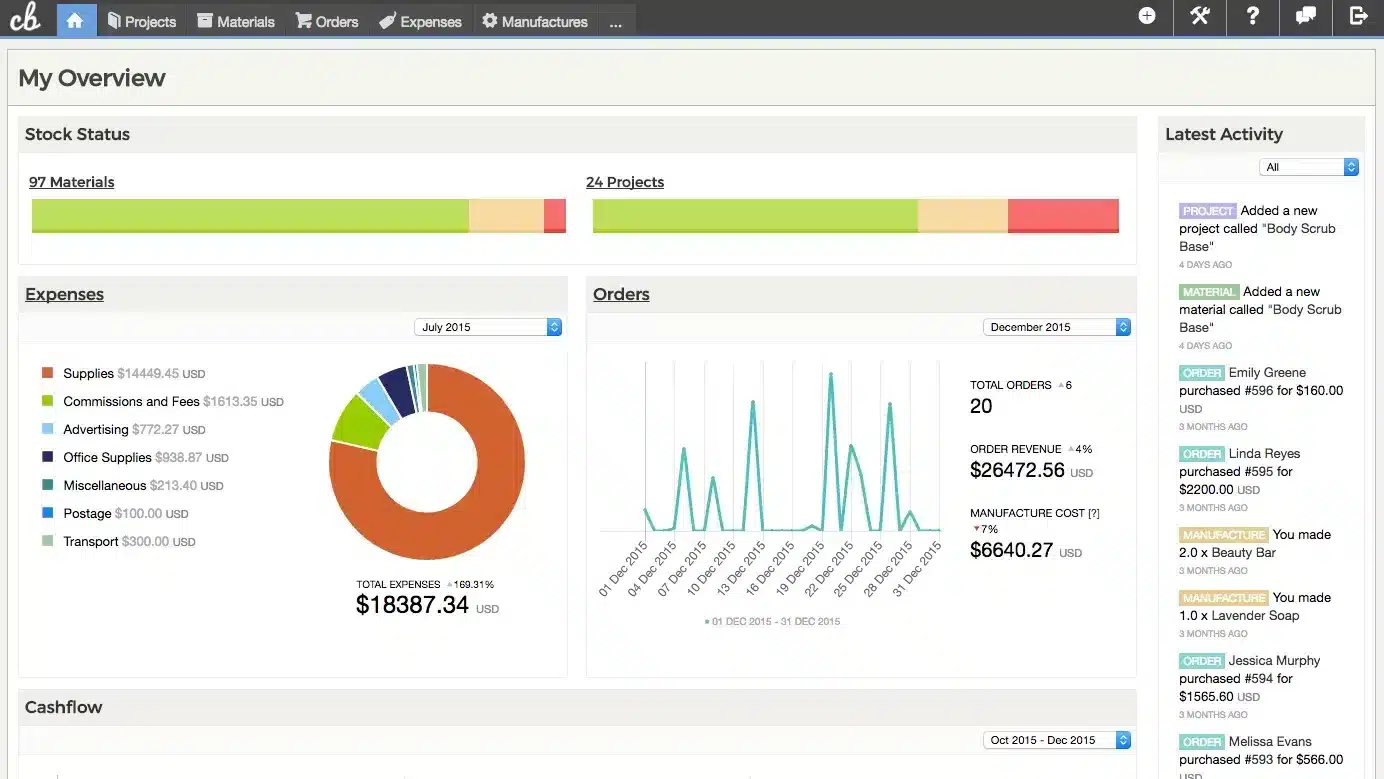
Craftybase is inventory, manufacturing, and production software for small-batch manufacturers. While it’s tailored to craftspeople across disciplines—soapmakers, jewelers, and hot sauce artisans alike—Craftybase has no shortage of users in the bakery space.
Key Features
- Smart Pricing Guidance: Automatically calculates pricing suggestions based on real-time costs of materials and labor, helping bakers set profitable prices confidently.
- Real-Time Cost of Goods Sold (COGS) Tracking: Assigns material usage costs to each order, providing accurate, GAAP-compliant COGS calculations throughout the year.
- Recipe Management: Allows creation of detailed recipes (Bill of Materials) to track ingredient usage, costs, and ensure consistent product quality.
Pricing
Craftybase offers monthly and yearly billing options (with two months free if you choose yearly). Let’s take a look at their pricing structure:
- Craftybase Pro ($24/mo or $240/year): Pro includes up to 50 order lines per month, unlimited materials and products, one user account, one sales channel, and basic reporting features for small bakery businesses.
- Craftybase Studio ($39/mo or $390/year): Studio includes up to 250 order lines per month, unlimited materials and products, two user accounts, unlimited sales channels, and advanced reporting and stocktaking capabilities.
- Craftybase Indie ($79/month or $790/year): Indie includes up to 1000 order lines per month, unlimited materials and products, five user accounts, advanced reporting and stocktaking, traceability and compliance features, and enhanced support.
- Craftybase Business ($119/month or $1190/year): Business includes everything that Craftybase Indie offers, plus hourly automated reporting, production scheduling features, and a dedicated Craftybase account manager who understands your business and workflows.
Where Craftybase Shines
- Smart Pricing Features: Craftybase’s smart pricing feature creates pricing suggestions for bakers based on the inventory used in each recipe. Suggestions factor in labor estimates, overheads, and precise unit costs.
- Inventory Analytics: Bakers can manage their order and production workflow, trace their supply chain, and make informed decisions with Craftybase’s powerful inventory analytics and reporting capabilities.
- Integrations: Craftybase integrates with bakery-relevant sales channels and marketplaces like Wix, Square, and Paypal to facilitate bakeries’ production flow.
Where Craftybase Falls Short
- Limited Customer Support: Customer support depends on which Craftybase plan you choose. Bakeries must choose Craftybase Indie or Business to access tailored customer support features.
- Tier-Dependent Reporting: Craftybase Pro only offers basic reporting. Craftybase Studio and Indie offer daily automated reports. Meanwhile, Craftybase Business offers hourly automated reports.
- Cost Considerations: Craftybase Indie is the most common plan for bakeries. At $79/month, Craftybase subscription fees can add up for small bakeries.
Customer Reviews
“Craftybase has greatly influenced our spending, material and product organization, and tax organization. It took me some time to understand how everything connected within the program, but they do have good tutorials, which I should have read ahead of time.” –Colleen L. (Capterra)
Who Craftybase Is Best For
- Small-Batch Bakers and Cottage Food Producers: Craftybase is ideal for home-based or artisanal bakers who need detailed batch tracking, ingredient costing, and compliance support without complex systems.
Wherefour: Best for Gluten-Free Bakeries
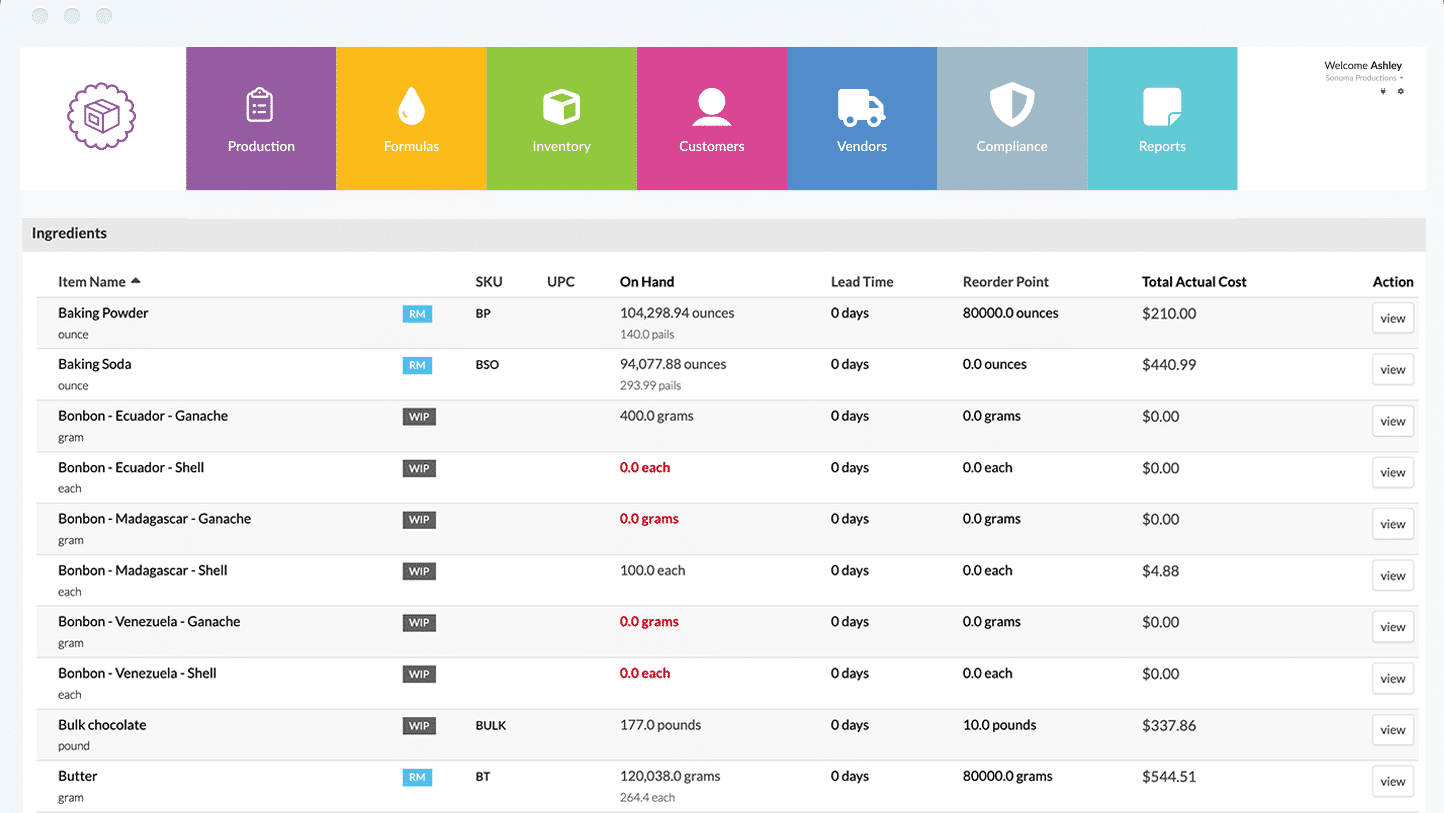
Wherefour is an enterprise resource planning (ERP) platform with inventory management features tailored to bakeries. It tracks each batch of ingredients and products for food safety compliance, making it ideal for allergen-free or gluten-free bakeries.
Key Features
- Start-to-finish™ traceability system: Wherefour generates full traceability or recalls reports any time by date range for ingredients or specific lots of production, including what was shipped to customers. This tool helps bakery owners comply with allergen-free standards.
- Production Planning & Analysis: Wherefour’s production planning feature helps a baking team plan and schedule the production of baked goods based on available ingredients, customer orders, and inventory levels.
- Recipe Management: Wherefour allows users to standardize recipes so that each batch is consistent in quality and ingredient usage.
Pricing
Pricing depends on a bakery’s number of users, locations, complexity, and feature needs. General estimates start around $300 to $500+ per month, depending on the bakery’s specific needs.
Wherefour’s website lacks pricing transparency, but they will provide custom quotes after a consultation.
Where Wherefour Shines
- Cloud-Based and Mobile-Friendly: Being a cloud-based system, Wherefour is accessible from anywhere with internet access. It’s convenient for business owners who work remotely or across multiple bakery locations (or are always on the go).
- User-Friendly Interface: Wherefour’s interface is designed to be intuitive and easy to navigate, even for bakers without technical expertise.
- Customizable Features: Bakeries can tailor Wherefour to their specific needs with customizable reports, inventory tracking solutions, and production workflows.
Where Wherefour Falls Short
- High Cost for Small Businesses: Wherefour can be expensive for small-scale bakeries or home-based operations, especially if they don’t require all its advanced features. The price structure is more aligned with mid-sized or growing businesses that can justify the cost with higher production volumes.
- Excess Features for Simple Operations: For small bakeries or those with simple product lines, Wherefour’s deep focus on traceability and compliance might feel overkill. If a bakery doesn’t need detailed ingredient traceability, simpler, more affordable systems like Square or Craftybase may be more appropriate.
- Limited In-House POS Features: Wherefour focuses on back-office operations like inventory and production, so it lacks the robust POS functionality of competitors like KORONA POS or Square.
Customer Reviews
“Wherefour has user interfaces which are intuitive and easy to use as the flow of information translates well from one tool to another. However, parts of the program pose challenges for advanced users, like returning products to inventory after the fact.” –William W. (Capterra)
Who Wherefour Is Best For
- Gluten-Free and Allergen-Free Bakeries: Wherefour’s comprehensive traceability system allows bakeries to track each batch of ingredients and products, ensuring compliance with food safety standards. This is crucial for maintaining gluten-free certifications and managing allergen risks.
Inventory management headache?
KORONA POS makes stock control easy. Automate tasks and get a clear picture of your entire inventory.
BakeSmart: Best for Custom Cake Bakeries
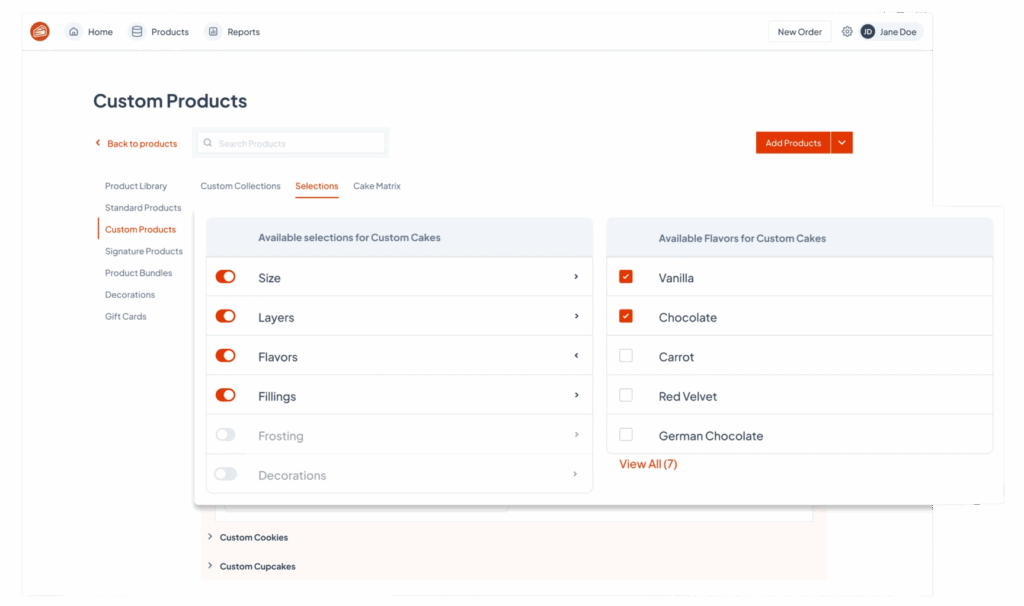
BakeSmart is a comprehensive bakery management system designed specifically for bakeries with a strong focus on custom cake orders, retail sales, and customer interaction.
Key Features
- Ingredient Tracking: BakeSmart allows you to track all ingredients in your bakery, monitoring stock levels in real time as they move through production.
- Production-Based Inventory: The software tracks inventory at both the ingredient and finished product levels. It also helps plan your production based on the availability of ingredients and orders placed.
- Waste Management: BakeSmart tracks ingredient and product waste to show users areas where they’re losing inventory. Automated waste management features help reduce costs and optimize production.
Pricing
BakeSmart offers three plans with different features and prices depending on a bakery’s needs. Let’s take a look:
- Essentials ($240/mo + $1,999 onboarding): The Essentials plan includes point of sale, product costing, recipe management, inventory and purchase orders, and MailChimp and Quickbooks integration.
- Pro ($349/mo + $1,499 onboarding): The Pro plan offers everything in Essentials, plus custom cake ordering, venue management, gift cards and loyalty cards, and multi-location functionality.
- Enterprise ($399/mo + $3,499 onboarding): This one’s for the big ones. The Enterprise plan offers everything in Pro, BakeSmart Online, and Online for Wholesale, as well as standing and shadow orders.
Every BakeSmart subscription includes 5 station licenses and one location. Each additional station is $40/per month, and each additional location is $100/month.
Where BakeSmart Shines
- Designed Specifically for Bakeries: BakeSmart is explicitly built to meet the unique needs of bakeries, unlike generic POS or inventory management systems. It understands the specifics of custom cake orders, recipe management, and ingredient tracking.
- Custom Order Management: This software is Ideal for bakeries that deal with custom cakes, pastries, and other made-to-order items. The custom order management features allow bakeries to handle special orders with detailed customer specifications.
- Scalability: BakeSmart is scalable, meaning it works for both small, single-location bakeries and larger bakeries with multiple locations (its features can grow as your business expands).
Where BakeSmart Falls Short
- Price: BakeSmart can be expensive for smaller bakeries with limited budgets. Its complex feature set and industry specialization come at a higher cost than more basic and cheap POS or inventory systems.
- Complexity for Small Bakeries: BakeSmart might be overly complex and feature-heavy for tiny bakeries or home-based operations. If your needs are simple (just tracking ingredients and sales), a less comprehensive and more affordable system might be a better fit.
- Limited Outside of Bakery-Specific Features: Since BakeSmart is designed specifically for bakeries, it lacks versatility outside the bakery industry. If your bakery expands to other areas of food production, or if you run a broader food service business, its features may not meet your needs.
Customer Reviews
“The software is reliable and easy to customize according to the bakery’s requirements. It is not preferable for small establishments due to high monthly subscriptions.” –Dilraj S. (Capterra)
Who BakeSmart Is Best For
- Custom Cake Bakeries: BakeSmart’s Cake Matrix allows bakeries to set up all customization options, price variations, and processes, ensuring accurate pricing and precise customization for complex cakes.
FlexiBake: Best for Bakeries that Deliver
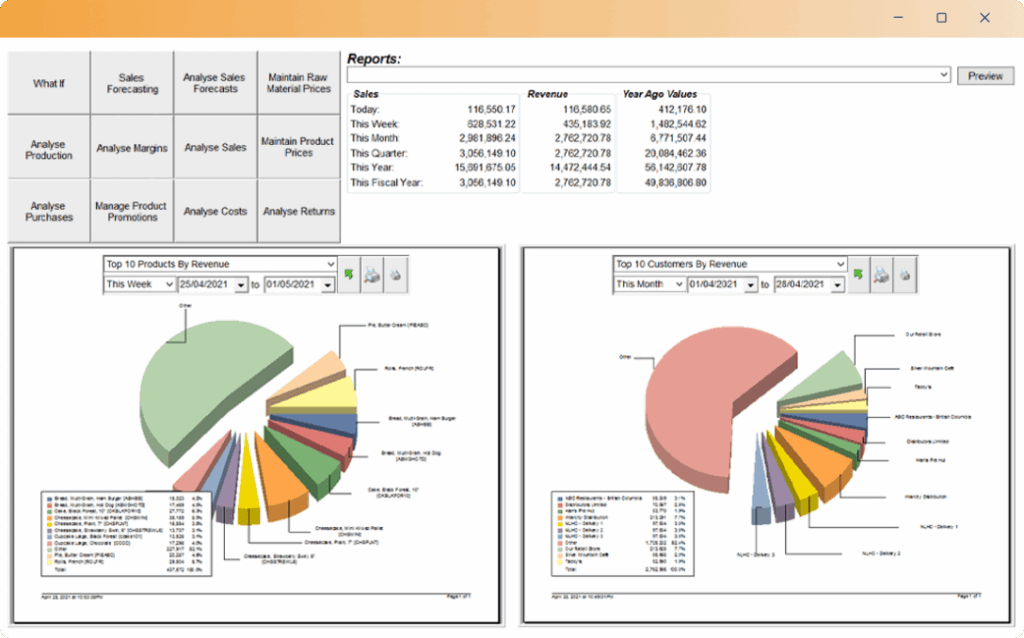
FlexiBake is another enterprise resource planning (ERP) platform with inventory management features tailored to bakeries.
This solution offers unique features for online ordering and delivery. Therefore, we recommend FlexiBake for bakeries that either center their business on or simply embrace delivery.
Key Features
- Order Management: The software includes a comprehensive order management system that streamlines the process of receiving and fulfilling orders, which is especially useful for bakeries that offer delivery services.
- Costing and Pricing: FlexiBake enables bakeries to perform detailed costing analyses for their products, helping them to set competitive prices based on ingredient costs, labor, and overhead expenses.
- Recipe Management: The platform allows for easy recipe management, enabling bakeries to standardize their recipes, manage portion sizes, and ensure consistent product quality across deliveries.
Pricing
FlexiBake offers five plans with five separate pricing options for bakeries of every genre. Let’s take a look at their prices:
- FlexiBake Nutritional ($125/mo): This includes nutrition analysis, nutritional labeling, costing tools, and CFIA and USDA compliance features.
- FlexiBake Base ($295/mo + $145 per additional user): Base includes an online ordering portal, sales analysis, a recipe book, integration to accounting software, and email and phone support.
- FlexiBake Professional ($375/mo + $165 per additional user): This plan comes with inventory management, recipe nutrition and product labeling, recall features, and email and phone support.
- FlexiBake Corporate ($495/mo + $175 per additional user): Corporate includes fresh and stale management, an online ordering portal, a DSD driver app, and email and phone support.
- FlexiBake Enterprise (call for pricing): This includes on-site or premium training, warehouse management, management of multiple production facilities, management of storage rooms and freezers, and email and phone support.
Where FlexiBake Shines
- User-Friendly Interface: FlexiBake’s interface is designed to be intuitive, making it easy for staff to learn and use the system quickly, which is crucial for fast-paced bakery environments.
- Delivery Focused: The software is well-suited for bakeries that offer delivery, with features that facilitate order management and streamline delivery logistics.
- Comprehensive Features: FlexiBake provides a full suite of tools tailored for bakeries, including inventory management, costing, recipe management, and customer relationship management tools.
Where FlexiBake Falls Short
- Pricing Structure: The cost of FlexiBake may be higher than that of basic inventory systems, which could be an obstacle for smaller bakeries with limited budgets.
- Implementation Time: Setting up the software and training staff can prove time-consuming, leading to initial disruptions in daily operations.
- Learning Curve: While the interface is user-friendly, some employees may still require training to fully utilize the software’s suite of advanced features.
Customer Reviews
“I am so grateful to have discovered FlexiBake. It has played a critically instrumental role in my company’s ability to grow as much as it has. The learning curve has been challenging for people on my team who are not tech-savvy. I highly recommend working with someone at FlexiBake to learn the best way to set up the system.” –Karen C. (Capterra)
Who FlexiBake Is Best For
- Bakeries with Delivery Operations: Ideal for bakeries managing their own delivery services, FlexiBake provides robust features to optimize routes, handle last-minute changes, and maintain accurate delivery records.
How To Choose The Best Bakery Inventory Management System?
Choosing the perfect bakery inventory management tool can supercharge your operations, cut down on waste, and boost your profits. Here’s how to pick the right one:
1. Real-Time Inventory Tracking
Look for a system that provides live data reports so you know what you have in stock at any given time. This helps you proactively manage your inventory while reducing waste.
2. Automated Reordering
With inventory order automation, your bakery inventory management software can notify you when stock is low and assist in managing purchase orders so you never run out of essential ingredients.
3. Supplier Management
A good system will allow you to manage multiple suppliers, track vendor information, and simplify the procurement process.
4. Multi-Location Support
If you operate more than one bakery location, your system should allow centralized inventory control with local-level visibility. This helps avoid duplicate orders and improves inter-location coordination.
Best Practices for Bakery Inventory Management
Managing your bakery’s inventory well helps you avoid waste, save money, and always have what you need on hand. Here are five simple tips to keep things running smoothly.
Best Practice #1: Track Inventory in Real Time
Use digital tools to monitor ingredient levels and product availability as they change. Real-time tracking helps prevent stockouts or overordering, especially during busy periods.
Best Practice #2: Use Batch and Expiry Tracking
Label all ingredients and products with batch numbers and expiration dates. This ensures proper rotation (FIFO), improves food safety, and simplifies recalls if needed.
Best Practice #3: Standardize Recipes and Portion Sizes
Stick to the same recipe and amounts when baking. This helps you know exactly how much of each ingredient you’ll need for each batch. Recipe management tools can also help automate ingredient calculations for bulk orders.
Best Practice #4: Conduct Routine Audits
Regular physical inventory checks help identify discrepancies between recorded and actual stock. These audits also reduce shrinkage and highlight opportunities for cost savings.
Best Practice #5: Forecast Demand Based on Seasonality
Use past sales data and upcoming events to forecast demand and adjust inventory levels. This ensures you’re well-stocked for holidays and high-volume weeks without overstocking.

Fix Your Bakery Inventory Management With KORONA POS
Take control of your bakery’s inventory with KORONA POS—designed to make managing ingredients, tracking batches, and planning for busy seasons simple and stress-free with multi-channel inventory management. Whether you run a home-based cookie business or a growing storefront, KORONA POS helps facilitate every facet of your bakery business without the complexity of restaurant-level software.

Speak with a product specialist and learn what KORONA POS can do for your business.
Frequently Asked Questions
Is there an app to keep track of baking orders?
Yes, several apps are designed specifically for managing baking orders, such as FoodStorm, FlexiBake, and Square. These apps allow bakers to streamline order tracking, manage custom orders, and optimize inventory tracking down to the grams.
How to manage stock in a bakery?
To manage stock in a bakery, start by implementing an inventory management system that tracks ingredient levels in real time. Regularly monitor stock, conduct inventory counts, and set reorder points to prevent shortages, ensuring you always have the necessary ingredients on hand for baking.
What is bakery software?
Bakery software is a specialized tool to help bakeries manage their operations more efficiently. It often includes features like order management, inventory tracking, recipe management, and sales reporting, enabling bakers to streamline processes and improve profitability.