Compare > Shopify vS KORONA POS
Comparing Shopify POS vs. KORONA POS
Shopify POS and KORONA POS are both point of sale solutions, but they cater to different business needs. One serves as an eCommerce inventory and sales platform, while the other offers deeper functionality for retail businesses with physical locations.
Take a look below to compare the features between KORONA POS vs. Shopify POS.

Why Choose KORONA POS
KORONA POS, developed by COMBASE, was designed as one of the first cloud point of sale solutions in the industry. KORONA POS brings retailers a cloud-based POS system that supports multiple locations, offers extensive customization, advanced inventory features, and flexible and transparent payment processing.
It’s ideal for high-volume retail, quick-service, and niche industries like liquor or vape shops, convenience stores, CBD, and businesses that require custom reporting, age verification, and delivery integrations.

Why Choose Shopify POS
Shopify POS is a great fit for businesses that operate primarily in the eCommerce or omnichannel spaces. It offers a seamless integration between your online store and physical locations.
Shopify POS offers a user-friendly POS app, robust app marketplace, and integrated payment processing, making it ideal for small retail stores and online-first businesses looking for brand consistency. eCommerce businesses like clothing, shoe, and accessory stores, subscription-based services, and small retailers are the best fits for Shopify POS.
KORONA POS vs. Shopify POS – A Side by Side Look
Shopify POS is great for smaller shops and online businesses, but KORONA POS offers deeper customization and advanced features. Take a look at the table below and compare both solutions so you can pick the right system without regrets.
Join The Businesses Powered by KORONA POS



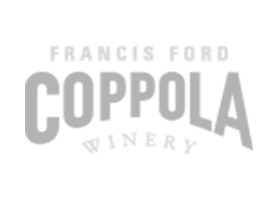



Want to Learn More About Shopify?
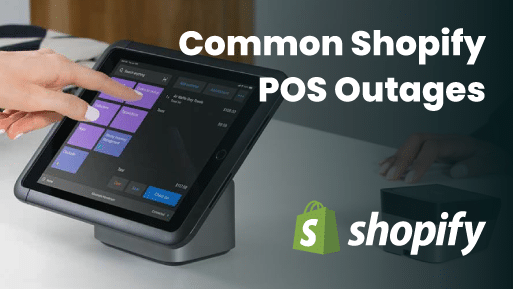
Shopify POS Outage: Causes, Recent Issues & Alternatives

Shopify Fee Calculator: Simplify Your Cost Analysis

Clover vs. Shopify POS: Which Is the Better Point of Sale System in 2026?

See how KORONA POS compares to Shopify. Start for free today.
Set up a personalized live demo with a product specialist or try KORONA POS yourself!

























