Compare > Clover vS KORONA POS
Clover’s Charm vs. The KORONA POS Performance
Take a look at how KORONA POS compares to Clover. We break down features and performance so you pick the right POS software—no guessing needed.

Why Choose KORONA POS
KORONA POS, developed by Combase USA, was one of the first cloud-based POS solutions and has become a top choice for merchants across North America and Europe. It delivers a solution with advanced customization, offering more functionality with inventory management, employee controls, and payment processing. KORONA POS provides processor and hardware flexibility and advanced tools and reporting.
Built for high-volume businesses (retailers, QSRs, wineries, and ticketing attractions), KORONA POS combines its features with scalable growth. KORONA POS also prioritizes in-house support, no contracts, transparent pricing, and features that adapt as a merchant expands.

Why Choose Clover
Clover is a popular POS system known for its user-friendly design and signature white hardware. It offers a streamlined setup process, making it ideal for small businesses and quick-service operations that need a ready-to-use, cost-friendly solution. Clover provides basic point of sale features and payment processing—all bundled into its proprietary hardware and software.
While Clover’s approach is easy to use, it has limited flexibility when it comes to payment processing and hardware. The system works well for lower volume businesses, mobile shops, and service-based operations that prioritize simplicity over customization.
KORONA POS vs. Clover – A Side by Side Look
Choosing the right point of sale system is crucial for any business’s success. Both KORONA POS and Clover offer popular solutions, but they cater to different needs and priorities. This table explores some more specific differences between KORONA POS and Clover.
Join The Businesses Powered by KORONA POS



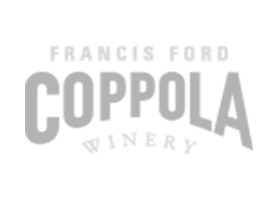



Want to Learn More About Clover?

Clover POS Pricing in 2026: Hidden Costs, Fees, Features & Plans
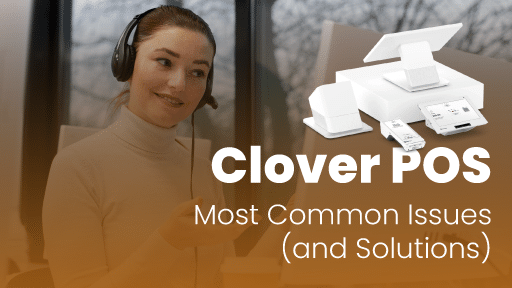
Troubleshooting Clover POS Issues: Top 12 Errors (and Fixes)
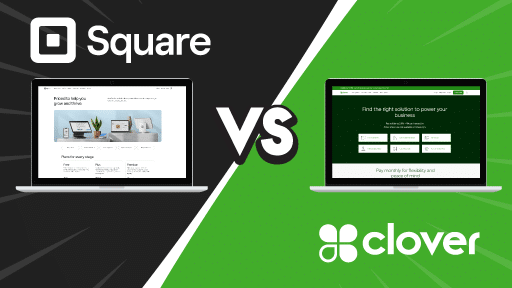
Clover vs. Square Rates: Pricing & Processing Fees Comparison in 2026

See how KORONA POS compares to Clover. Start for free today.
Set up a personalized live demo with a product specialist or try KORONA POS yourself!

























