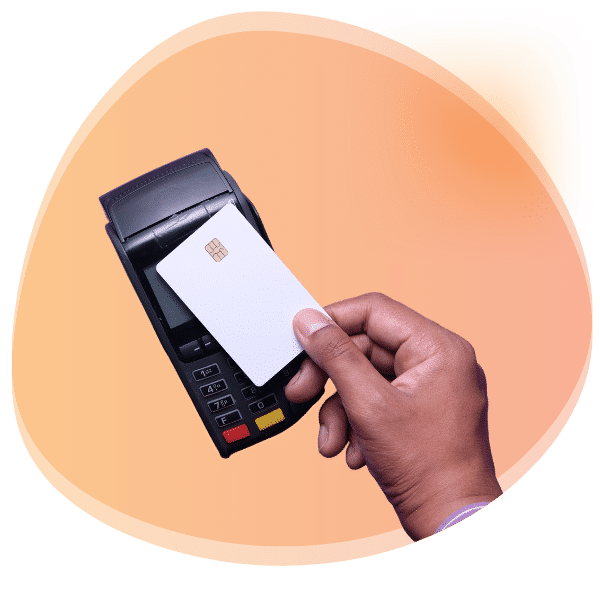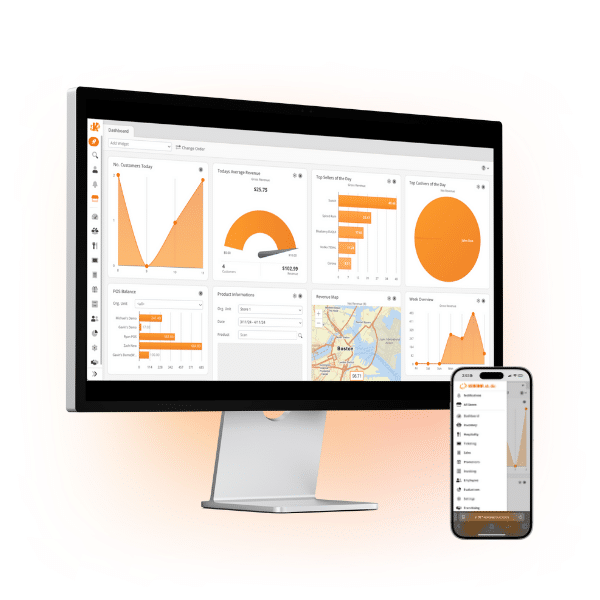Compare > Heartland vS KORONA POS
Choosing Between Heartland POS and KORONA POS
When comparing Heartland POS and KORONA POS, discover how KORONA POS offers flexibility, robust features, and dedicated support, standing out from other point of sale solutions.

Why Choose KORONA POS
KORONA POS by COMBASE is explicitly designed for retailers, such as convenience stores, liquor shops, vape/CBD shops, QSRs, like bakeries and coffee shops, and admission ticketing, like museums and theme parks. It includes built-in support for regulated-item sales (age verification, lottery, etc.), strong loss-prevention tools, customizable reporting, and flexible inventory management that suits these industries.
KORONA POS is payment-processor-agnostic, meaning users can use most credit card processors or gateways, which is critical for businesses trying to lower their processing fees. Its pricing is straightforward and affordable (core plans start at $59/mo), comes with no long-term contracts, and includes a free trial with personalized demos for easy evaluation.
Another major advantage of using KORONA POS is its support. KORONA POS offers 24/7 in-house customer service via phone and live chat so store owners and managers can get help anytime they need it.

Why Choose Heartland POS
Heartland POS appeals to businesses looking for an all-in-one, enterprise-grade solution with strong support for restaurants and multi-location retailers. It provides industry-specific modules (retail vs. restaurant), including inventory management, customer loyalty, payroll and employee management, and built-in payments.
For a quick-service or fast-casual chain, Heartland’s Restaurant version offers table management, online ordering, and menu customization. Heartland’s Retail version for convenience or liquor stores is proven for high-volume inventory control and quick checkouts (with age verification).
Heartland is PCI and EMV-compliant out of the box. Enterprises choose Heartland when they need seamless payment integration, detailed reporting across locations, and a single vendor for payroll, accounting, and POS hardware. In summary, Heartland suits businesses (including QSRs and multi-store retailers) that prioritize a unified platform and can leverage its built-in services.
KORONA POS vs. Heartland POS – A Side by Side Look
When evaluating POS solutions, Heartland POS is a familiar name. But for businesses seeking true payment processor freedom, advanced inventory control, and award-winning 24/7 in-house support, KORONA POS offers a compelling alternative built to grow with you. Explore the key differences below.
Join The Businesses Powered by KORONA POS



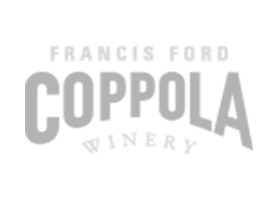



I can call support and always get a real person on the phone. I also love the amount of access I have to my data and having the ability to export to Excel! I have already recommended the software to another store owner colleague of mine, it’s been a fantastic business decision for me to switch to KORONA POS.
– Kristen l.

Want to compare more POS solutions?

Walmart POS System: What Point of Sale Do They Use? Features, Benefits & Alternatives
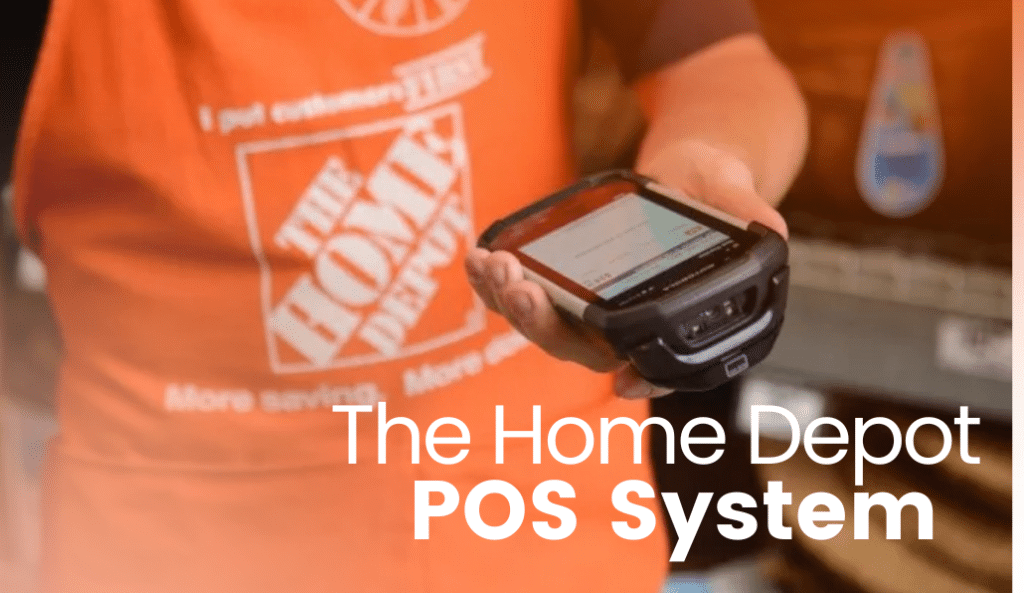
What POS System Does Home Depot Use in 2026? A Complete Overview
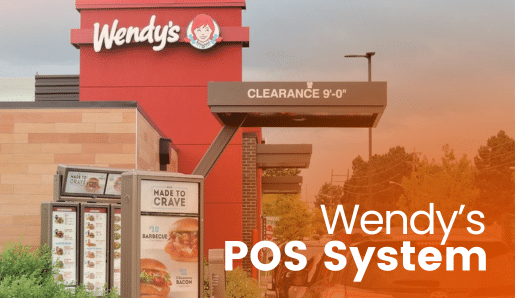
What Is Wendy’s POS? Overview of the Point of Sale System They Use (Features, Benefits and Alternatives)

See how KORONA POS compares to Heartland POS. Start for free today.
Set up a personalized live demo with a product specialist or try KORONA POS yourself!