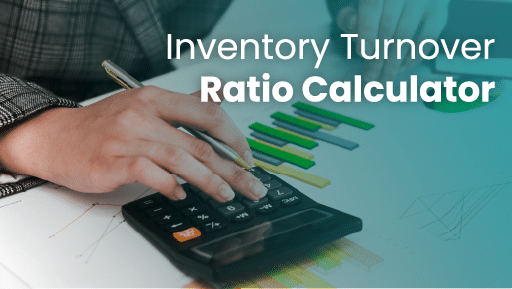How to Calculate Inventory Turnover Ratio?
To calculate the inventory turnover ratio, use this simple formula:
Inventory Turnover Ratio = Cost of Goods Sold (COGS) ÷ Average Inventory
To calculate the inventory turnover ratio, follow these simple steps:
- Calculate the Cost of Goods Sold (COGS): This is the total cost of inventory sold during a specific period, usually a year. Check your financial records or point of sale reporting and analytics.
- Determine Average Inventory: Add the inventory value at the start of the period to the value at the end, then divide by 2. Use your balance sheet for these figures.
What is the Inventory Turnover Ratio?
The inventory turnover ratio shows how often a business sells and replaces its inventory over a period, usually a year. It’s calculated by dividing the COGS by the average inventory.
A higher ratio means you’re selling products quickly, which is good for cash flow. A lower ratio may mean overstocking or slow sales.
Why the Inventory Turnover Ratio Calculator Matters
The inventory turnover ratio calculator matters because it helps you understand how efficiently your business manages inventory. A high turnover means strong sales and less money tied up in unsold stock, which improves cash flow.
A low turnover could signal overstocking, weak sales, or poor buying decisions. Knowing your ratio helps you make smarter purchasing, pricing, and inventory control choices, which are key for boosting profits and avoiding waste.
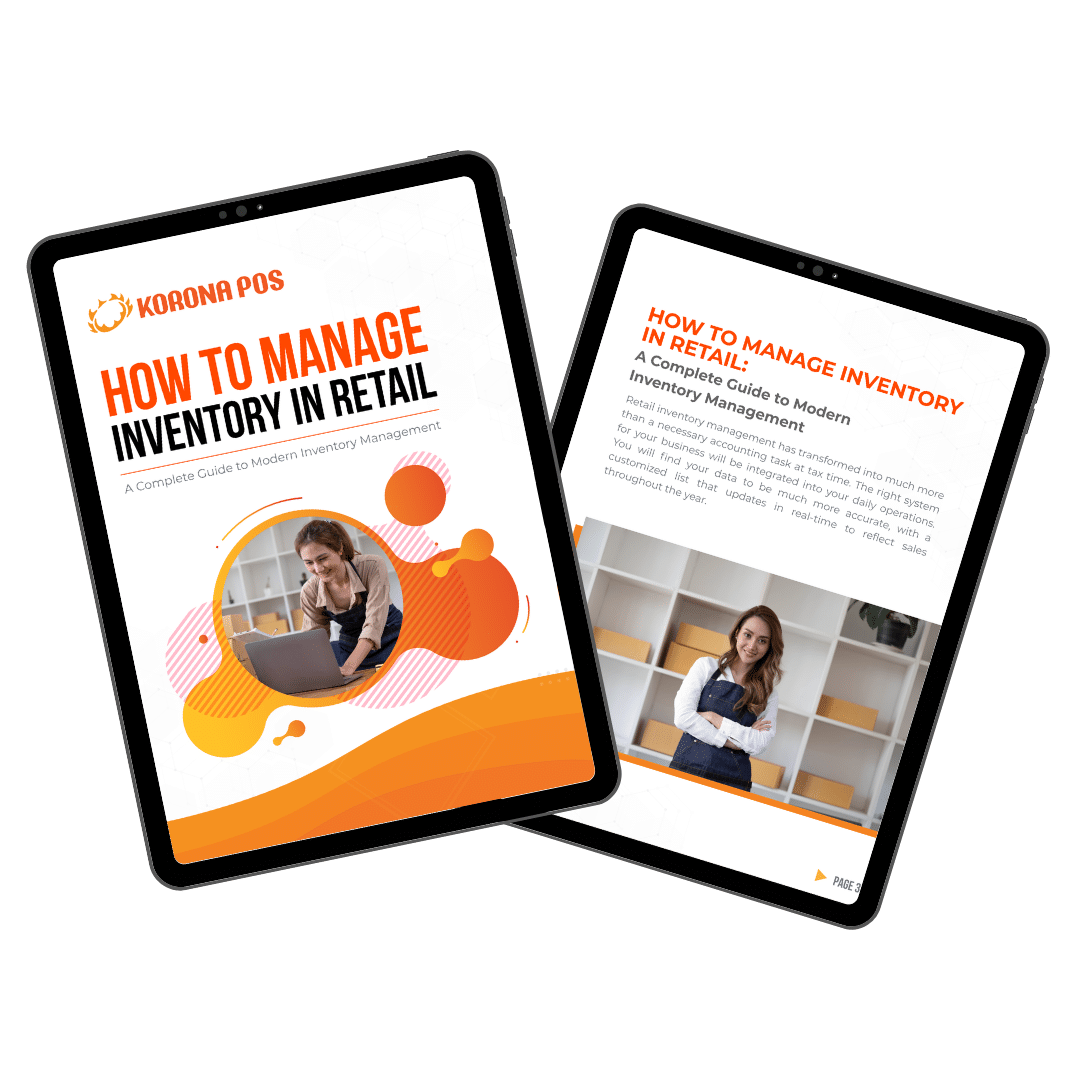
How to Improve Your Inventory Turnover Ratio?
Below are specific, actionable methods to enhance inventory turnover. They focus on practical implementation and the role of point of sale or inventory management software for small businesses.
1. Forecast Demand Accurately
Poor forecasting leads to overstocking or stockouts. Use past sales data, seasonality trends, and local events to predict what you’ll sell. Don’t rely on gut instinct alone. Back it up with numbers.
If you sell holiday-themed products, study the number of units you sold last year, when sales peaked, and which items remained on the shelves.
Adjust this year’s order based on that analysis instead of ordering mindlessly. The inventory turnover ratio calculator may not be too helpful here. You’ll need the right inventory management software to get all this data.
2. Use POS or Inventory Management Software
Manually tracking inventory using spreadsheets is slow and error-prone. A good POS system with inventory tracking shows you in real time what’s selling, what’s sitting, and when to reorder.
You can set reorder points, get alerts for slow-moving stock, and avoid over-ordering. Some tools even offer automatic reports on turnover rates per item, so you can stop stocking products that aren’t performing.
Recommended features to look for:
- Real-time stock levels
- Sales reports by item/category
- Alerts for low or dead stock
- Integration with suppliers for reordering
Inventory management a headache?
KORONA POS makes stock control easy. Automate tasks, generate custom reports, and learn how you can start improving your business.
3. Cut Back on Low-Performing Products
If an item hasn’t sold in months, it’s taking up shelf space and capital. Review your inventory reports to identify these products and stop restocking them.
Liquidate them if necessary, discount them, bundle them, or donate them. Each month, flag items with zero sales for 30+ days. Analyze why: pricing, placement, or lack of demand?
4. Negotiate Smaller, More Frequent Orders with Suppliers
Bulk buying might seem cheaper per unit, but it ties up cash and increases storage costs. Ask suppliers if they can deliver smaller quantities more often.
You reduce the risk of overstocking and improve cash flow. Frequent deliveries keep your stock fresher and more in tune with demand.
5. Tighten Reordering Triggers
Set smarter reorder points based on sales velocity, not just gut feel or supplier lead times. Your inventory system should alert you when an item hits that level.
Review your sales data monthly and adjust reorder points based on actual performance. Stop auto-reordering items that haven’t moved.
6. Train Staff for Better Inventory Handling
Staff errors in ordering, stocking, or selling inflate inventory levels. Train employees to use POS and inventory software for accurate data entry and stock checks.
For example, a retail worker should log every sale correctly to avoid discrepancies that trigger unnecessary reordering.
Regular product knowledge training also boosts sales staff, who understand inventory and can upsell or recommend alternatives. Poorly trained staff cause stock miscounts, leading to overstock or lost sales, both of which harm turnover.
7. Conduct Regular Cycle Counts
Cycle counting – verifying portions of inventory regularly – ensures data accuracy without complete physical inventories; discrepancies between recorded and actual stock lead to overordering or stockouts.
Use inventory software to schedule counts and prioritize high-value or fast-moving items. For instance, a liquor or convenience store might count top-selling liquor or products weekly.
Barcode scanners tied to POS systems streamline the process. Inaccurate inventory records distort turnover calculations and purchasing decisions, undermining efficiency.
KORONA POS Is Better Than a Simple Inventory Turnover Calculator
Instead of manually inputting data into an inventory turnover ratio calculator, invest in KORONA POS to transform how you manage your retail business. Whether you run a single liquor store, a chain of vape shops, or a convenience store franchise, KORONA POS offers everything your business needs in a point of sale:
- Automated Inventory Tracking: KORONA POS updates stock levels in real time with every sale, ensuring your COGS and average inventory data are spot-on.
- Powerful Analytics: Built-in reports let you calculate turnover ratios instantly and spot trends, like which liquor brands sell fastest.
- Multi-Store Efficiency: Manage inventory across multiple locations from one dashboard, which is ideal for franchises. Compare turnover ratios between stores to balance stock and boost performance.
- Smart Reordering: Set automatic reorder points based on sales data, preventing overstock or shortages.
- Industry-Specific Tools: Features like age verification and carton-pack tracking cater to liquor and tobacco retailers, ensuring compliance while streamlining inventory.
- Remote Access: KORONA Studio lets you check inventory and turnover metrics anywhere, giving multi-store owners flexibility to manage on the go.
Ready to see the difference? Schedule a free demo with KORONA POS with one of our product specialists to see how the software works.