Compare > Lightspeed vS KORONA POS
Choosing Between Lightspeed and KORONA POS
Both KORONA POS and Lightspeed offer robust retail management, but they cater to different business needs. Compare the solutions – including inventory, pricing, hardware, processing, and scalability – to find your ideal fit.

Why Choose KORONA POS
Developed by COMBASE, KORONA POS was designed as one of the first cloud point of sale solutions in the industry. Users often choose the system for its features tailored to multi-location and franchise businesses, its strong emphasis on customization and detailed reporting, and its flexible pricing model with add-on modules.
KORONA POS has a highly customizable interface, checkout experience, and strong inventory management features, making it a compelling option for businesses seeking operational efficiency and control.
Plus, KORONA POS offers award-winning, in-house customer support to users of all tiers, all at no extra cost.

Why Choose Lightspeed
Businesses frequently select Lightspeed for its seamless and well-integrated eCommerce capabilities, making it an excellent choice for companies with a strong online presence or those looking to expand into online sales. Its user-friendly interface and compatibility with iPads also make it a popular solution for smaller merchants that need a familiar system.
Lightspeed’s matrix inventory system is particularly beneficial for retailers with product variations. While it integrates with multiple payment processors, it incentives users to use its proprietary Lightspeed Payments.
Its growing ecosystem of integrations and focus on providing industry-specific solutions make it attractive to businesses with diverse needs.
KORONA POS vs. Lightspeed: A Side- by-Side Look
See how these platforms compare for retail operations.
Join The Businesses Powered by KORONA POS



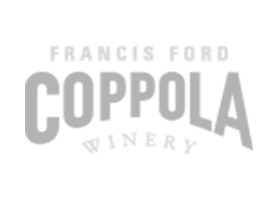



Want to Learn More About Lightspeed?

Lightspeed POS Pricing: Monthly Subscription Cost, Processing Fees, Hardware Pricing, and More

Lightspeed POS Review (2026): Overview, Features, Pricing, Pros, Cons and Alternatives
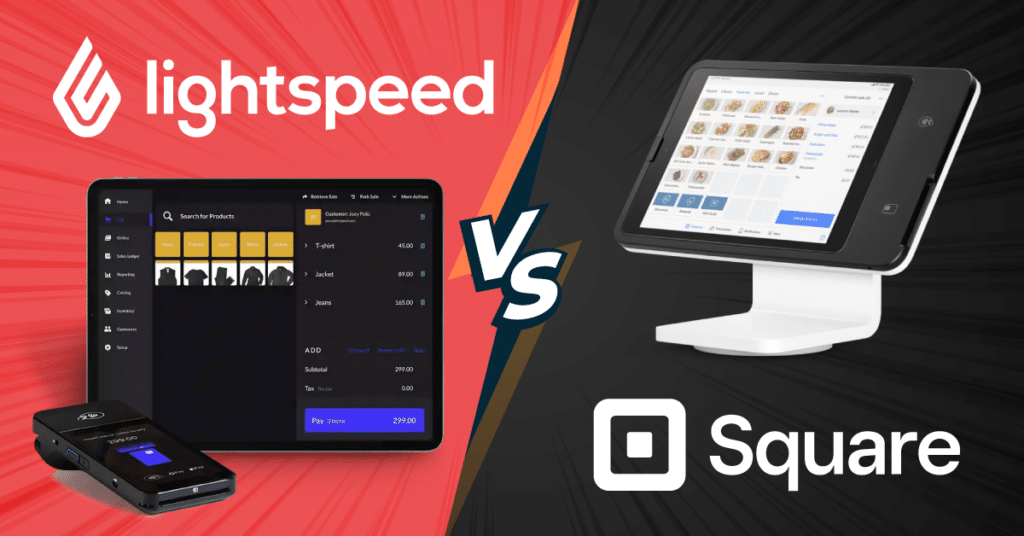
Lightspeed vs. Square POS: Which Is Right for Your Business?

See how KORONA POS compares to Lightspeed. Start for free today.
Set up a personalized live demo with a product specialist or try KORONA POS yourself!
























